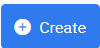[Eng] Regions
Screen Name |
|---|
Regions |
Open Link |
Log in >> Admin setting >> Setup >> Geography >> Regions |
Summary |
The screen allows you to configure the list of regions. |
Screen |
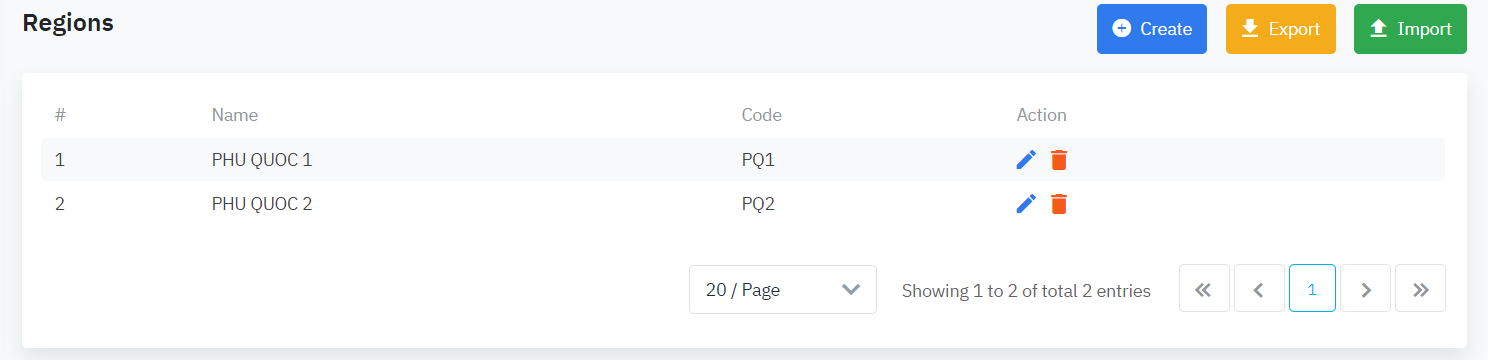 |
Fields Description |
|
Create a new region |
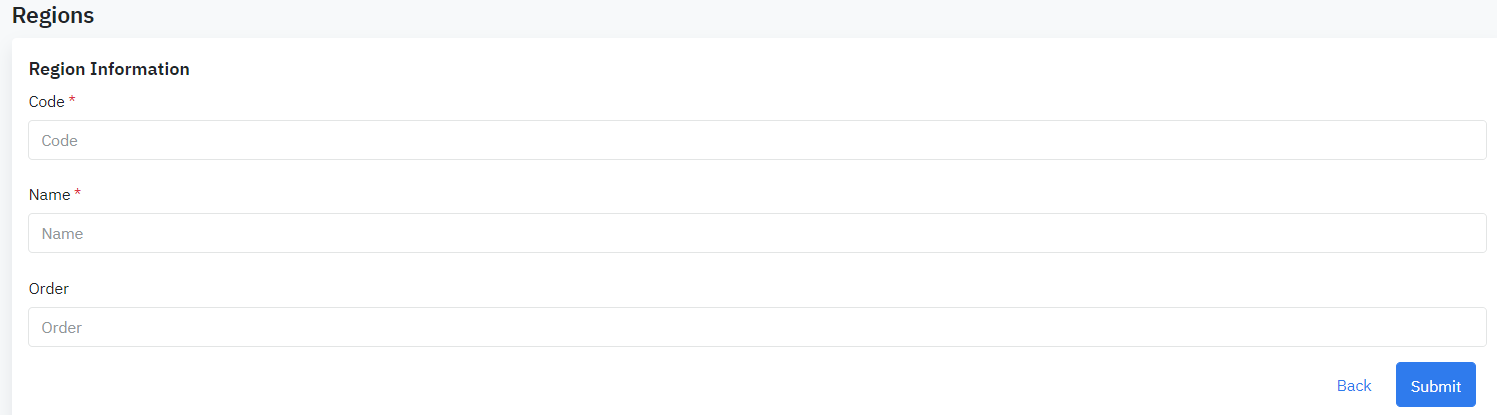
Select Submit to save the configuration. |