[Eng] Restaurants
Screen Name |
Restaurant |
Open Link |
Log in – Property Management – Restaurant |
Summary |
The screen allows you to configure the list of restaurants of the property. |
Screen |
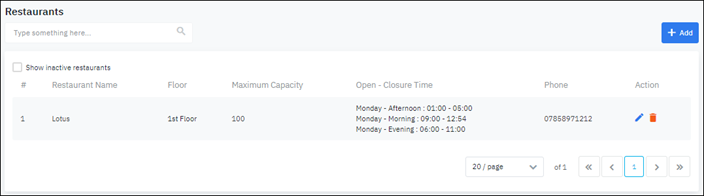 |
Fields Description |
A restaurant has the following information:
Add a new restaurant[Basic Information]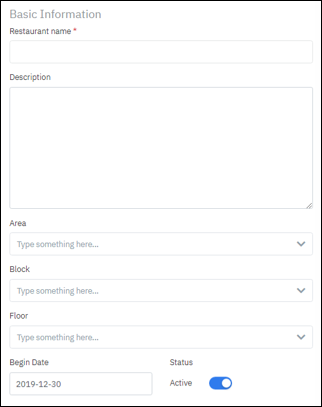
[Extended Information]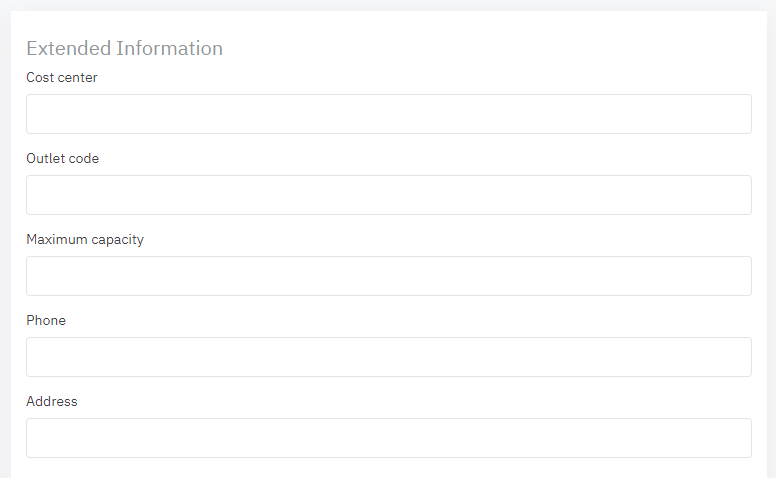
[Open – Closure Time]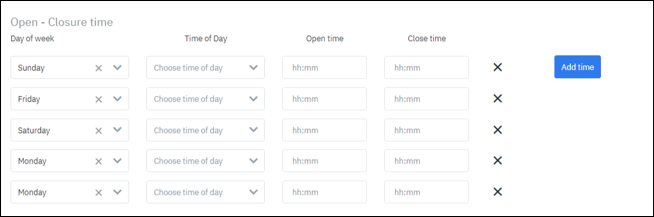
[Media Information] – You can upload photos or videos about the restaurant to illustrate |
Remarks |
The system will prompt an alert when deleting a restaurant. |


