[Eng] Return Check
Screen Name |
Order |
Open Link |
Log in – Select Outlet - Select Order |
Summary |
This screen allows to return check which need to be corrected in case of the transaction date different with the current business date |
Screen |
Do the following steps to return check 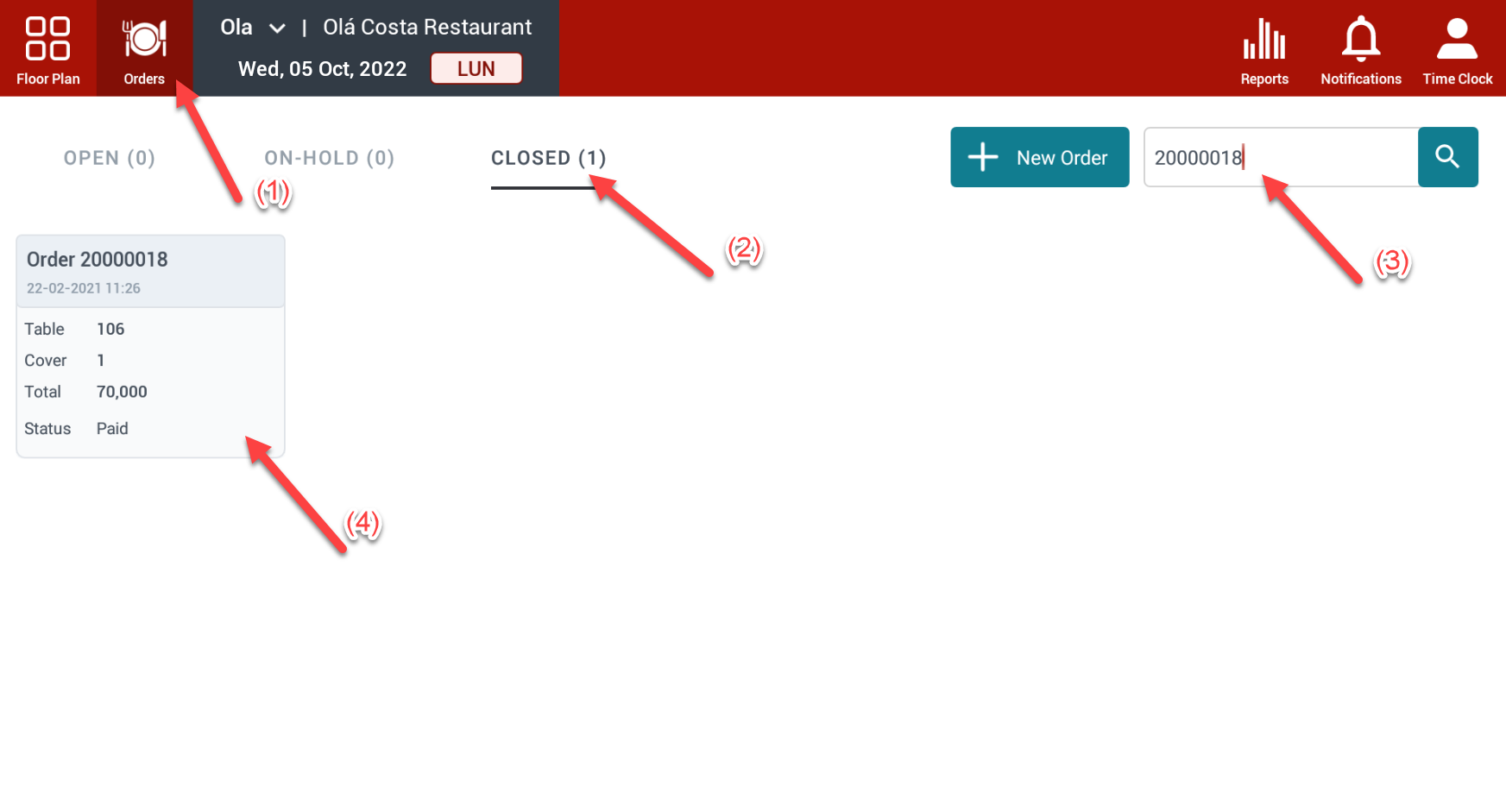
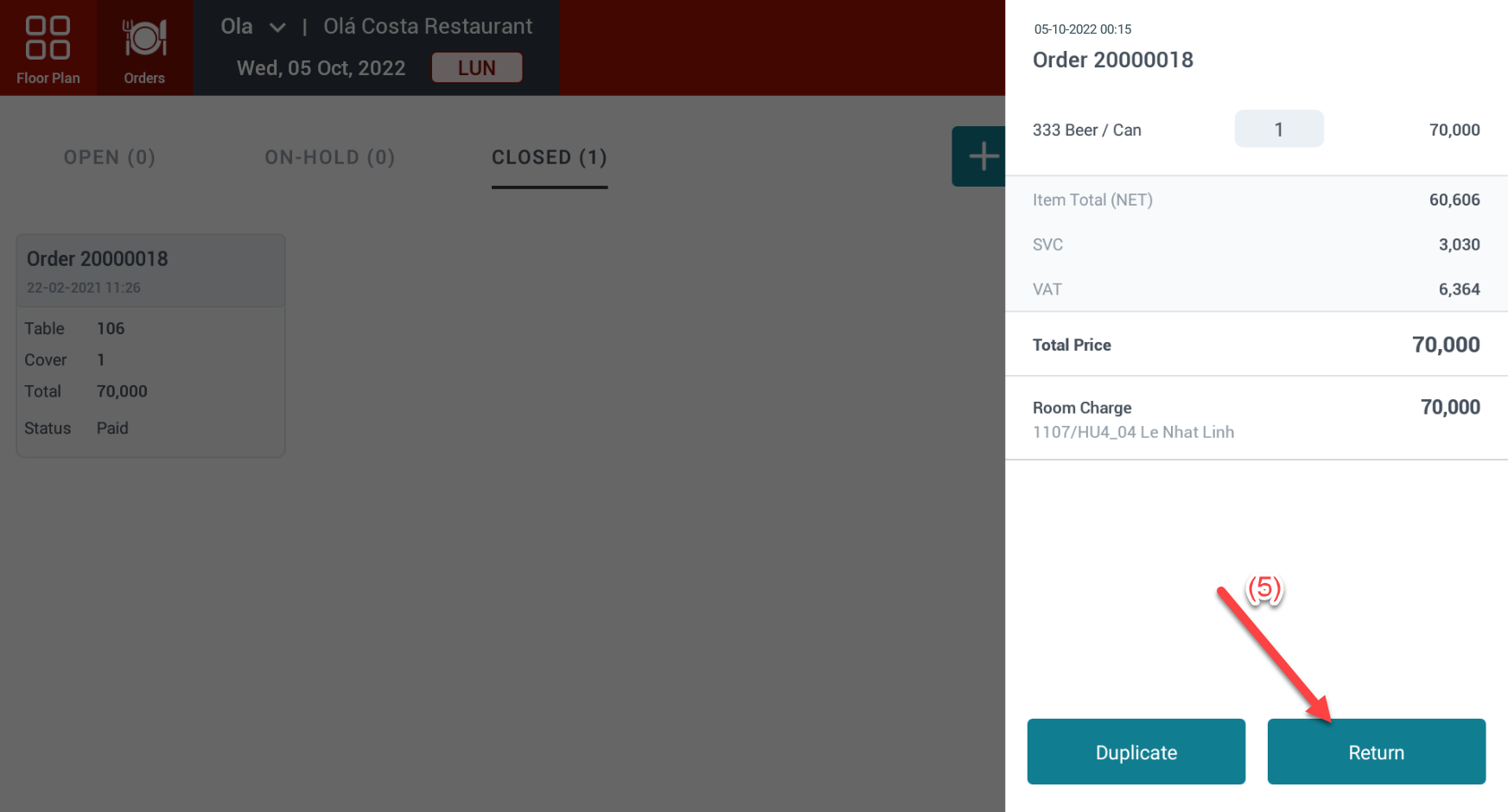 6. The details will be shown as picture below → Click Pay and confirm to Return  7. Select reason → Click OK 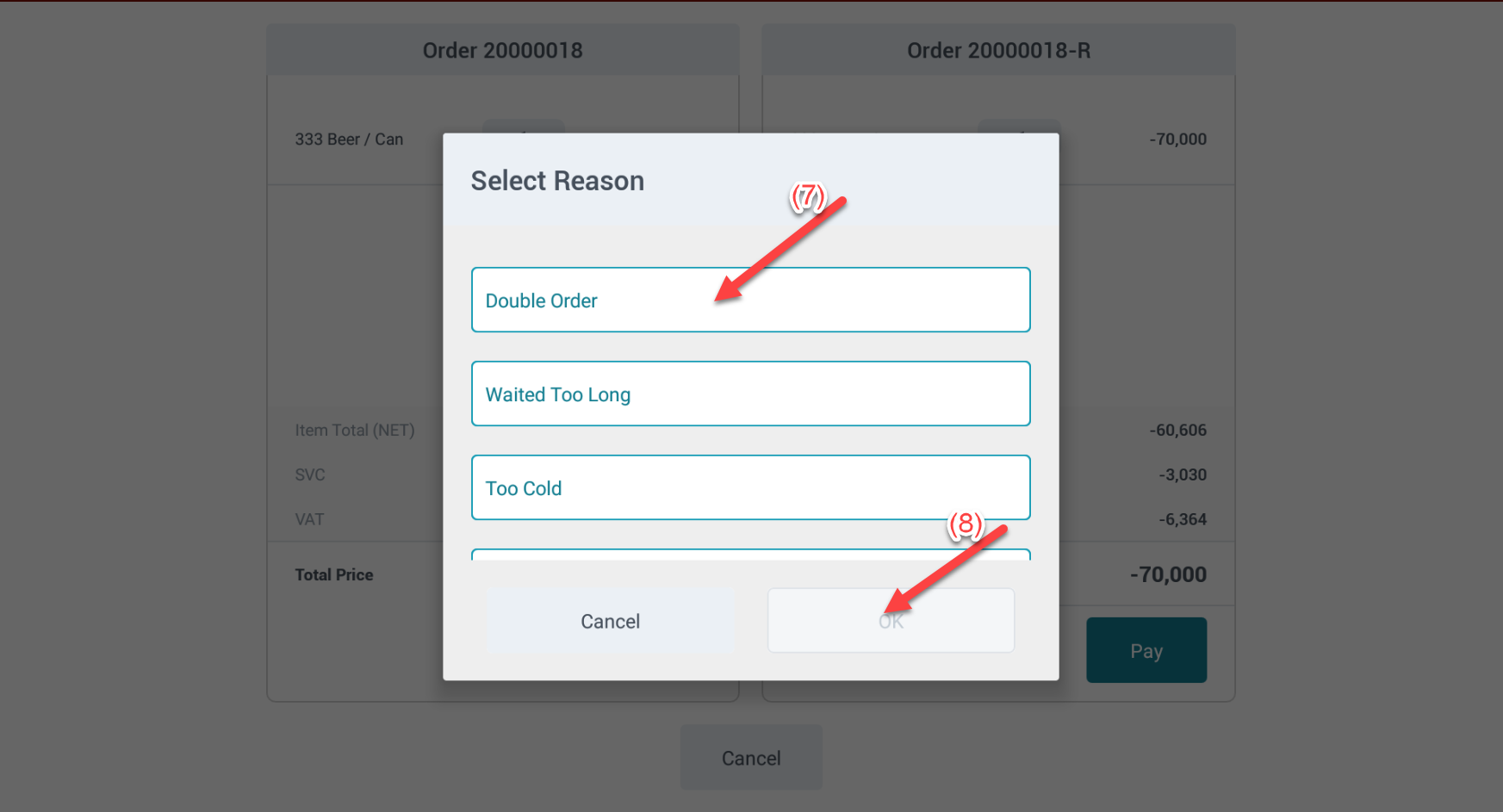 System will post the opposite bill to the origin as picture below  Note: In case of returning “Room charge” bill which have been checked out, system will notify return failed and ask for new room for room charge. 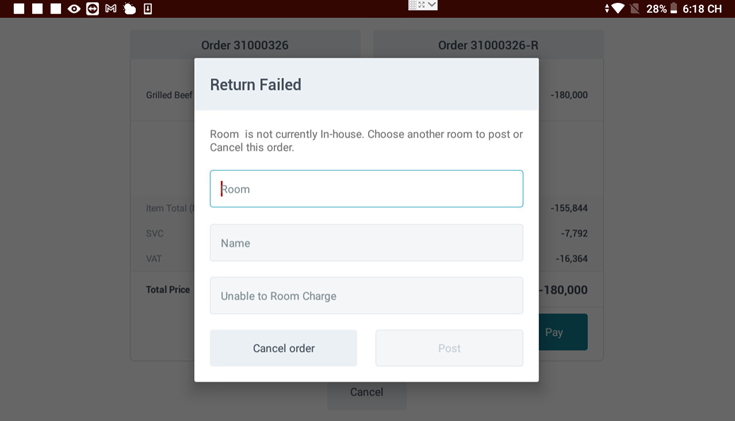
|
Remarks |
Only user have related permission can do this action |
