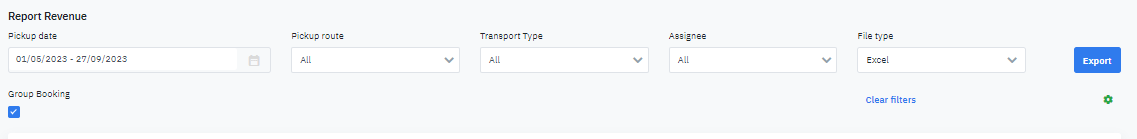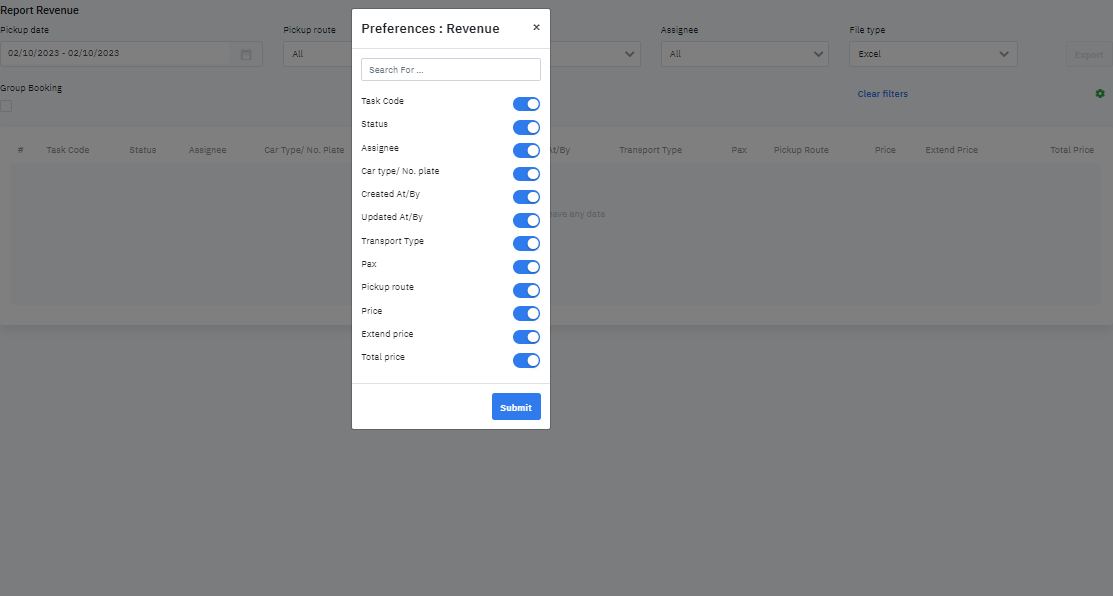[Eng] Revenue Report
Screen Name |
|---|
Revenue Report |
Open Link |
Log in – Transportation - Report - Revenue |
Summary |
The report shows detailed information about the revenue of transportation services on the property |
Screen |
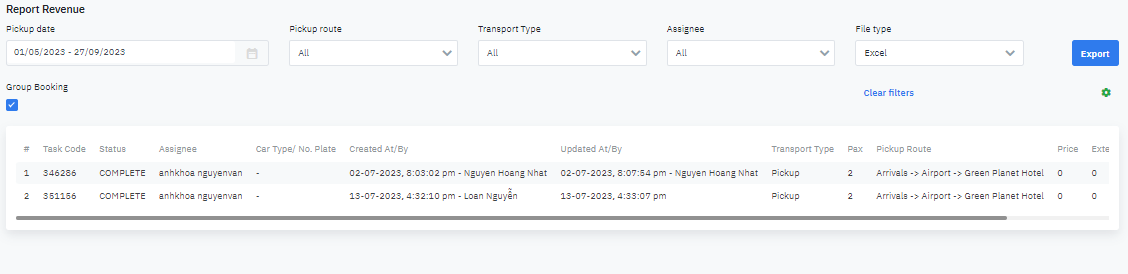 |
Fields Description |
Search information field
Result screen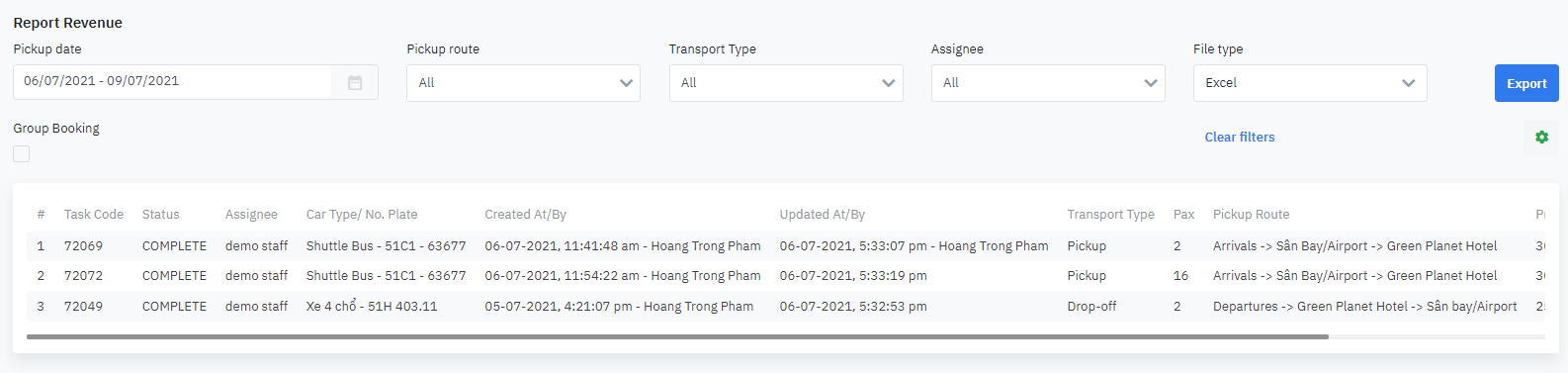
|