[Eng] Room Availability
Screen Name |
Room Availability |
Open Link |
Log in – Front Office – Room Availability |
Summary |
The Room Availability screen displays the number of available rooms of the property by date and by room class or room type |
Screen |
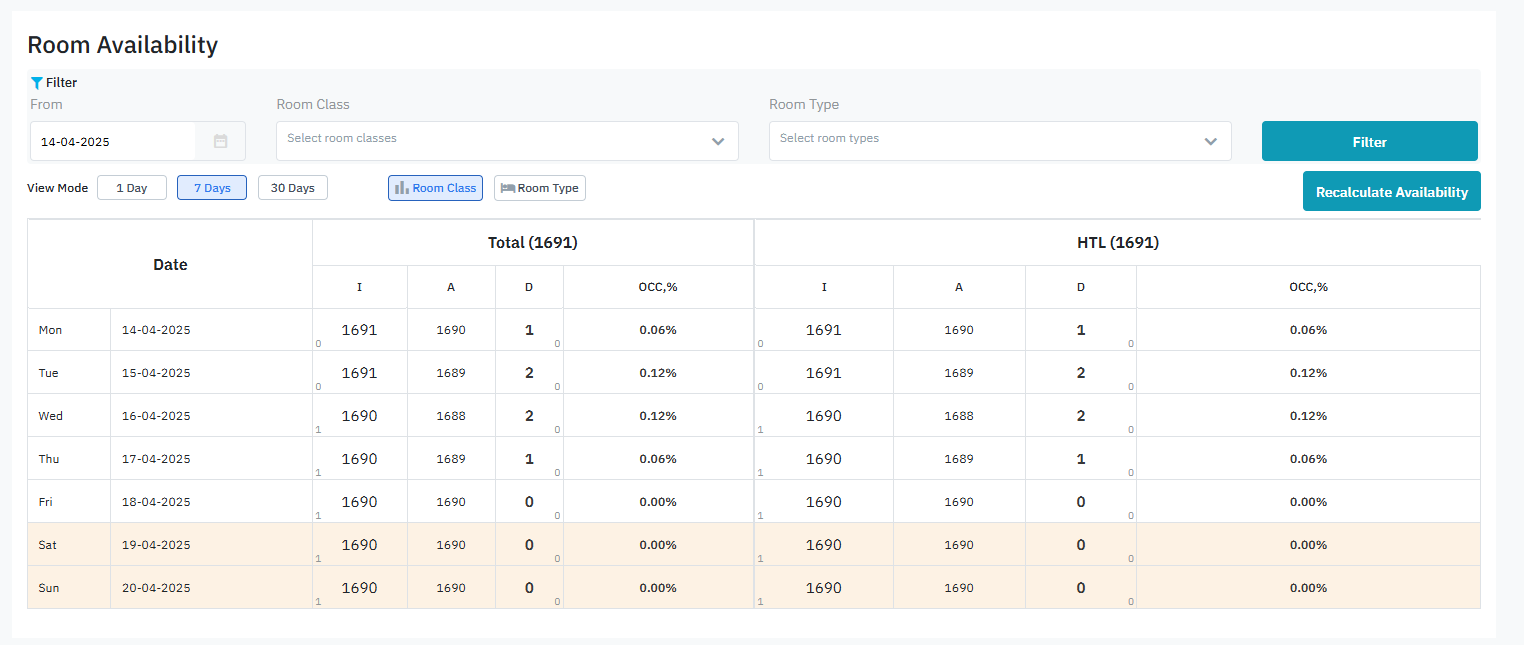 |
Fields Description |
[Filter] – Search criteria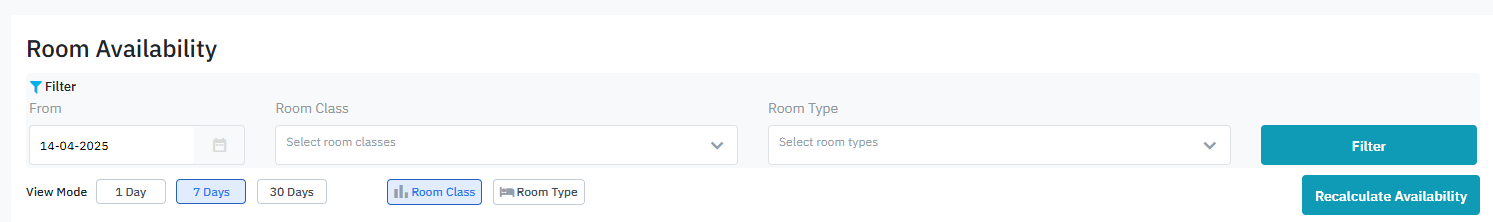 Look up the room availability by the following criteria:
[Results] – Search resultsSearch by Room Class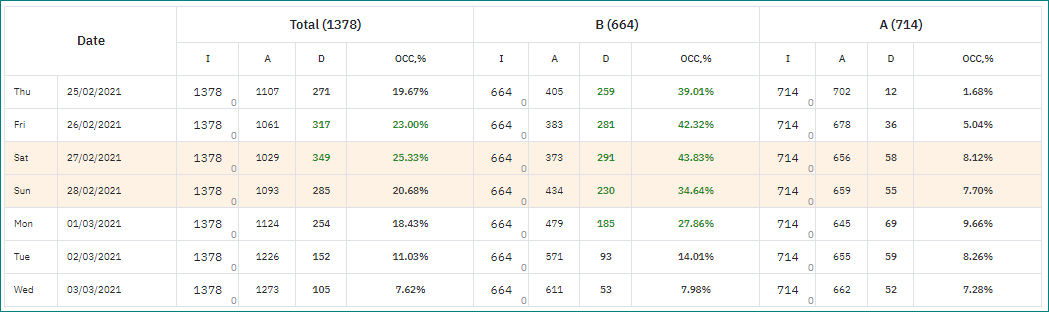 Search by Room Type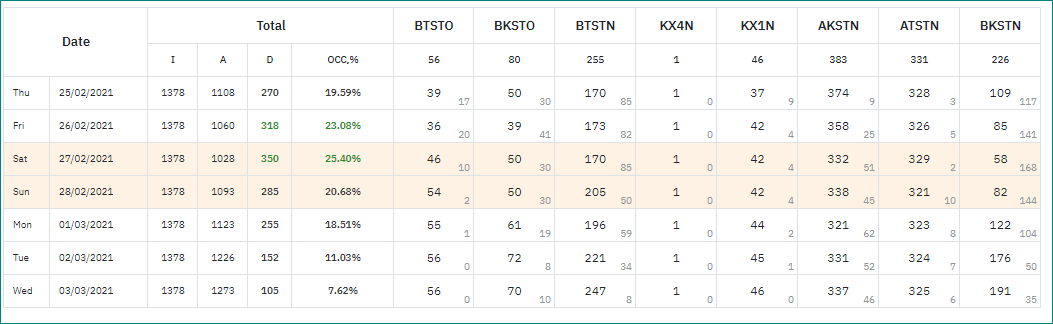 The grid displays the number of availabilities by date and room class/room type with the following information:
|
Remarks |
N/A |
