[Eng] Room Status Configuration
Screen Name |
Room Status Configuration |
Open Link |
Log in – Room Management – Configuration – Room Status Configuration |
Summary |
The screen allows you to configure the status of the room after running the End of day process. |
Screen |
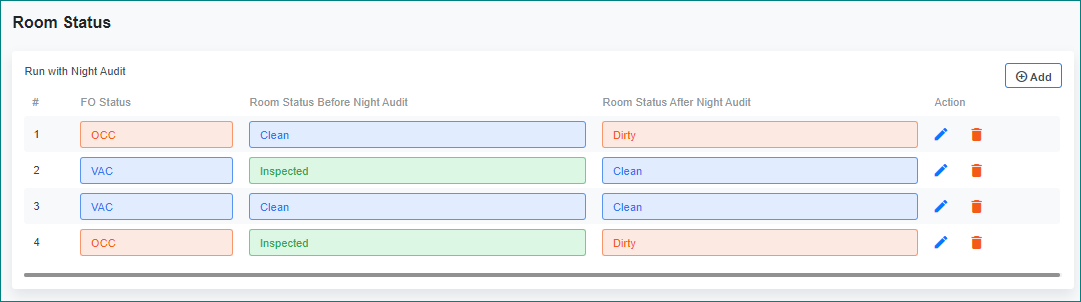 |
Fields Description |
Run with Night Audit
|
