[Eng] Room Types (Rate)
Screen Name |
Room Types |
Open Link |
Log in – Application – Rate Service Management – Setting – Room Types |
Summary |
The screen provides the list of room types that are configured from PMS application. |
Screen |
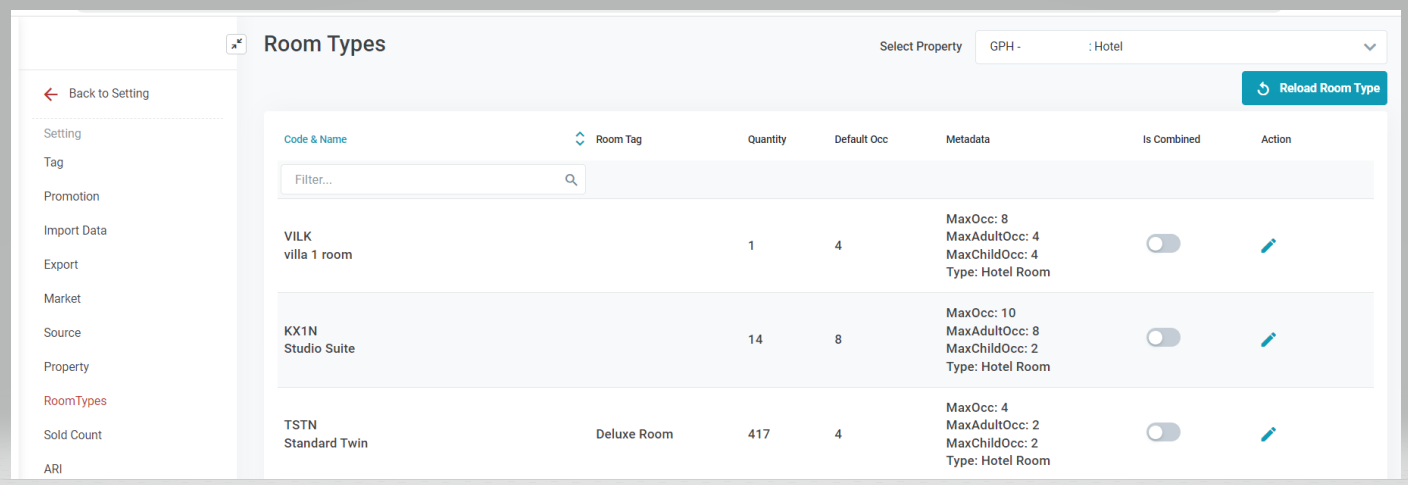 |
Fields Description |
[Displayed Info]
|
Remarks |
N/A |

