[Eng] Roster Management
Screen Name |
Roster Management |
Open Link |
Log in – Housekeeping – Roster Management |
Summary |
The function allows you to manage the roster and the shift of the staff. |
Screen |
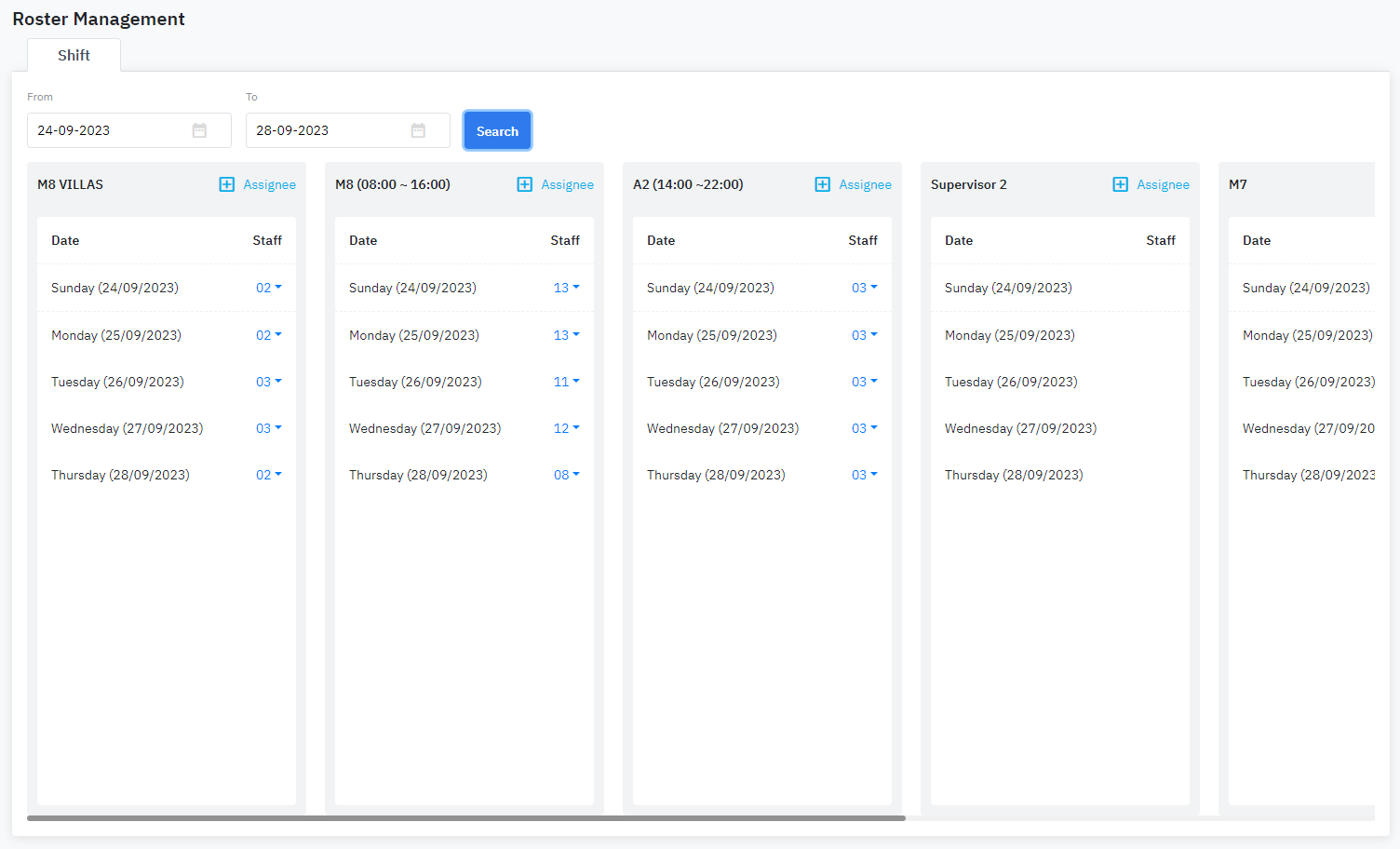 |
Fields Description |
How to assign shifts to housekeeping staff. Select Assignee 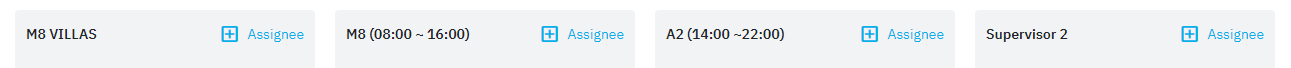 [Tab Shift]The Tab allows you to search and display the details of each created shift. Each shift is a cell in the screen and displays by day with the following information:
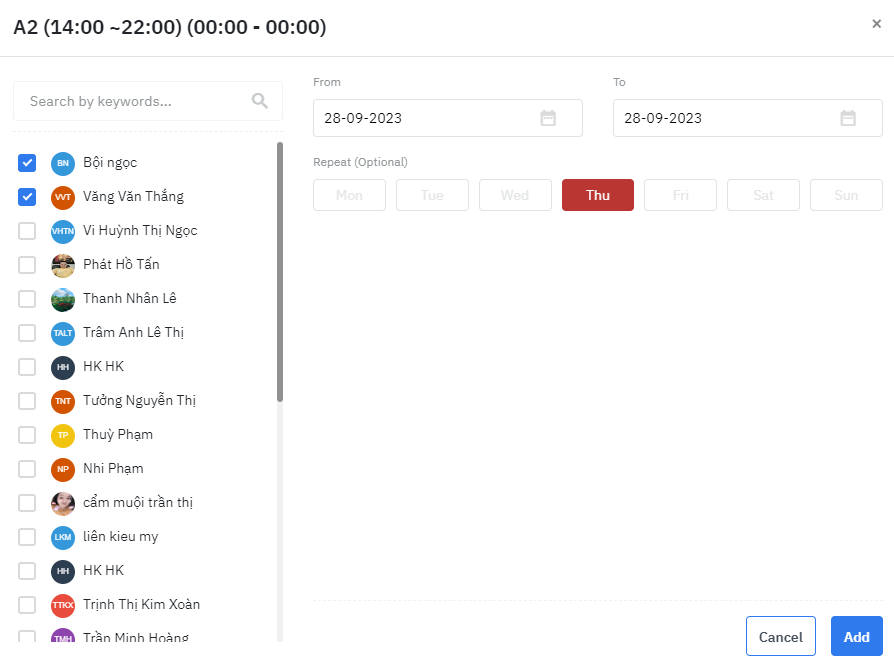
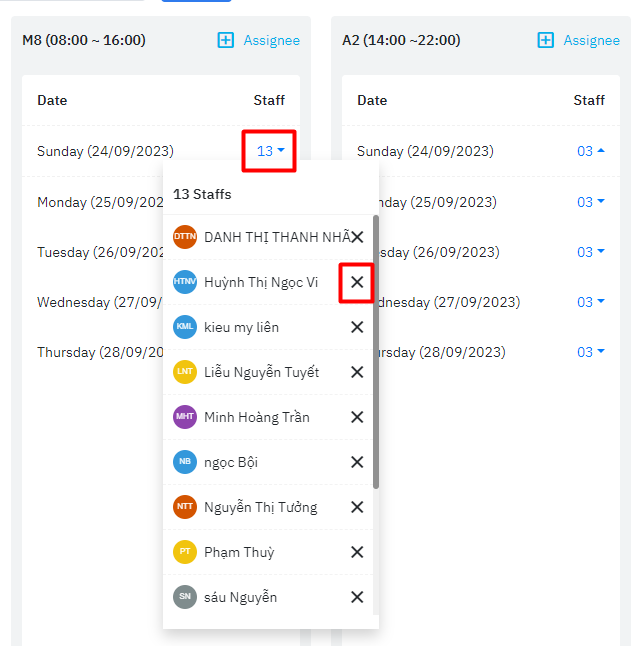 |
Remarks |
N/A |
