[Eng] Routing Group
Screen Name |
Routing Group |
Open Link |
Log in – Application – PMS Configuration – Routing Group |
Summary |
The screen allows you to configure the list of routing codes. |
Screen |
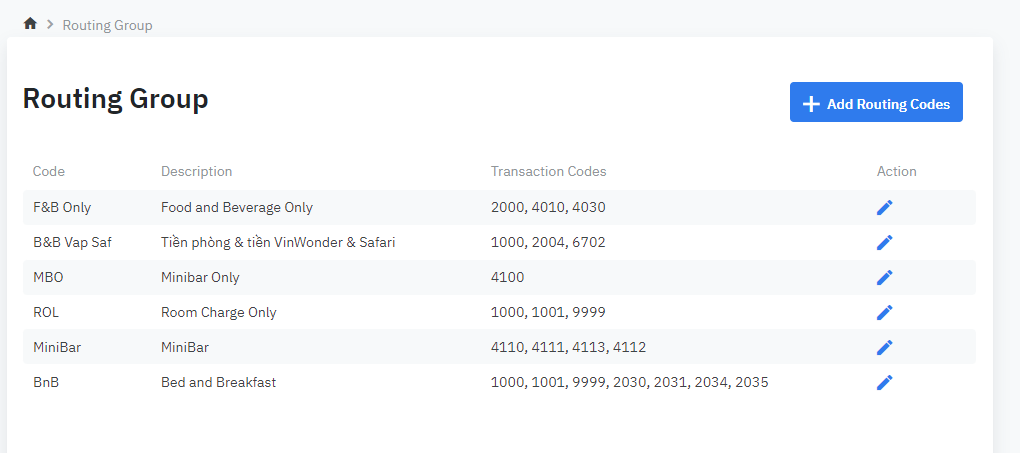 |
Fields Description |
The routing has the following information:
Add a new routing code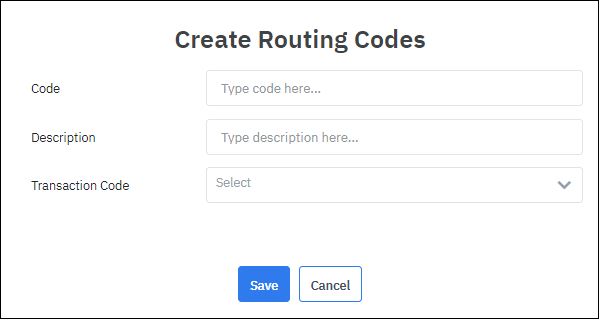 Select “Add Routing Code” to add a new routing code
|
Remarks |
The system will prompt an alert when deleting a routing code. |


