[Eng] Set Up Program
Screen Name |
Prepaid Card - Set Up Program |
Open Link |
Log in – Food and Beverage - Prepaid Card - Set Up Program |
Summary |
The screen allows to set up promotion/program |
Screen |
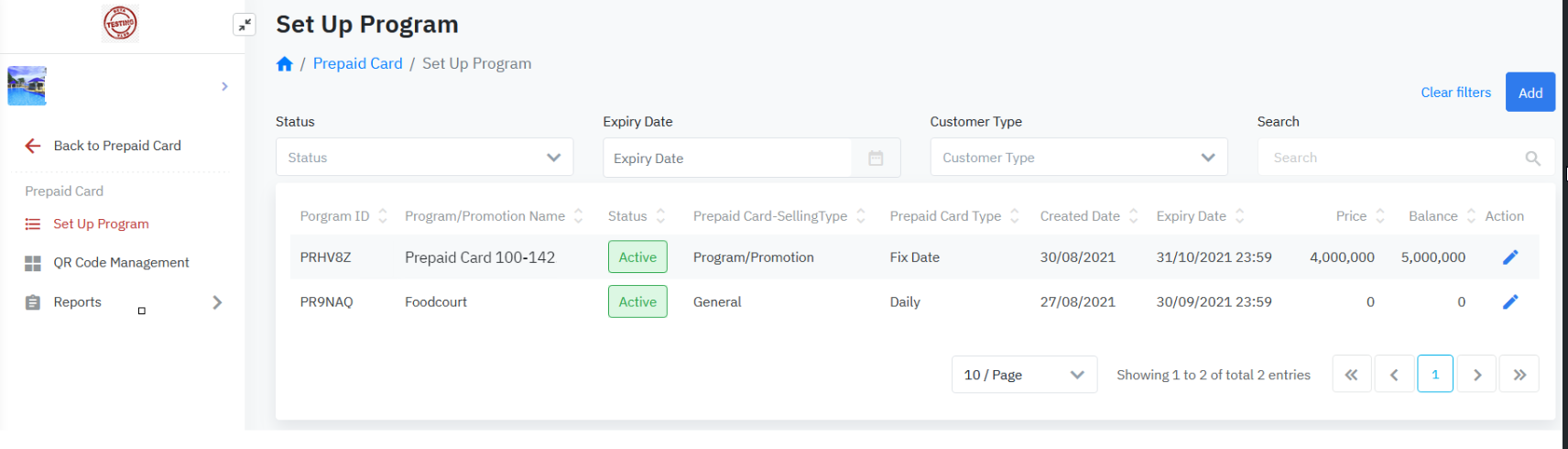 |
Fields Description |
1.1 Main Screen
To add New Program, do enter the following information:
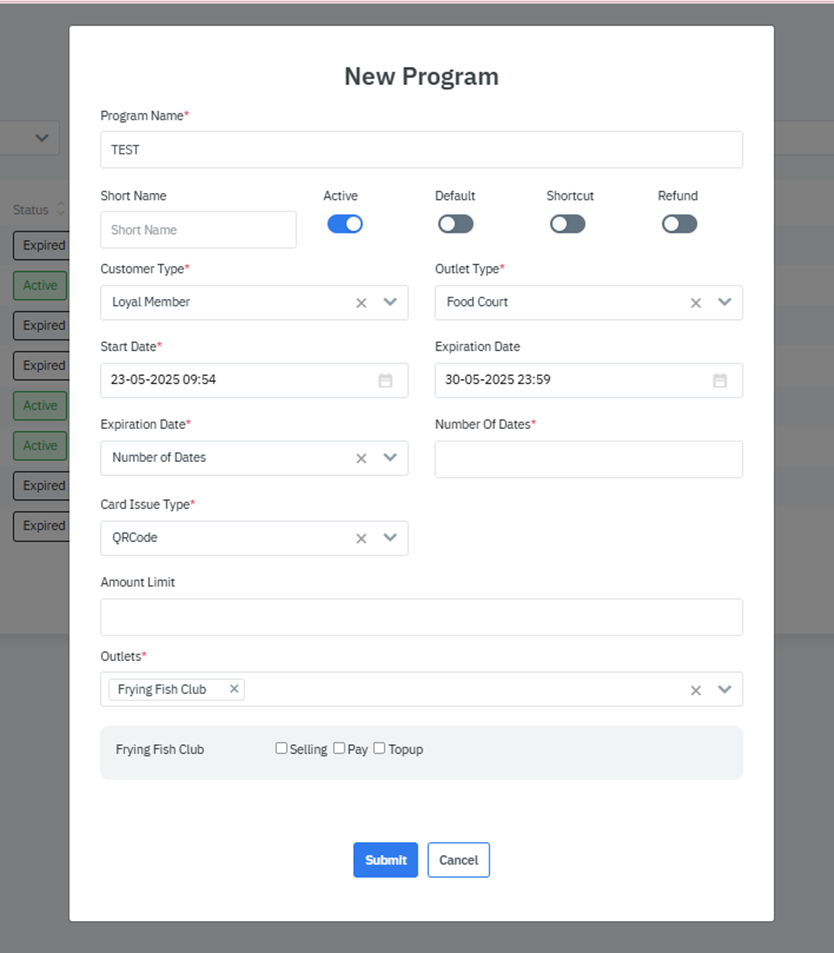
|
Remarks |
N/A |


