[Eng] - Setting
Screen Name |
Setting |
Open Link |
Log in – Choose Outlet - In the toolbar, select Setting |
Summary |
Display functions related to account settings/system settings. |
Screen |
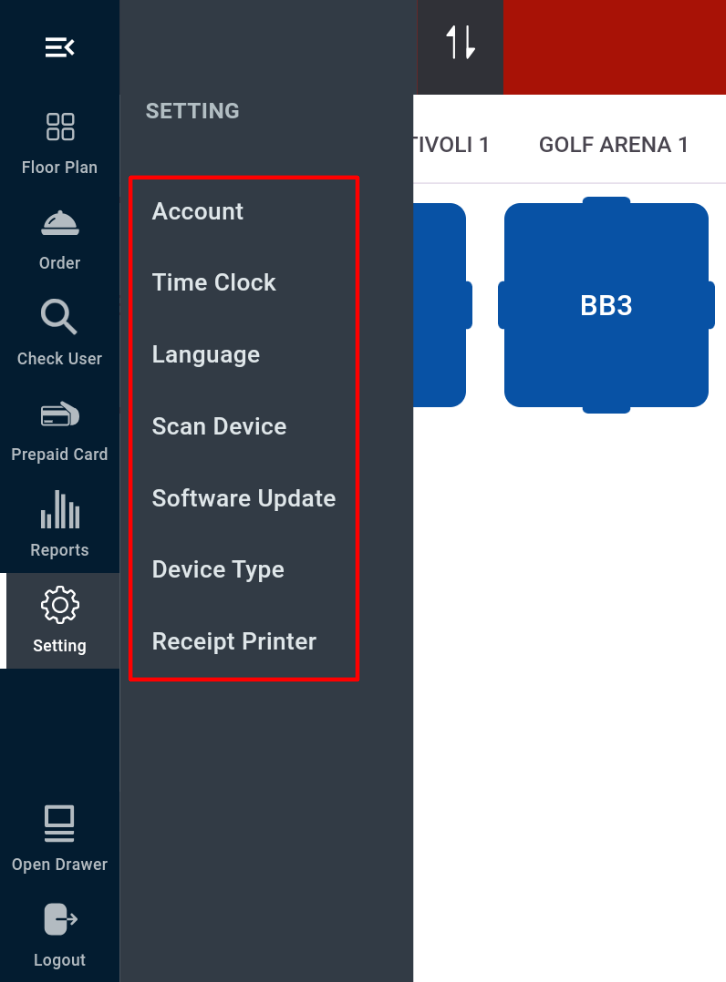
|
Fields Description |
On the CiPOS main screen => Click on the toolbar and select the Settings function 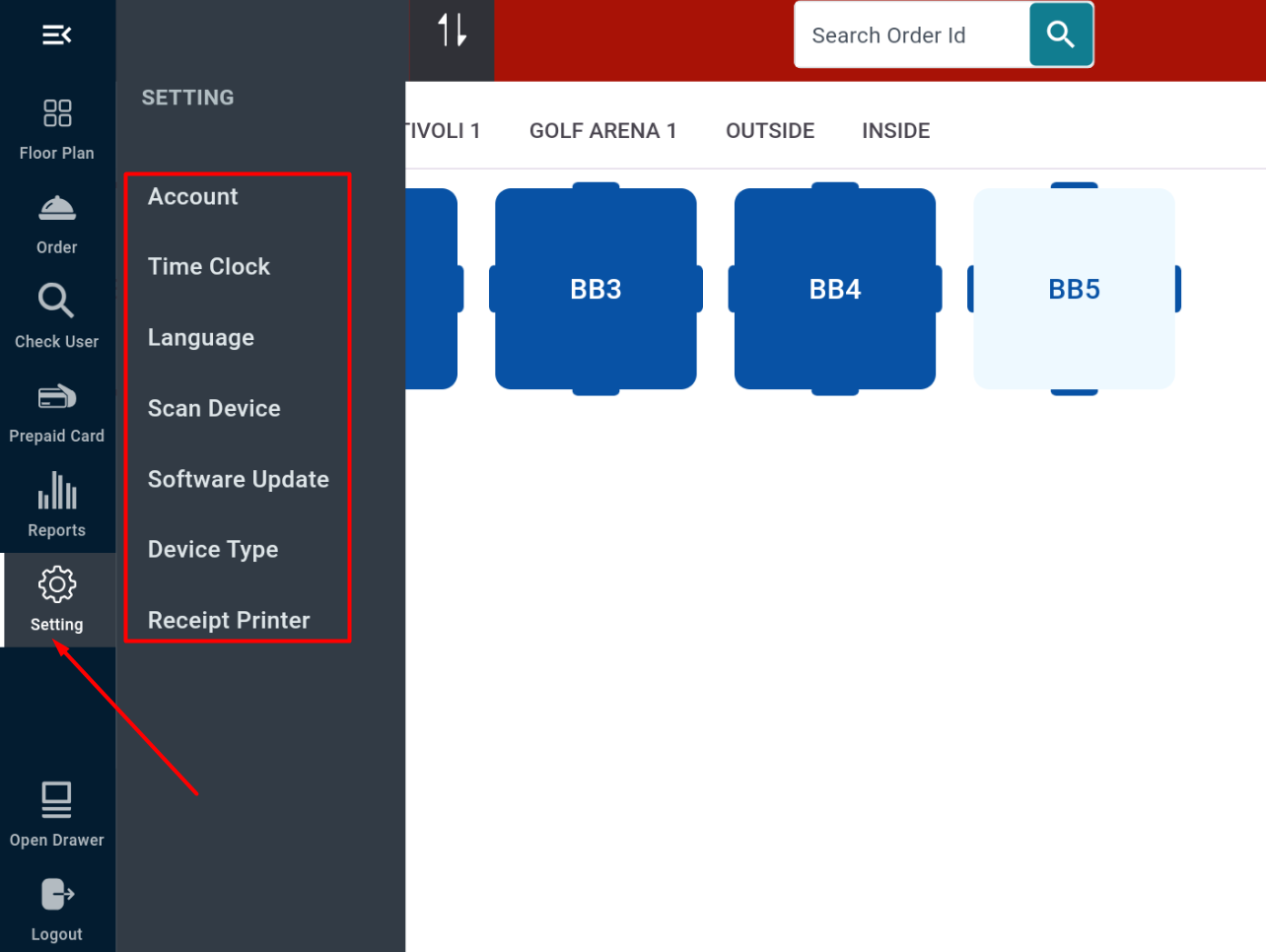 Functions:
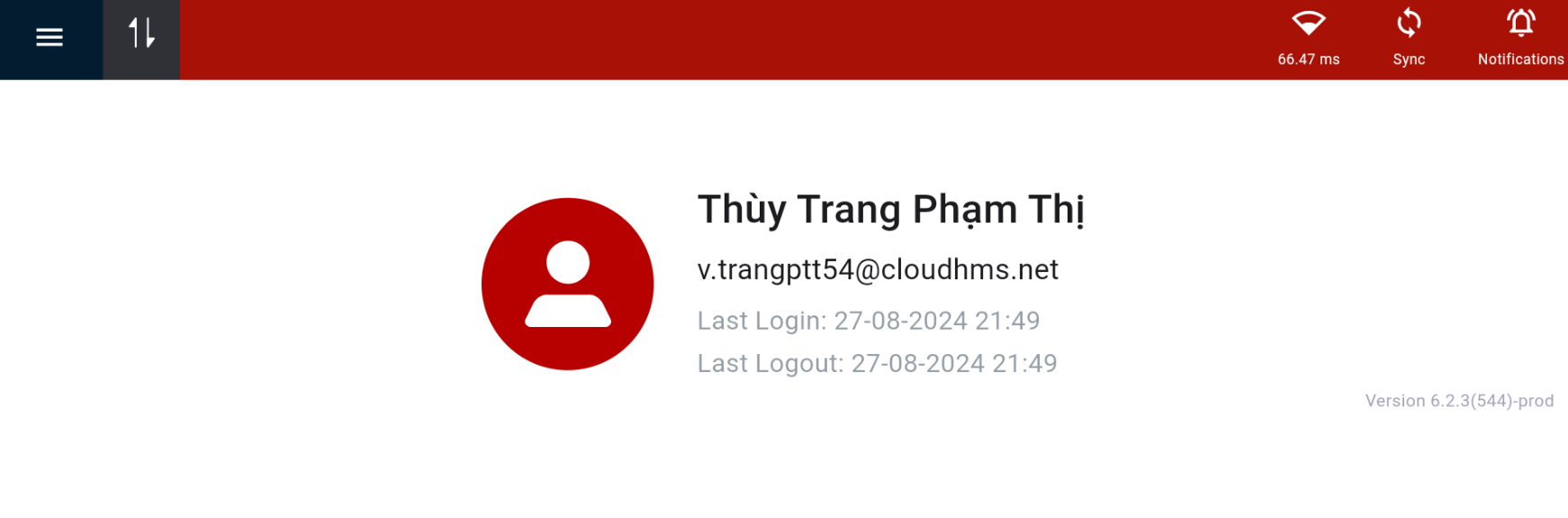
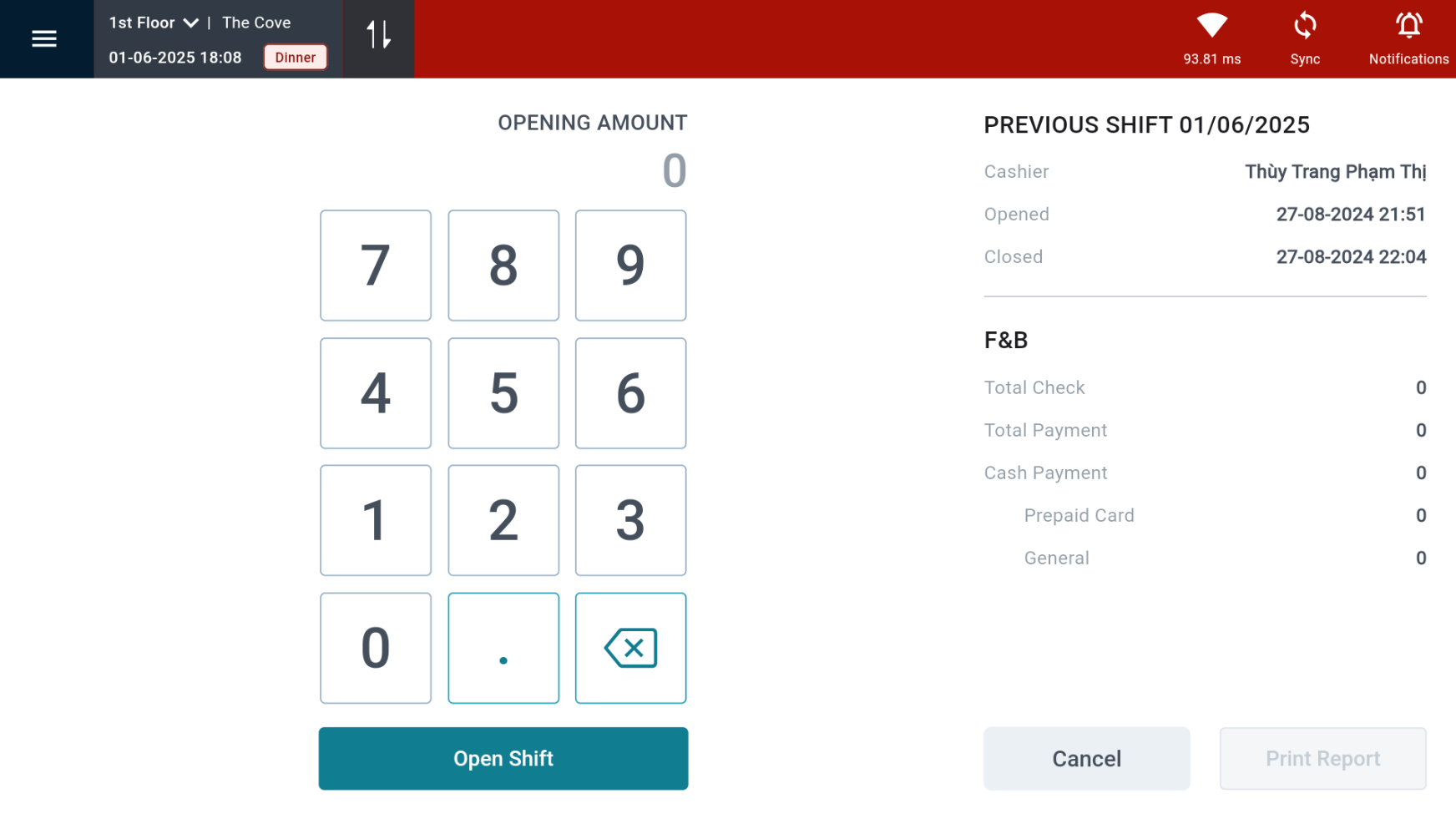
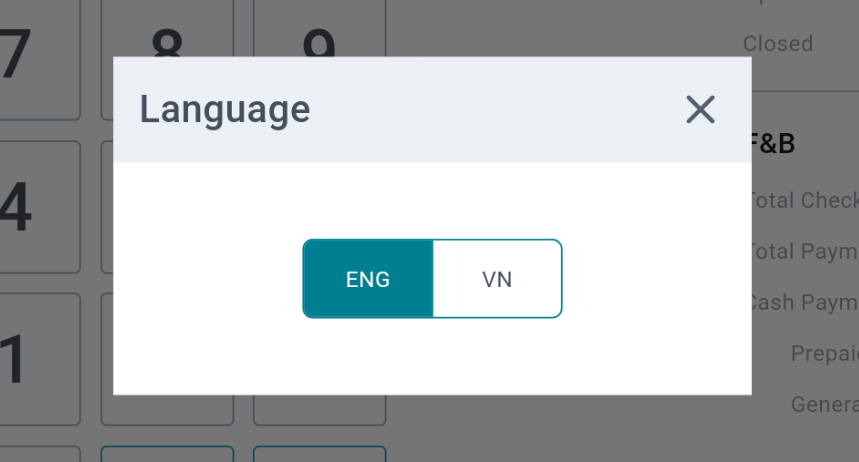
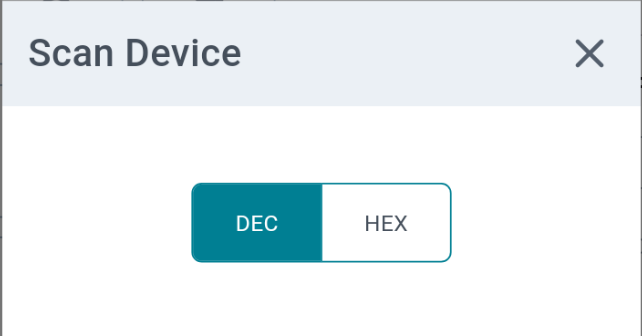
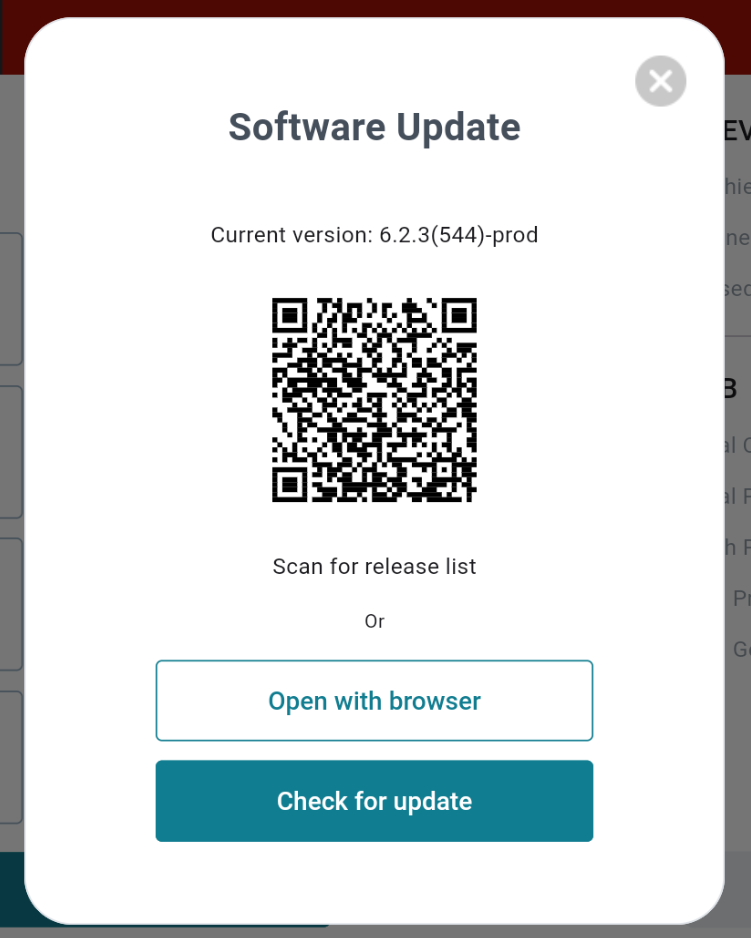 The system will display the "Software Update" screen:
=> Click on the printer icon to expand the printer information and select the desired printer. 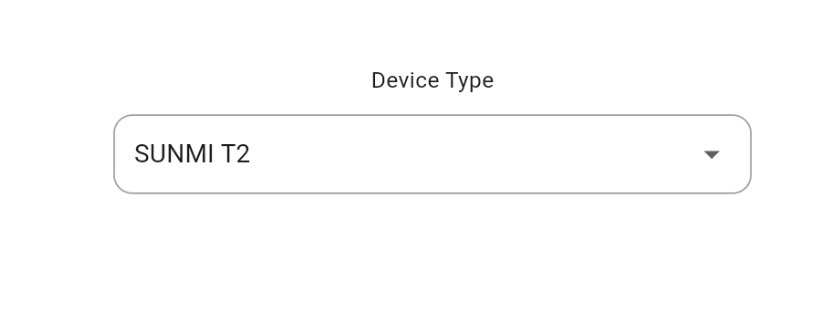 |
Remarks |
N/A |
