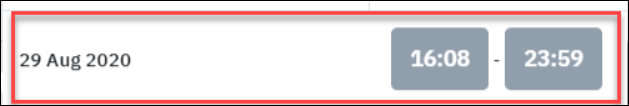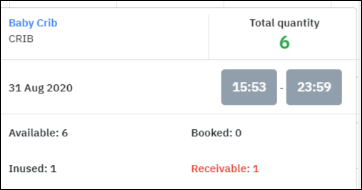[Eng] Setup inventory task
Screen Name |
|---|
Inventory |
Open Link |
Log in – Front Office – Inventory |
Summary |
The Inventory displays the availability of the inventory items in the system. |
Screen |
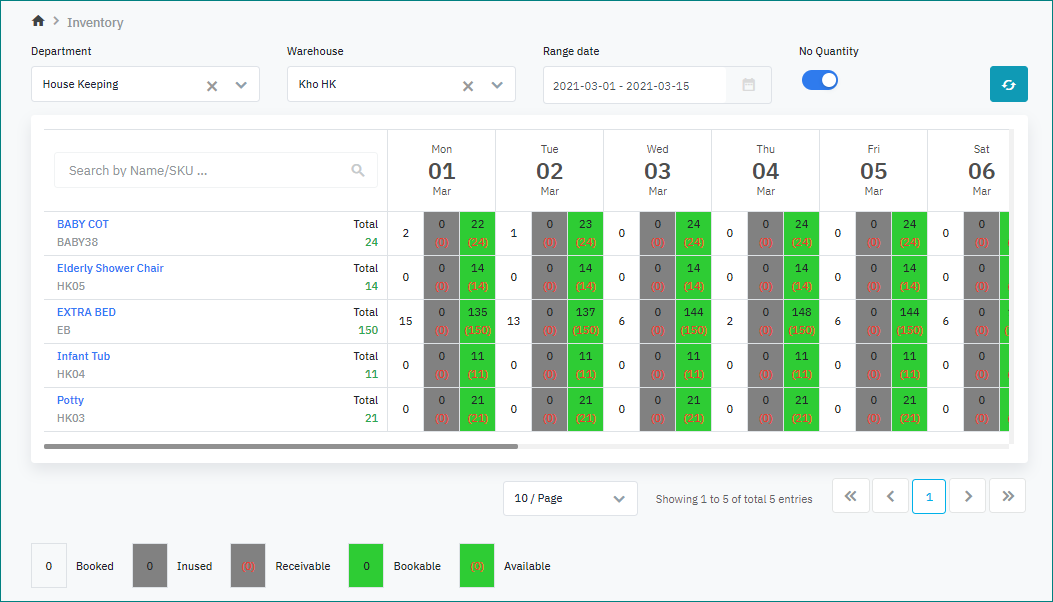 |
Fields Description |
Deduct inventory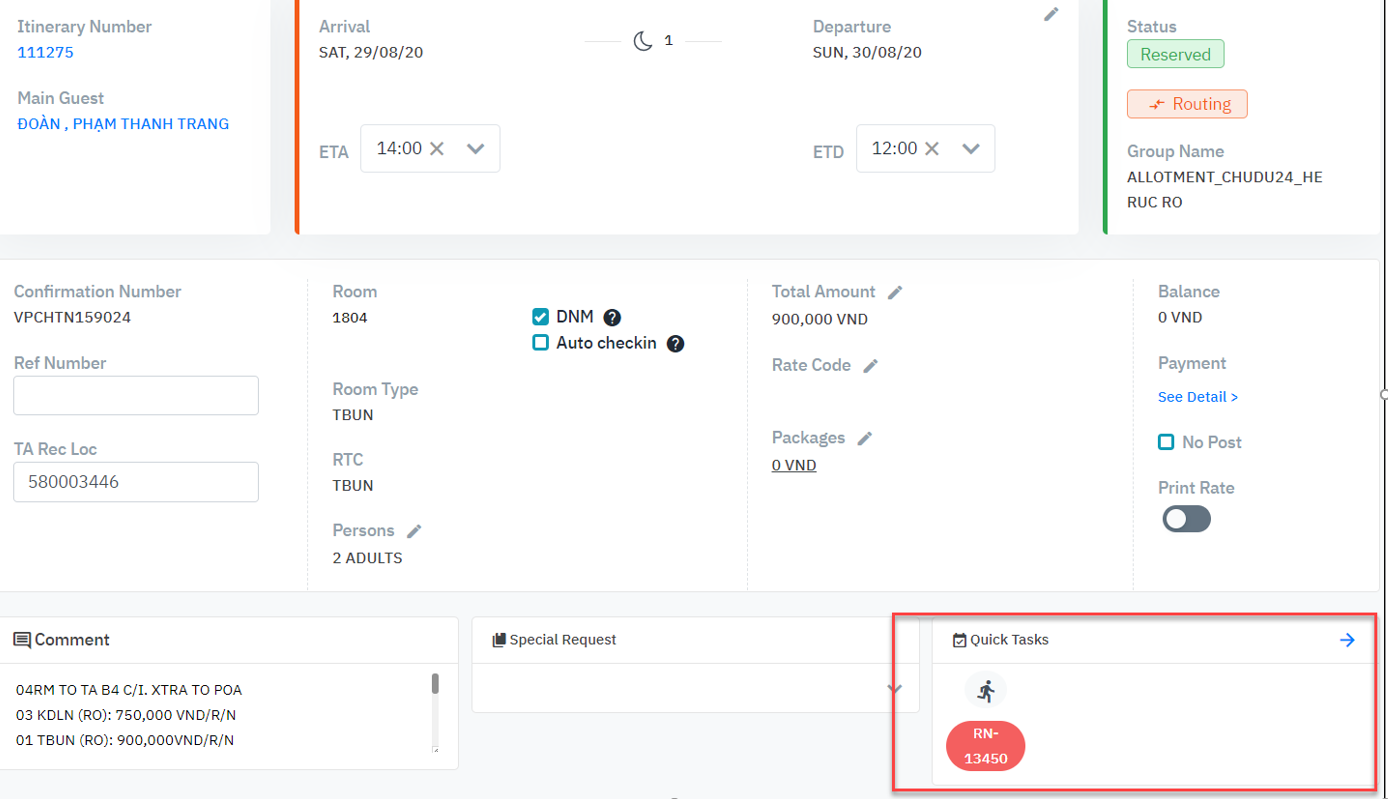
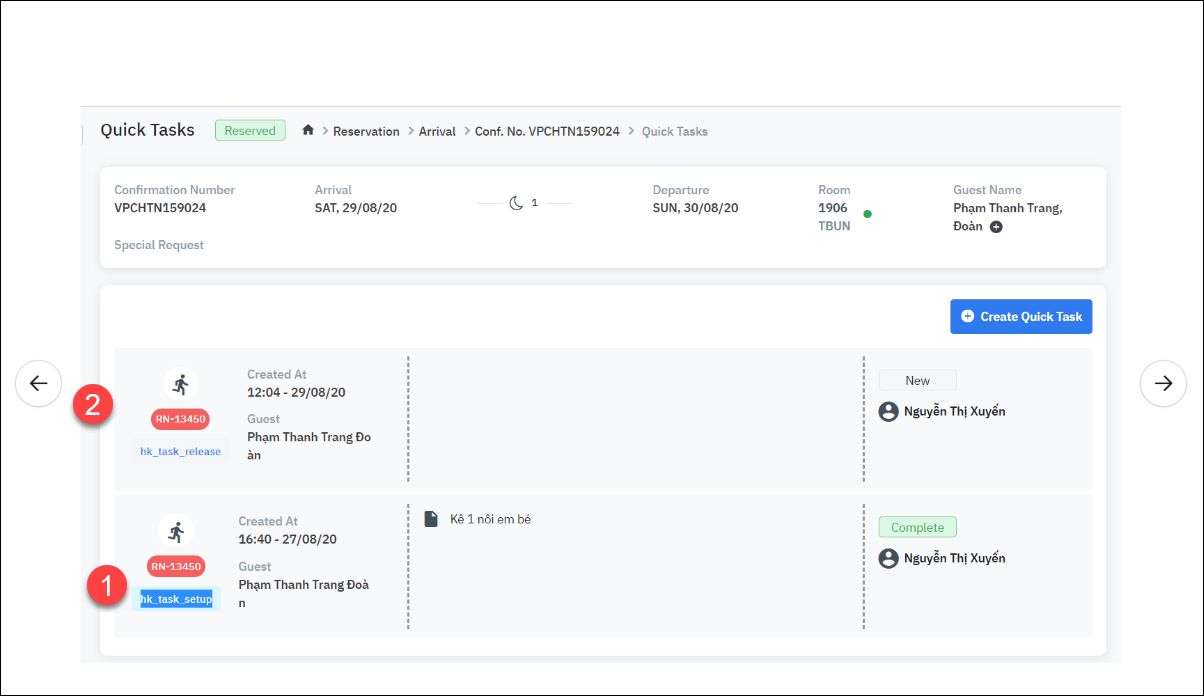 Step 1 the task “set up” is created when booking an inventory item Step 2 the task “release” is created when the item is picked up |
Remarks |
N/A |