[Eng] Single Transfer
Screen Name |
Single Transfer |
Open Link |
Log in – Front Office – Reservation – Confirmation Detail – Billing – Open “…“ menu and select “Transfer” |
Summary |
The Transfer feature allows you to transfer a transaction to another folio in the same reservation. |
Screen |
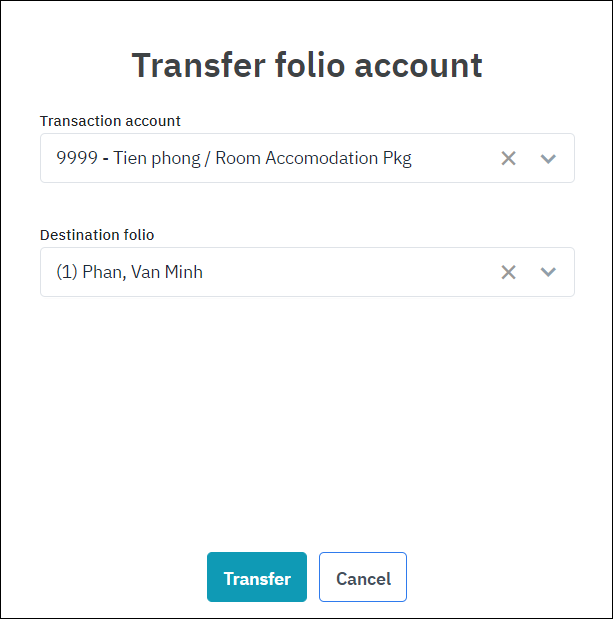 |
Fields Description |
Step 1: Select a transaction to transfer, open “…“ menu, and select “Transfer”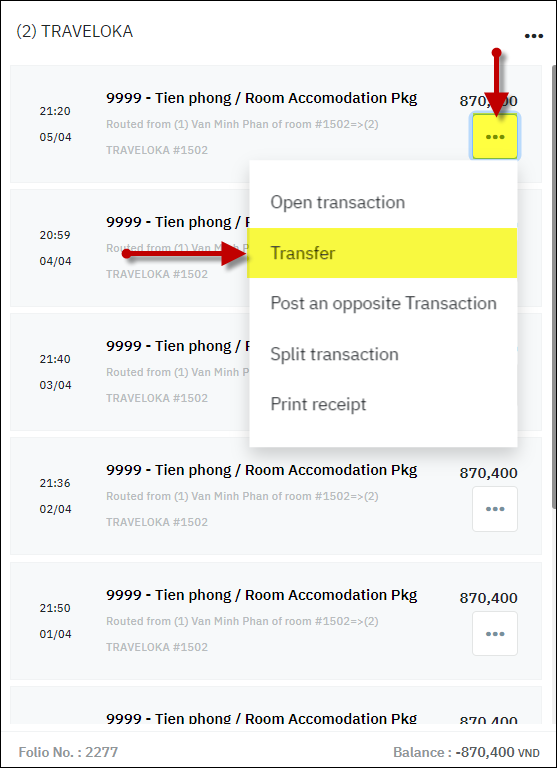 Step 2: Input the details of the transfer
Step 3: Select “Transfer” to confirm the transition or “Cancel“ to cancel the transition. |
Remarks |
N/A |
