[Eng] Split Bill
Screen Name |
Order |
Open Link |
Log in → Select Outlet → Order |
Summary |
Instructions on how to split an order. |
Order |
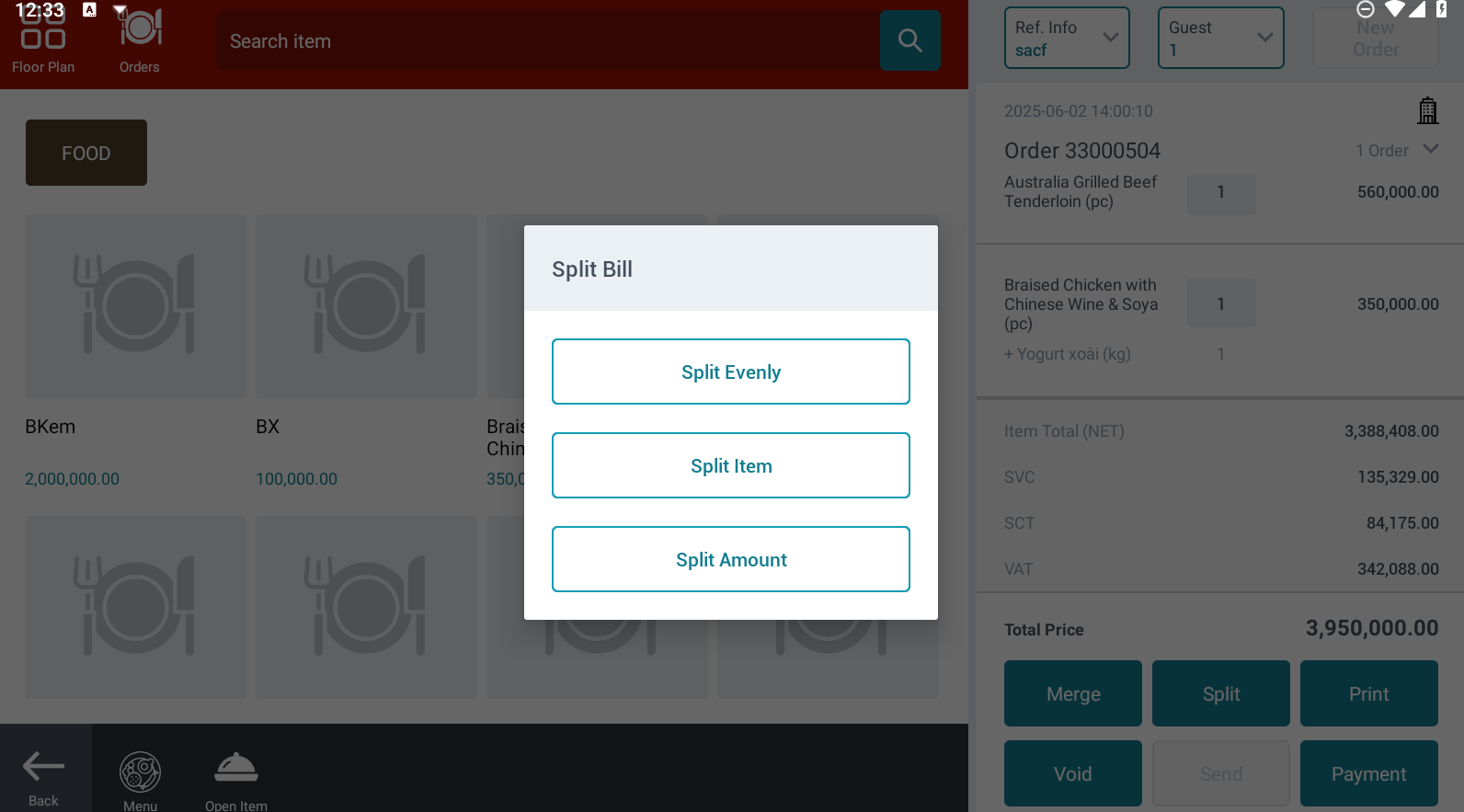 |
Fields Description |
 The Split evenly is made up of the following sections: (1) Update Cover (2) Add New (3) Reset All (4) Undo Split (5) Close (6) Apply
Click (Add New) to open new order 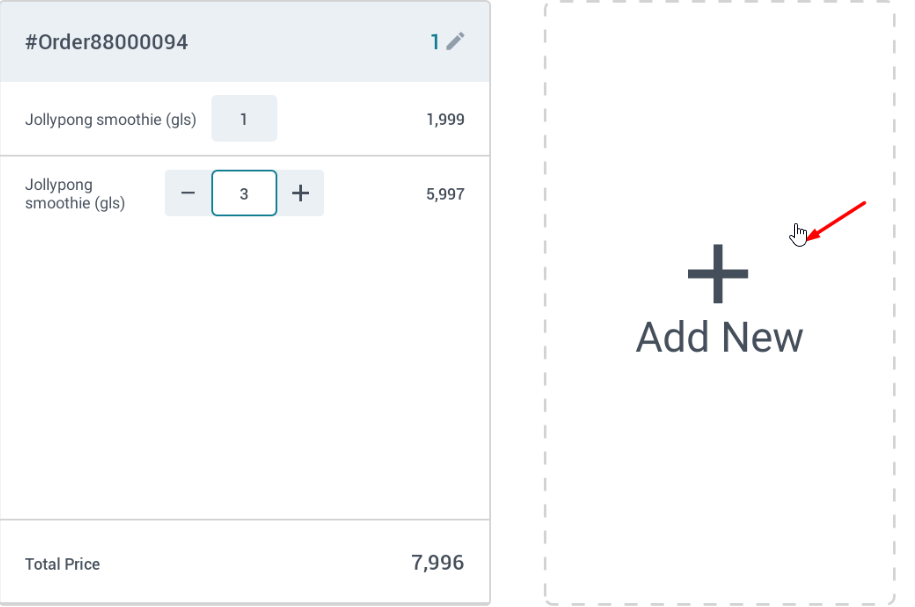 Select the number of bills to split -> Click OK  The Split item is made up of the following sections : 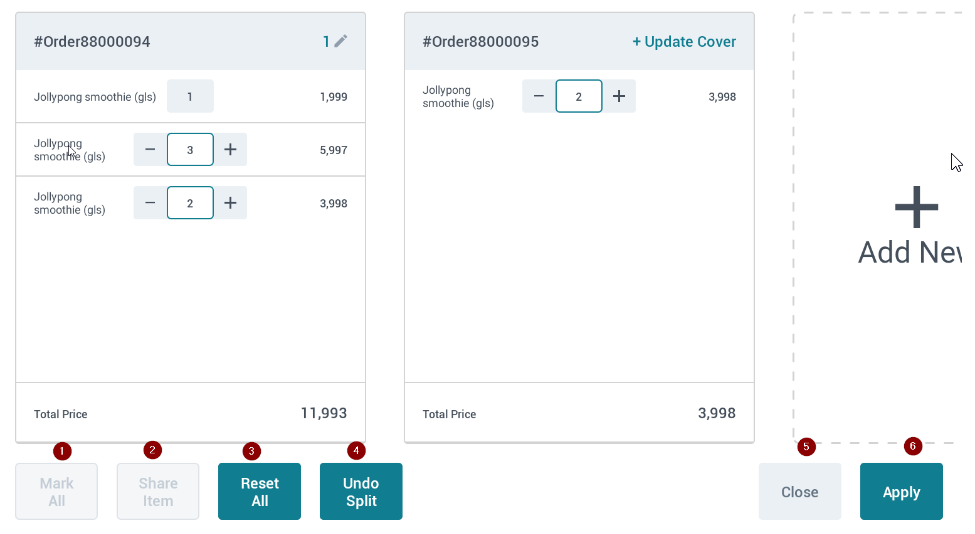 (1)Mark All (2) Share item (3) Reset All (4) Undo
 |
Remarks |
N/A |
