[Eng] Tags
Screen Name |
|---|
Tags |
Open Link |
Log in >> Admin setting >> Setup >> General >> Tags |
Summary |
The feature allows you to create a new tag to group a list of properties (for example: group by region). |
Screen |
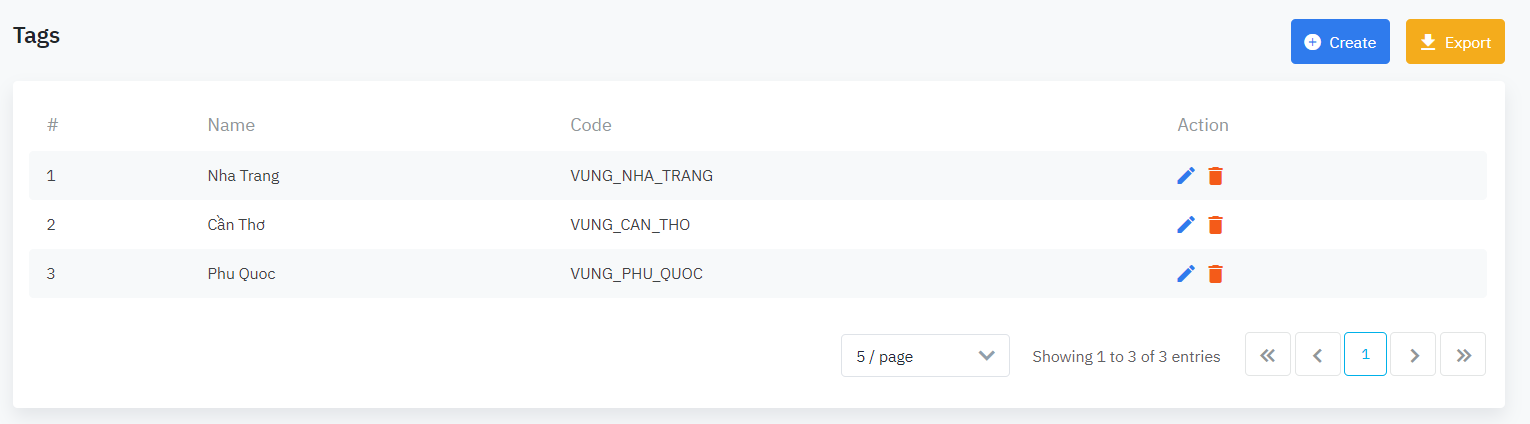 |
Fields Description |
|
Create |

Select Submit to save the tag. |
