[Eng] Task Management Dashboard
Screen Name |
Dashboard |
Open Link |
Log in – Task Management – Dashboard |
Summary |
The screen provides an overview of the task lists of the department, as well as the status and the progression of them. |
Screen |
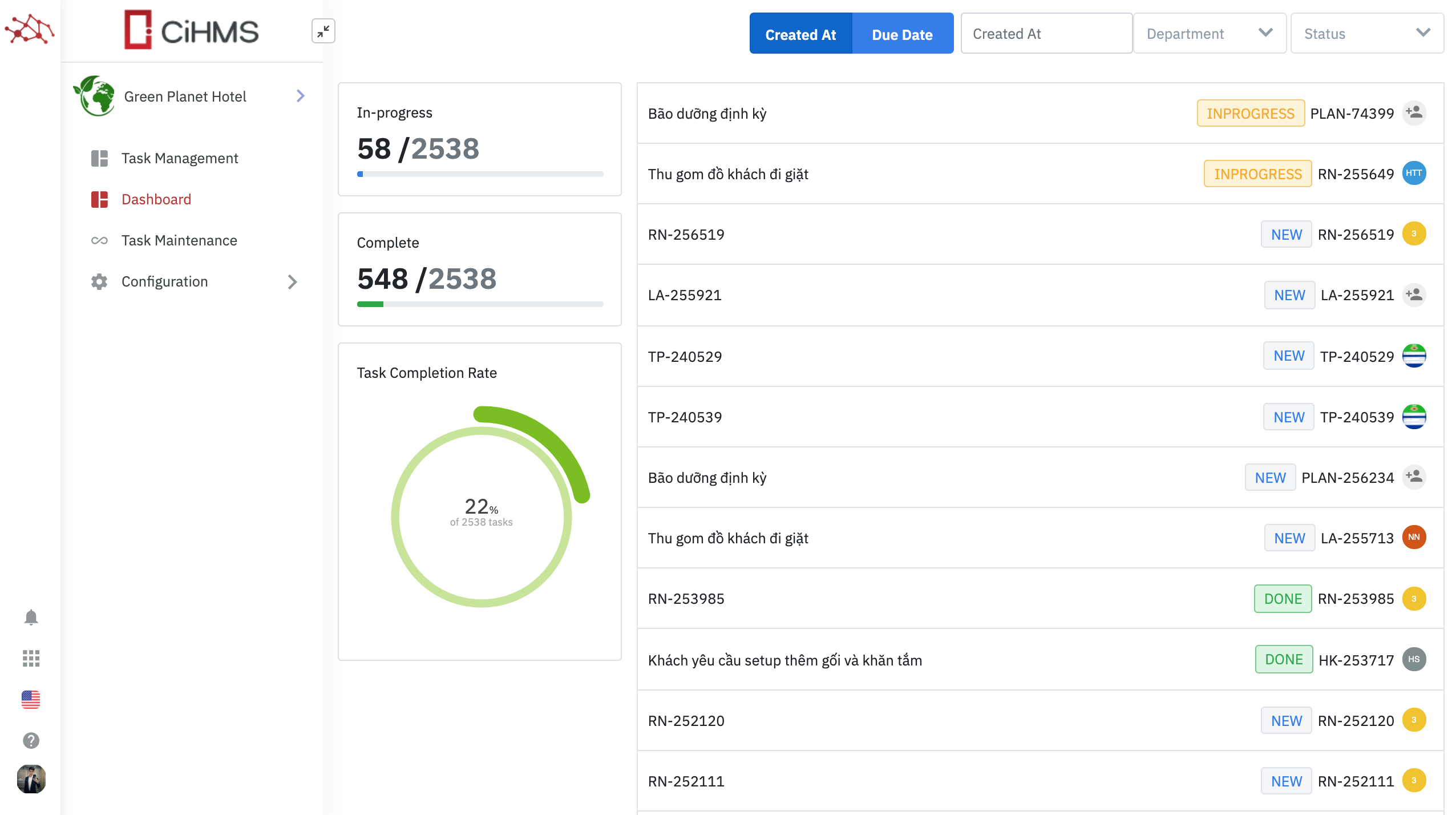 |
Fields Description |
1. Filters
2. General information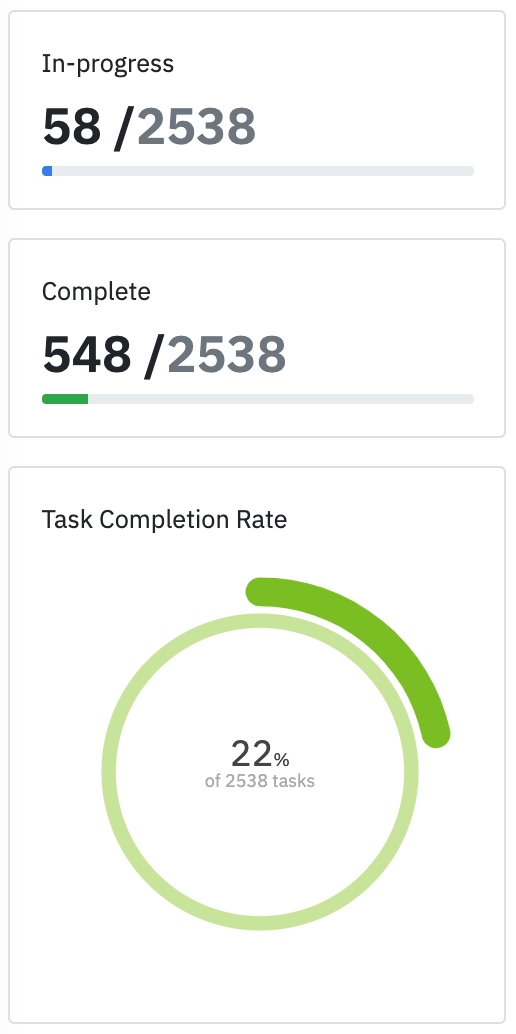
List of created tasks: 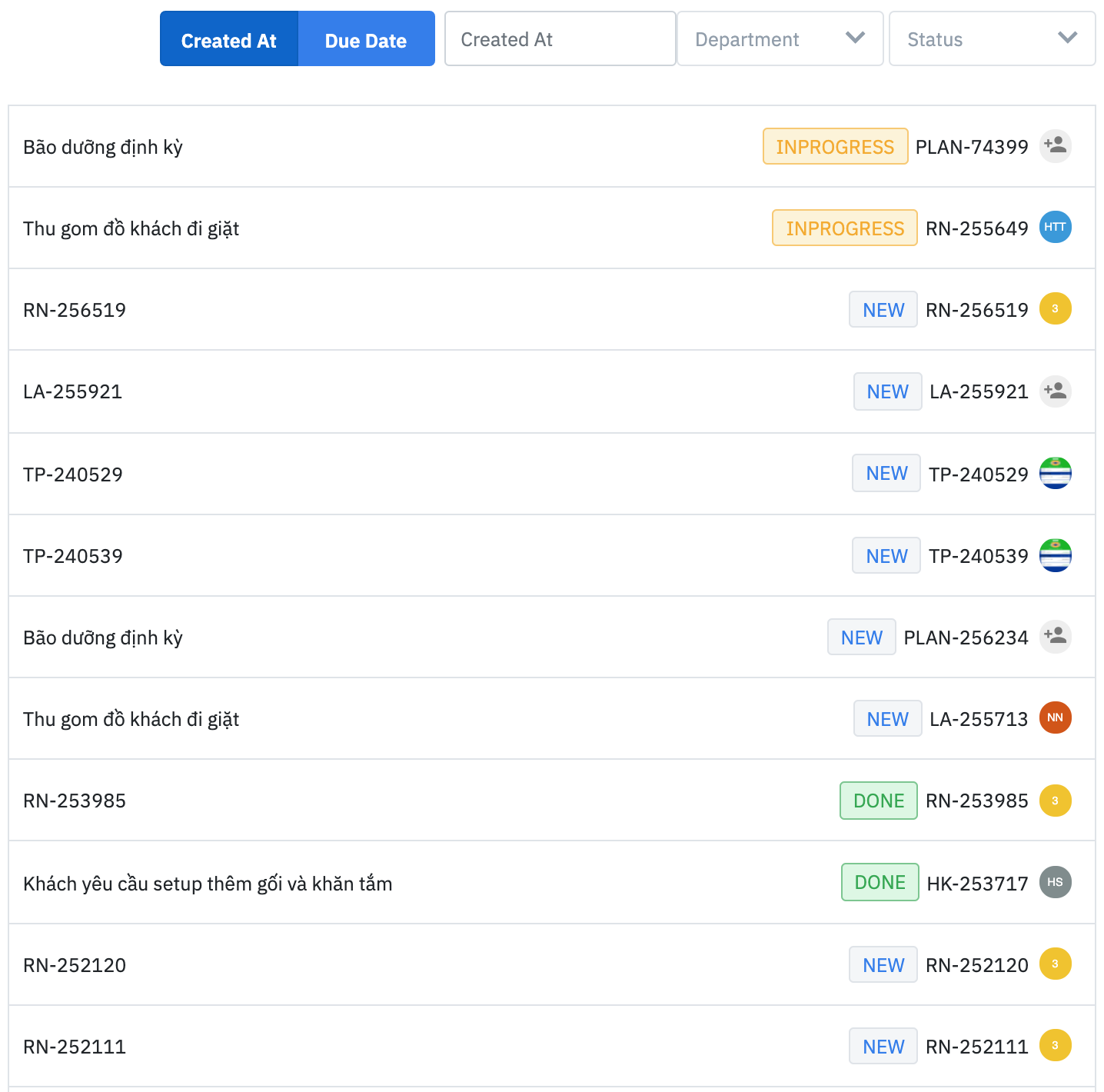
|
Remarks |
You can click on each task on the dashboard to view the details of the task. |
