[Eng] Tenders Details
Screen Name |
Tenders Details |
Open Link |
Log in – Configurations - Reports - Tenders - Tenders Details |
Summary |
The screen displays tender details (payment details) |
Screen |
 |
Fields Description |
Filter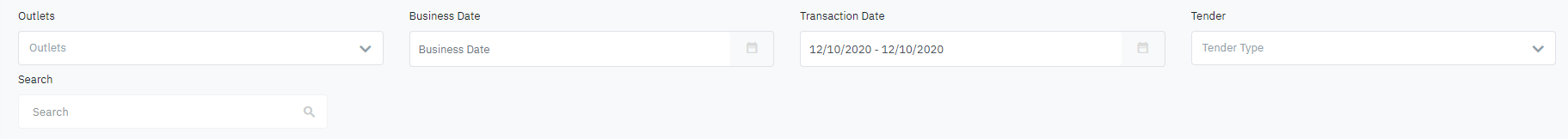
Report template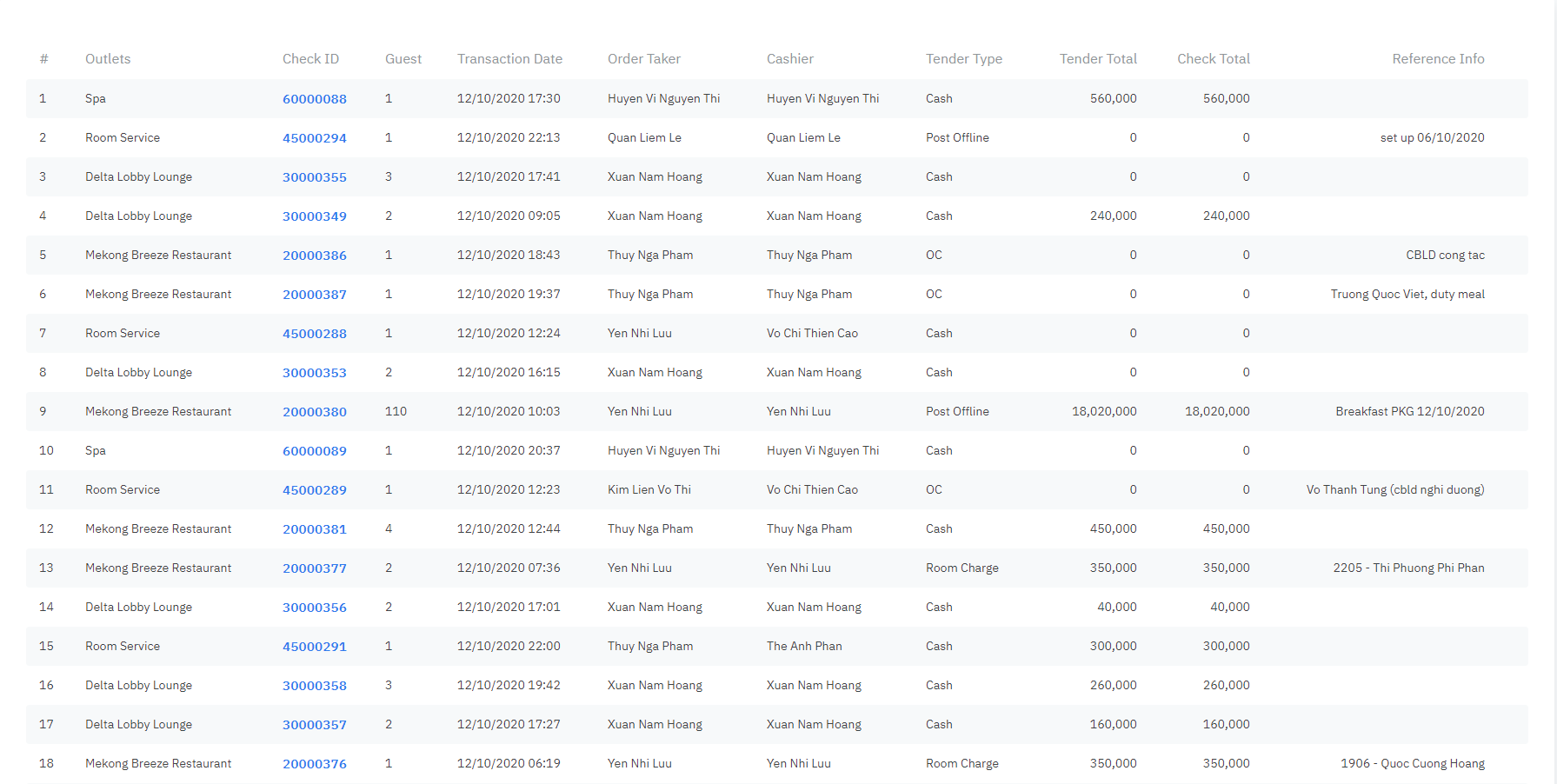
|
Remarks |
Screen Name |
Tenders Details |
Open Link |
Log in – Configurations - Reports - Tenders - Tenders Details |
Summary |
The screen displays tender details (payment details) |
Screen |
 |
Fields Description |
Filter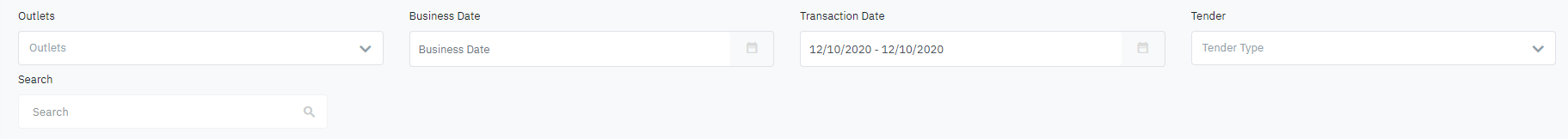
Report template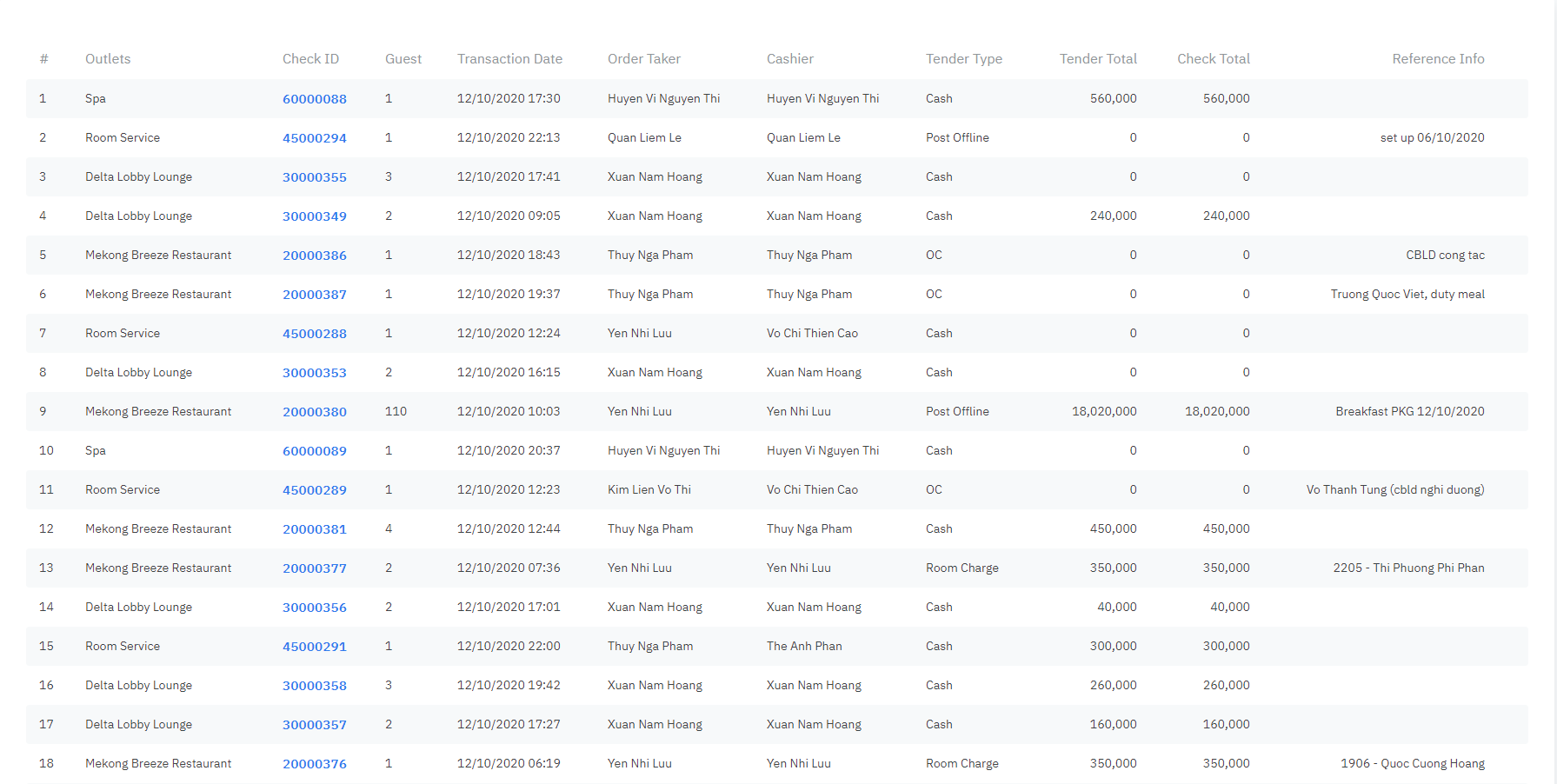
|
Remarks |