[Eng] Transaction
Screen Name |
Transaction |
Open Link |
Log in – Payment Management – Transaction |
Summary |
The screen allows you to manage the reservations that are purchased from the Mobile Application and the payment method. |
Screen |
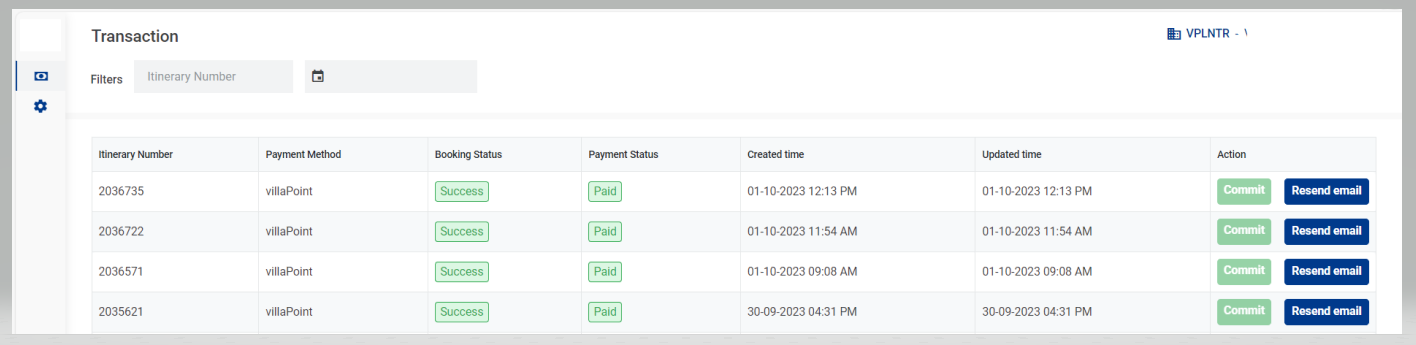 |
Fields Description |
List of incurred transactions:
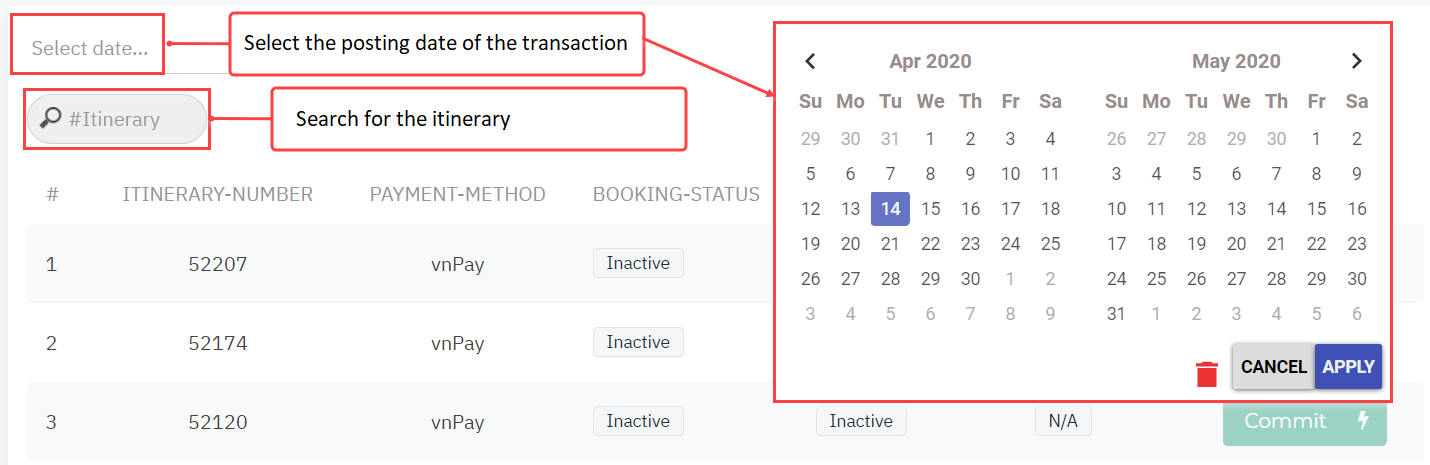 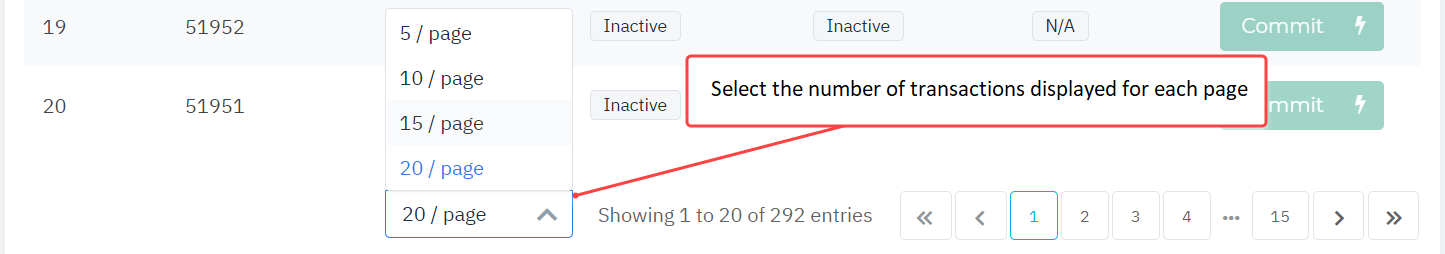 |
Remarks |
N/A |
