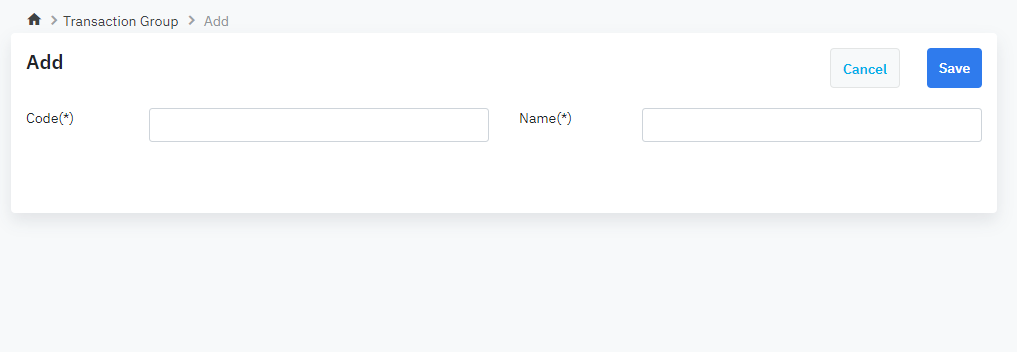[Eng] Transaction Group Code
Screen Name |
Transaction Group Code |
Open Link |
Log in – Appications - PMS Configuration – Master Data – Organization – Transaction Group Code |
Summary |
The screen allows you to manage the list of transaction groups |
Screen |
 |
Fields Description |
List of transaction group
Add a new groupYou can add manually a new group or import from an Excel file. Select “Add” and fill in the following information:
Import: Import the list of transactions from Excel file
|
Remarks |
N/A |