[Eng] Travel Agent Profile
Screen Name |
Travel Agent Profile |
Open Link |
Log in – Front Office – Profiles – Select “New Profile” – Select “Travel Agent” |
Summary |
The screen allows you to add a new Travel Agent Profile. |
Screen |
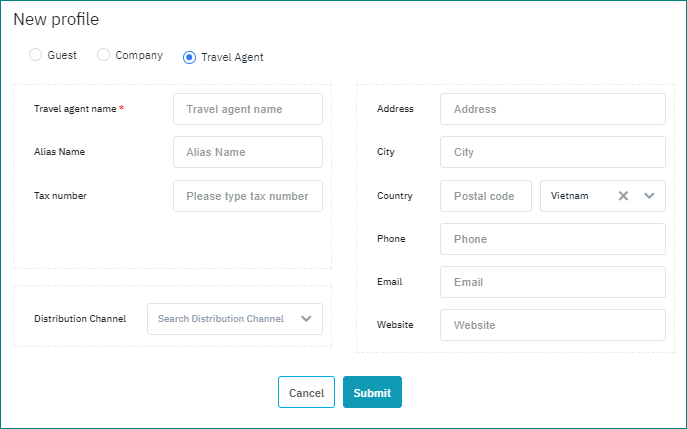 |
Fields Description |
Enter the following information to create a new travel agent profile:
|
Remarks |
N/A |
