[Eng] Update Hard Block
Screen Name |
Update Hard Block |
Open Link |
Log in – Rate Service Management – Allotment – Tab Hard Block – Update Hard Block |
Summary |
The screen allows you to update the details of a Hard Block Allotment (HB) |
Screen |
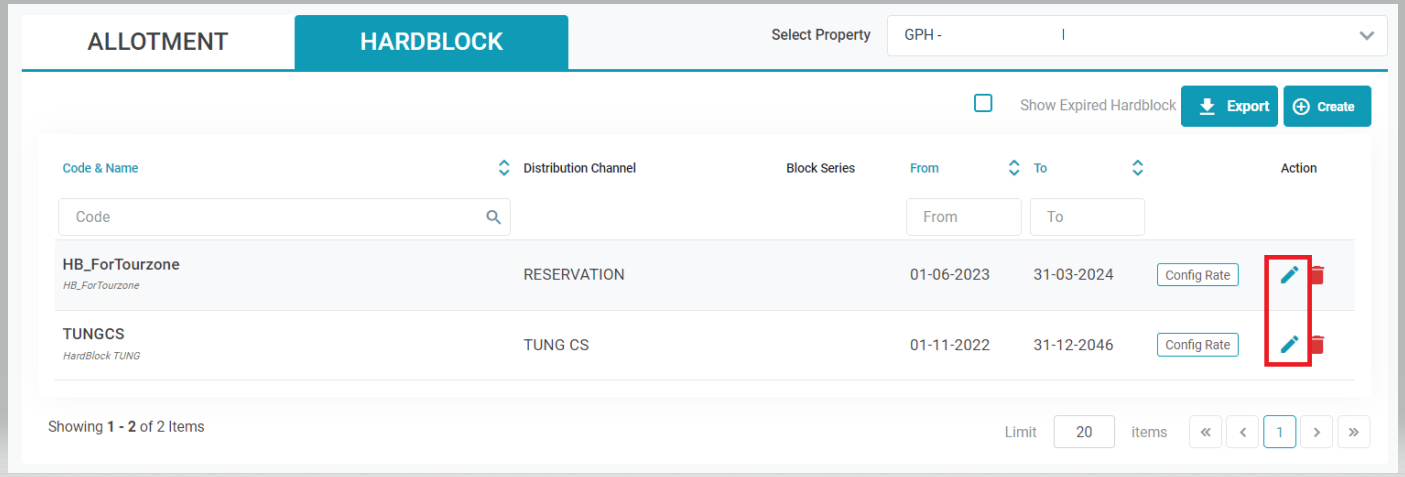 |
Fields Description |
[Tab Info] - Edit the details of Hard Block Allotment
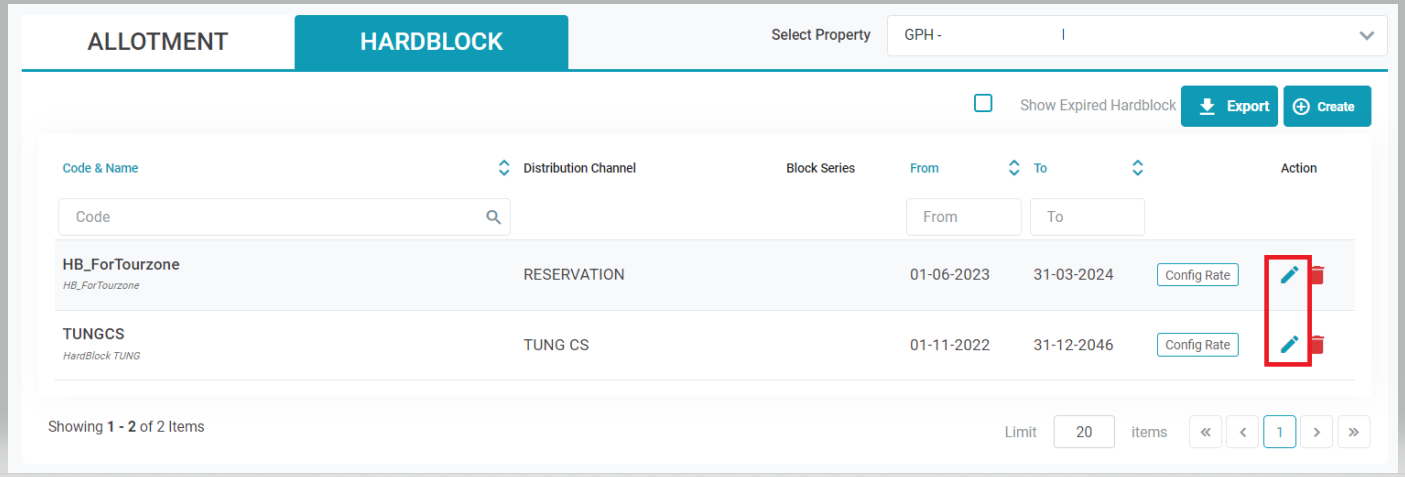 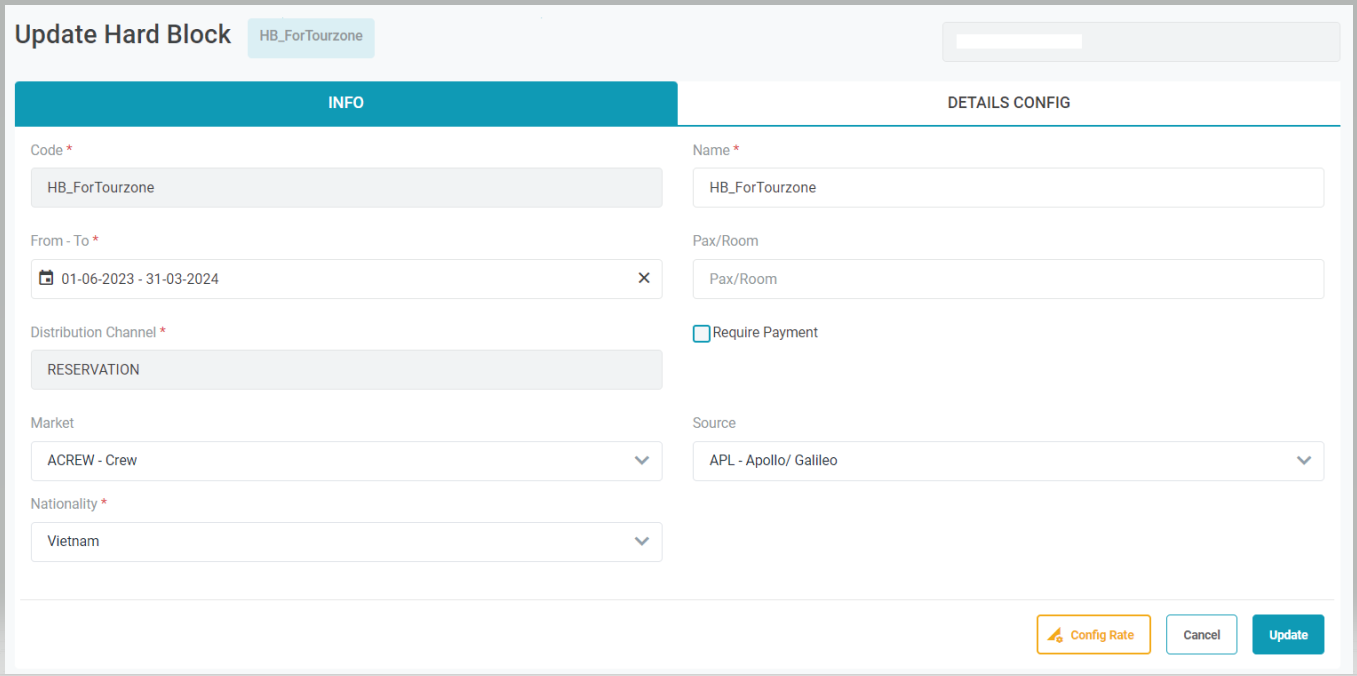
[Tab Info] - Config Rate Plan for HB Allotment
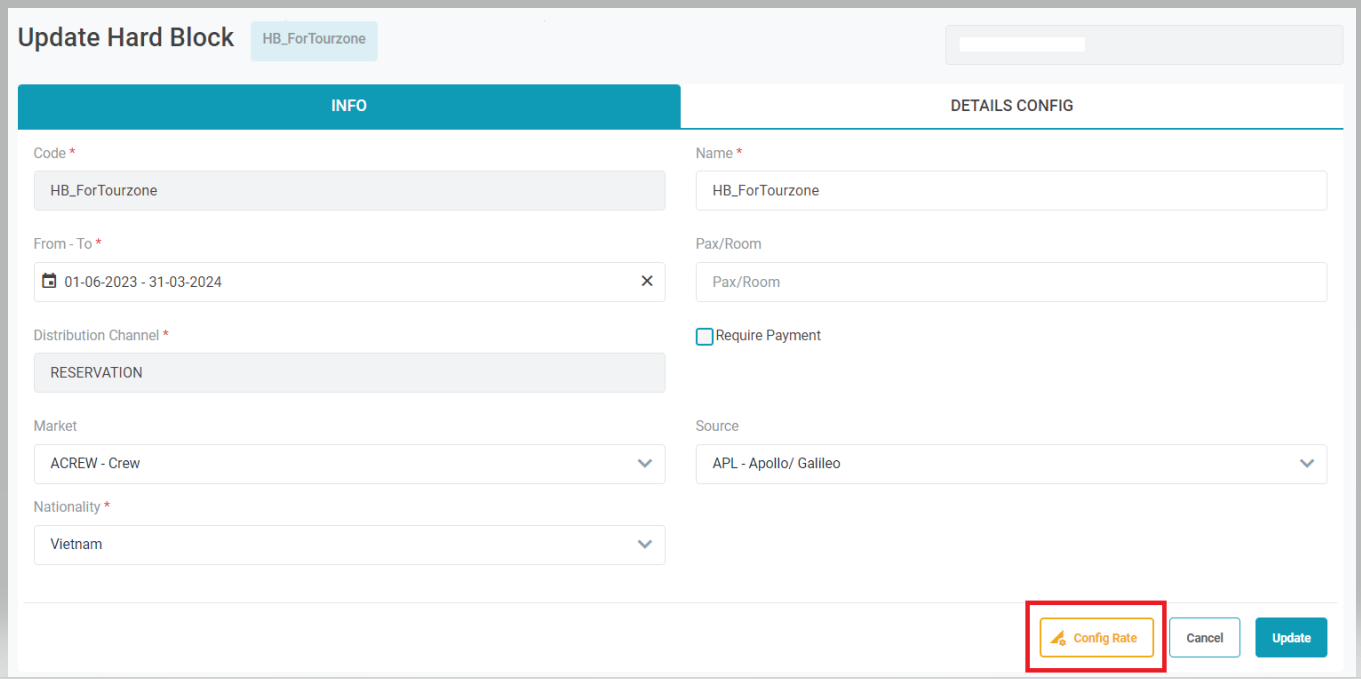 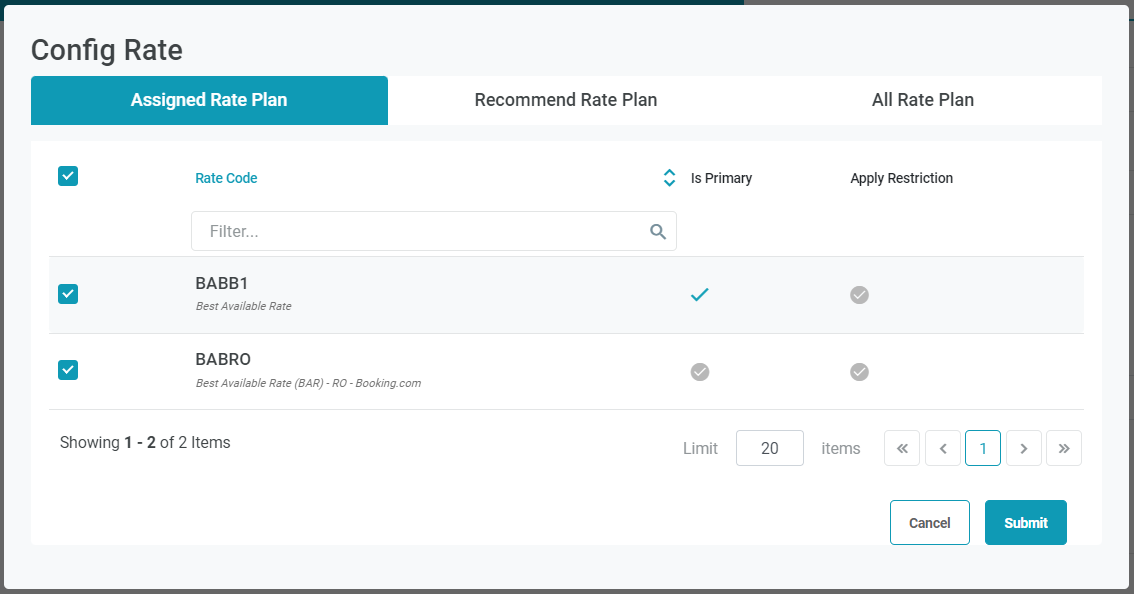
[Tab Detail Configs] - Create Cut Off DaySelect the icon Quick Bulk Update on the Cut Off Day 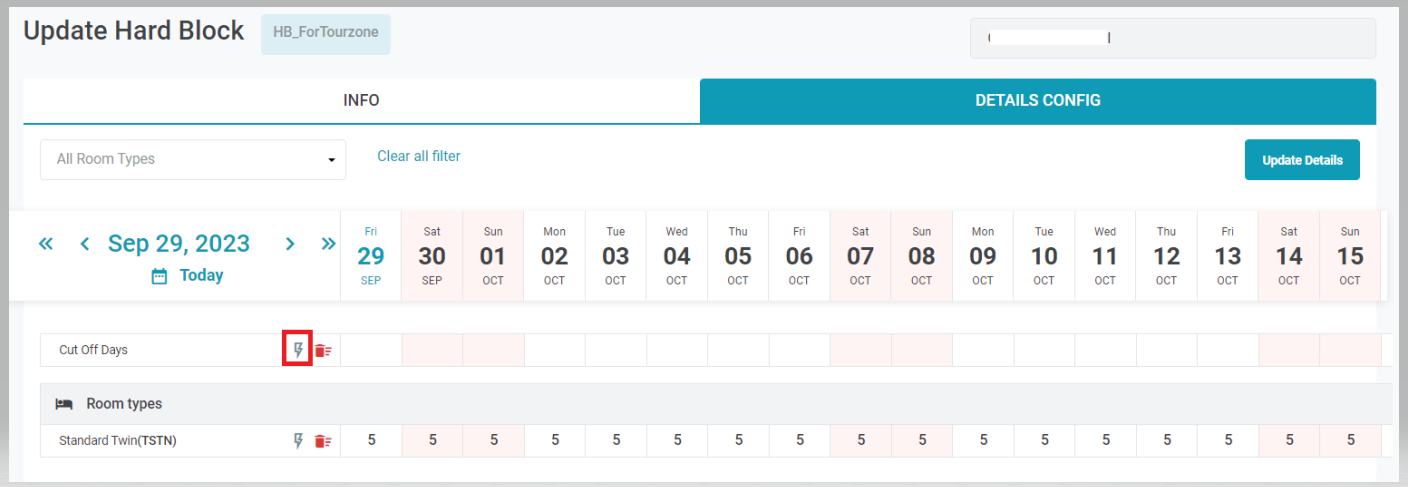 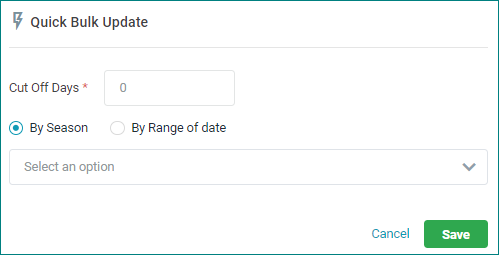 Enter the following information:
[Tab Detail Configs] - Create the details for HB AllotmentSelect Update Details to add the details of number of rooms for HB Allotment 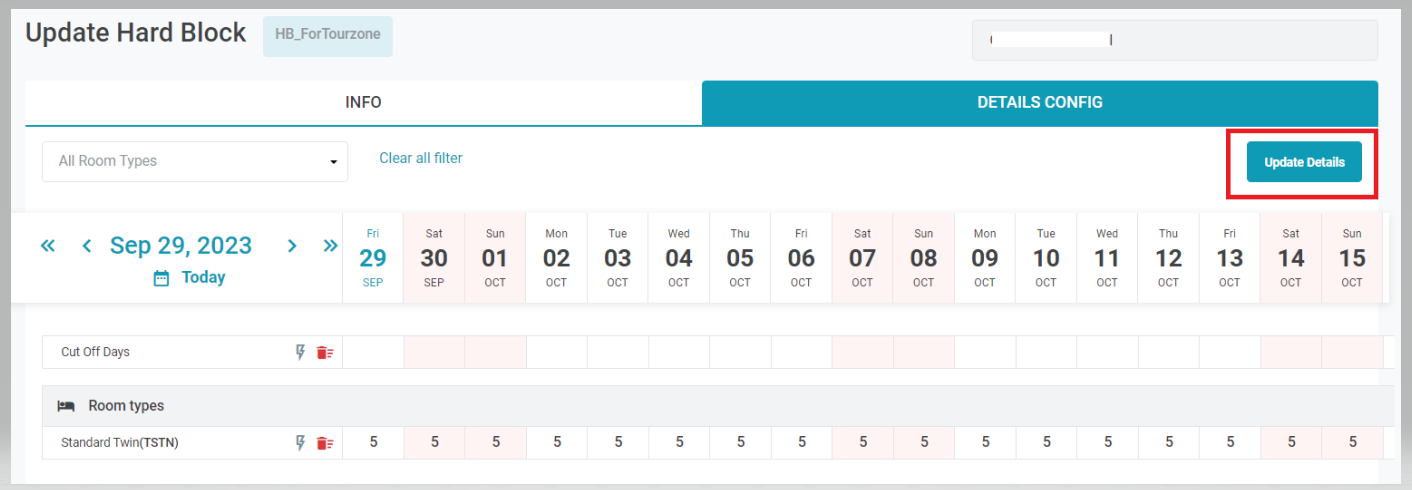 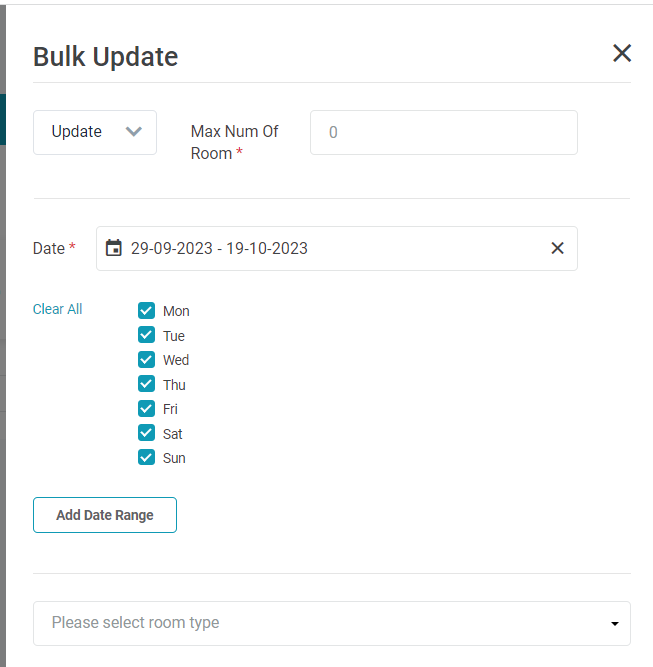 Enter the following information:
You can also quickly update the number of rooms for a room type by selecting the icon “Quick Bulk Update” on each room type row. 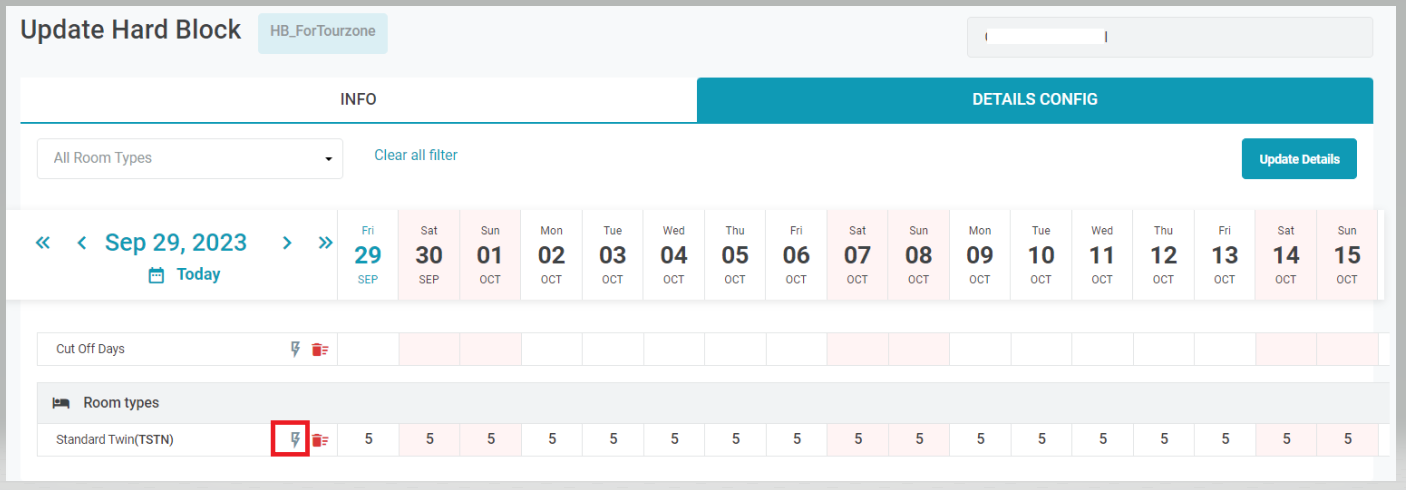 [Tab Detail Configs] - Delete the details of HB AllotmentSelect the Trash icon to remove a detail of the HB. 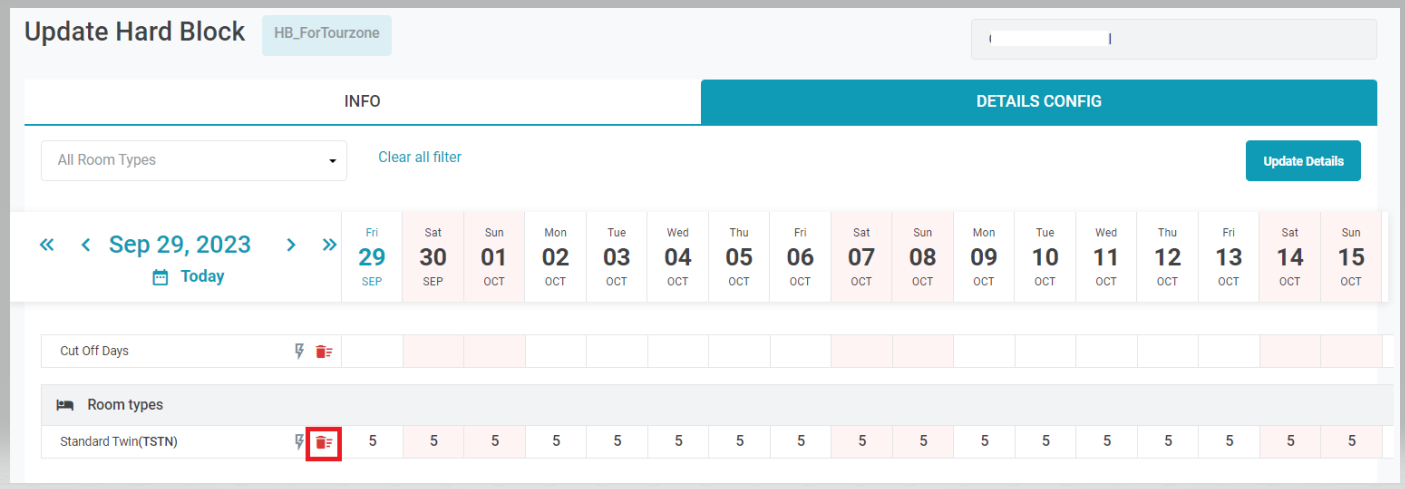 |
Remarks |
N/A |
