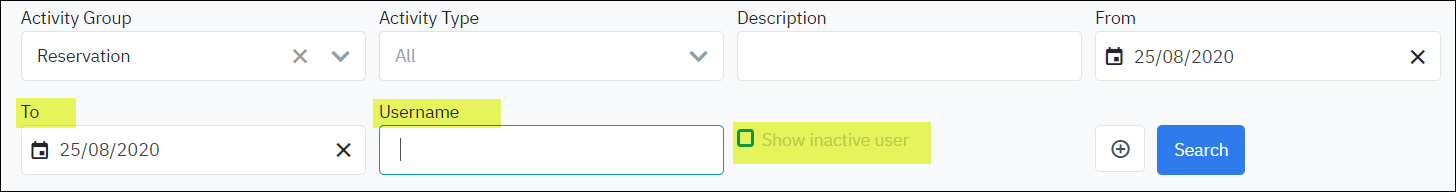[Eng] User Activity Log
Screen Name |
User Activity Log |
Open Link |
Log in – Front Office – User Activity Log |
Summary |
The User Activity Log screen allows you to search the actions that are performed on the system. |
Screen |
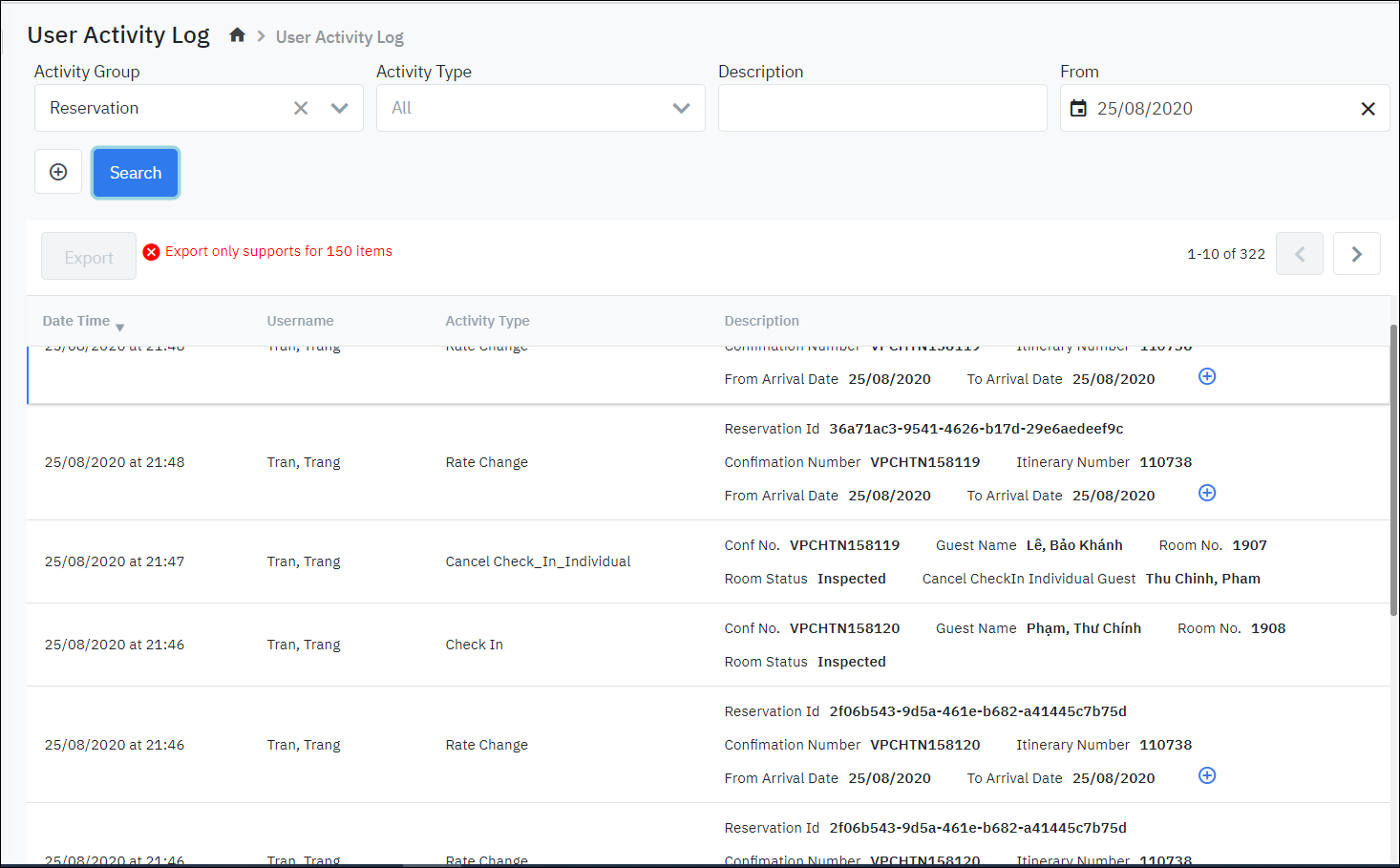 |
Fields Description |
[Filter] – Search criteria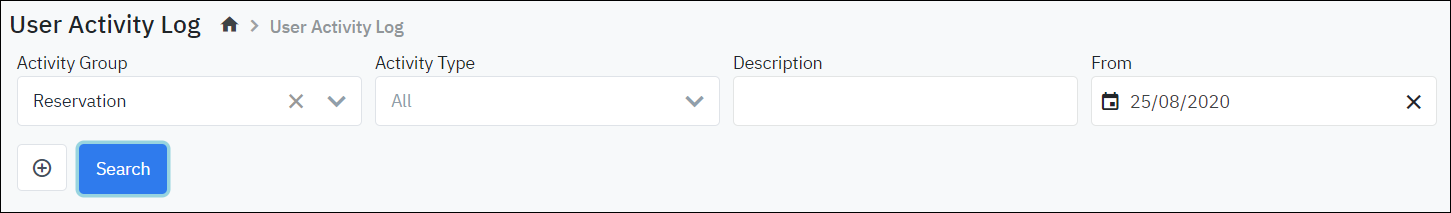
[Result] – Search results
[Buttons] – Action buttons
 |
Remarks |
N/A |