[Eng] Vehicle Type
Screen Name |
Vehicle Type |
Open Link |
Log in – Application - Transportation – Setting - Vehicle - Vehicle Type |
Summary |
Allows configuring, creating, updating and deleting vehicle information according to user's management |
Screen |
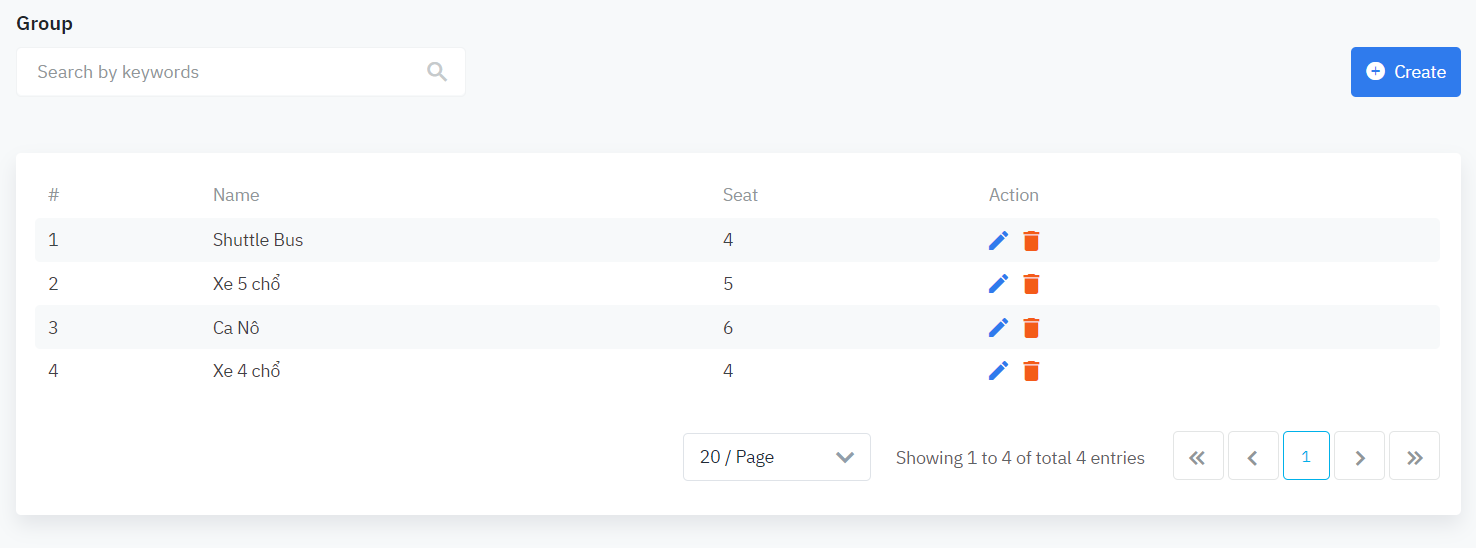 |
Fields Description |
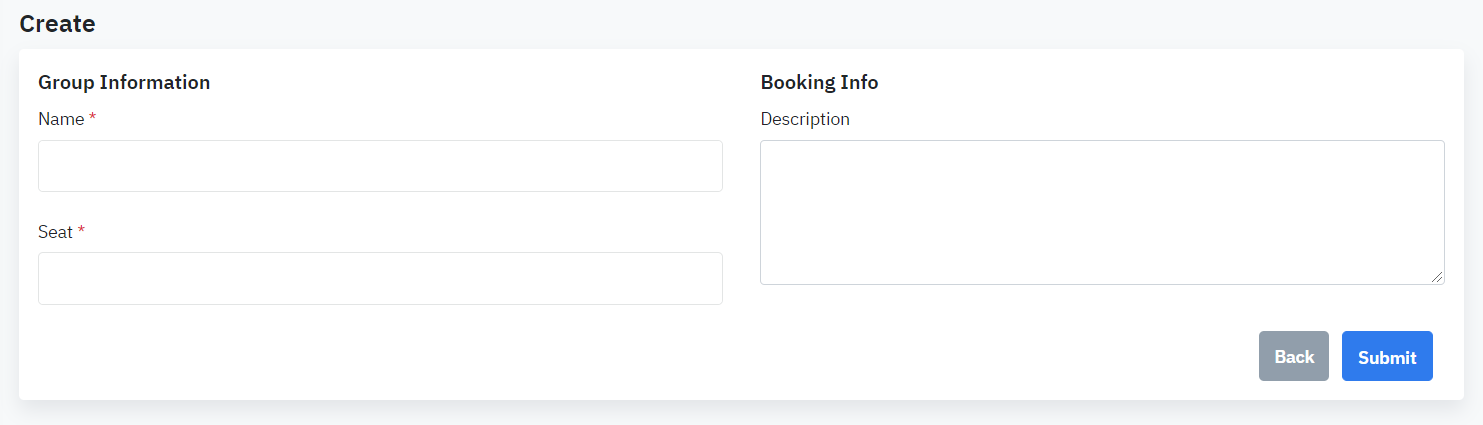 Fill in all the information fields → Click “Submit” to save the created information. |
Remarks |
N/A |



