[Eng] View Order
Screen Name |
Orders |
Open Link |
Log in – Select Outlet - Orders |
Summary |
Orders can be viewed in the following ways:
|
Screen - Order |
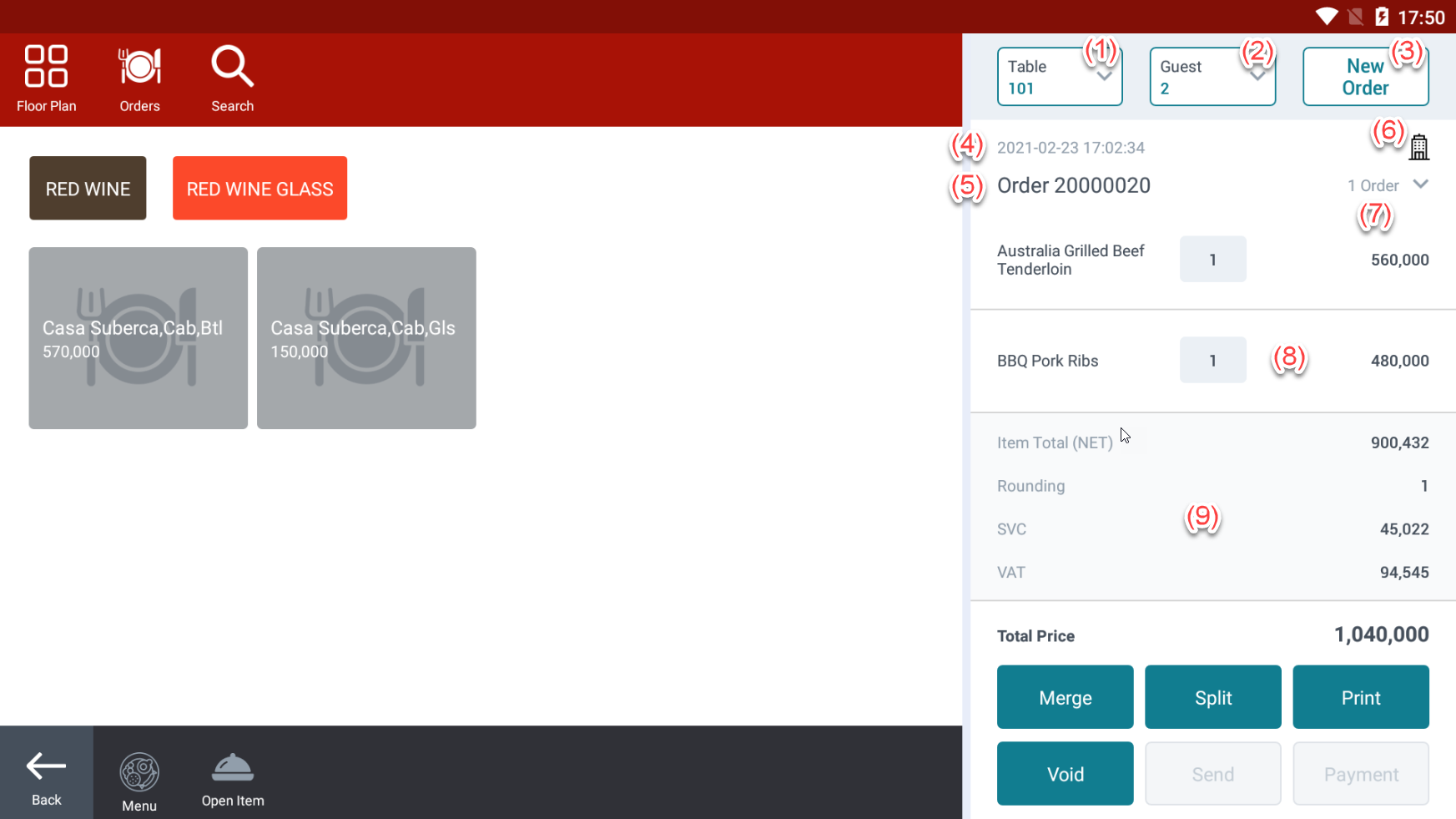 |
Fields Description |
Details as below: (1) Table Name, click to change table (2) Number of guest, click to update number of guest (3) Add new order (4) Opening time (5) Order number (6) In-house guest details, click to view/update (7) Number of orders, click to view other orders in the table (8) Dishes/Items (9) Price, SVC, VAT, SCT |
Remarks |
N/A |
