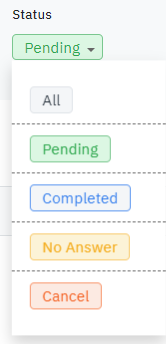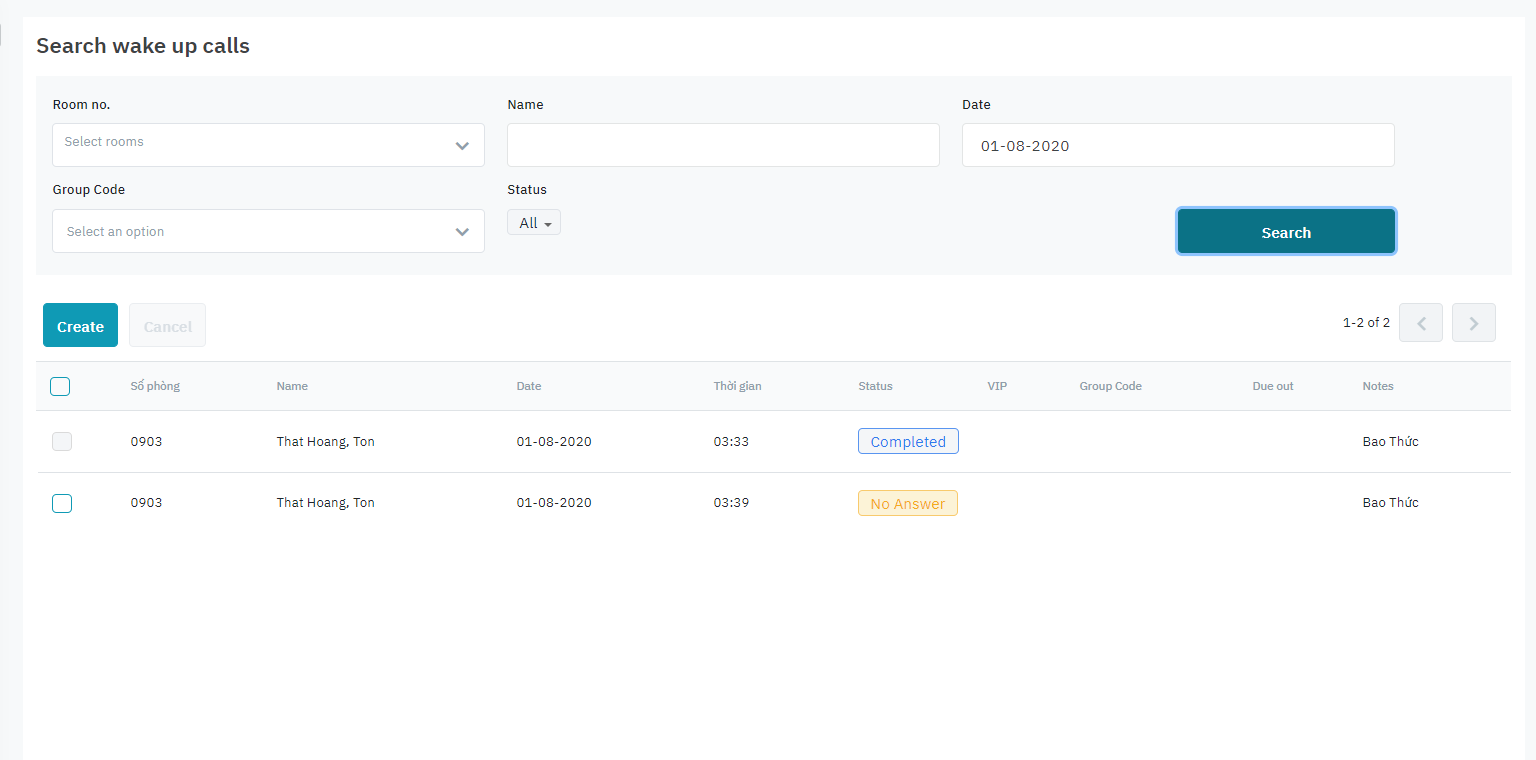[Eng] Wake up calls
Screen Name |
Wake up calls |
Open Link |
Log in – Front Office – Phone call – Wake up calls |
Summary |
The screen allows you to create and manage the wake up calls on the system, as well as update and follow the status of the call to have an appropriate action when needed. |
Screen |
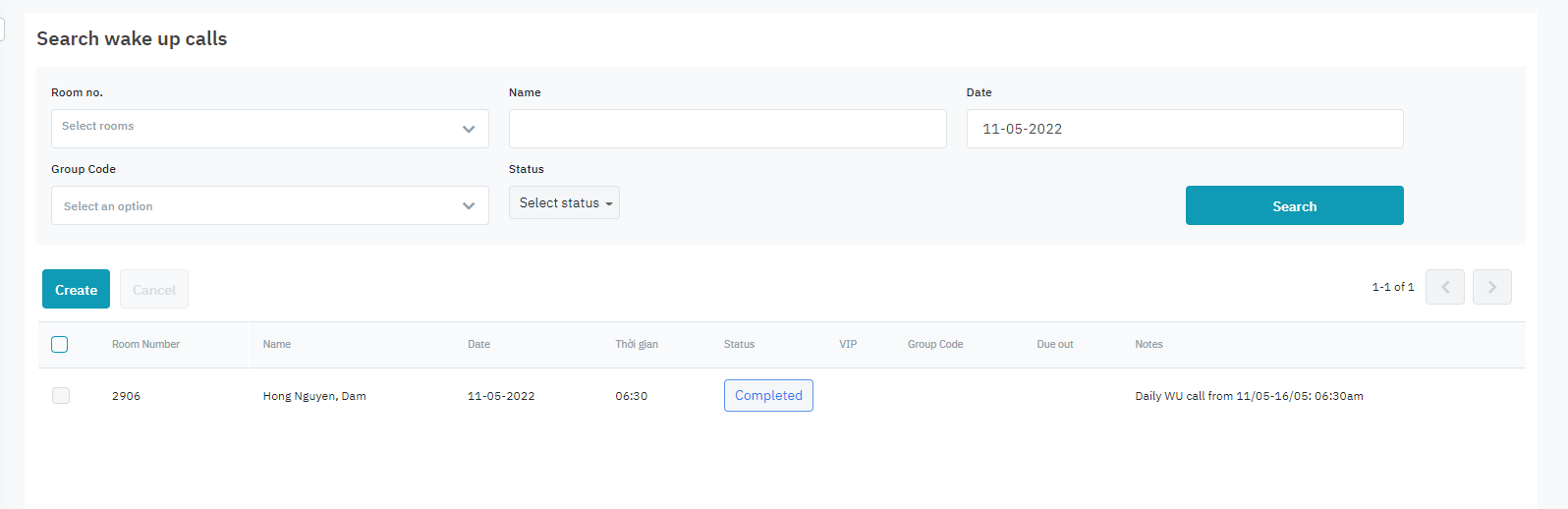 |
Fields Description |
The walk-up call contains the following information:
Select the button “Create” to add a new wake-up call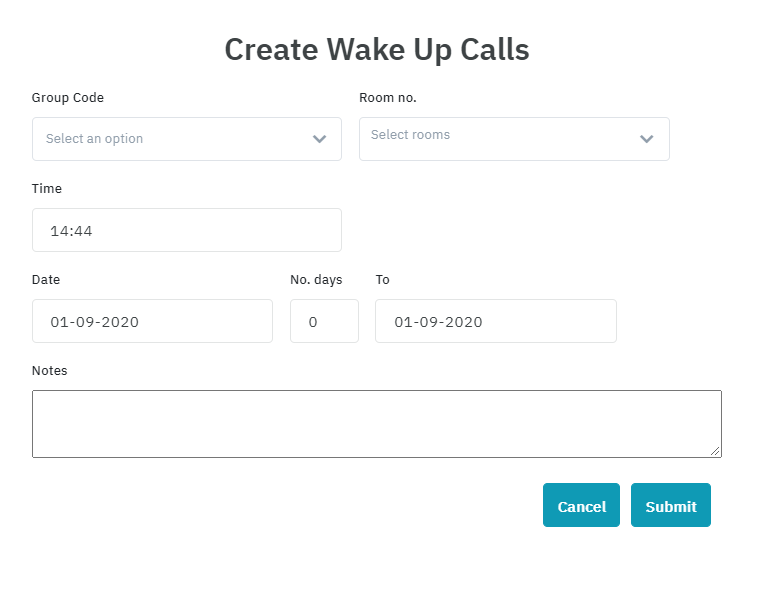
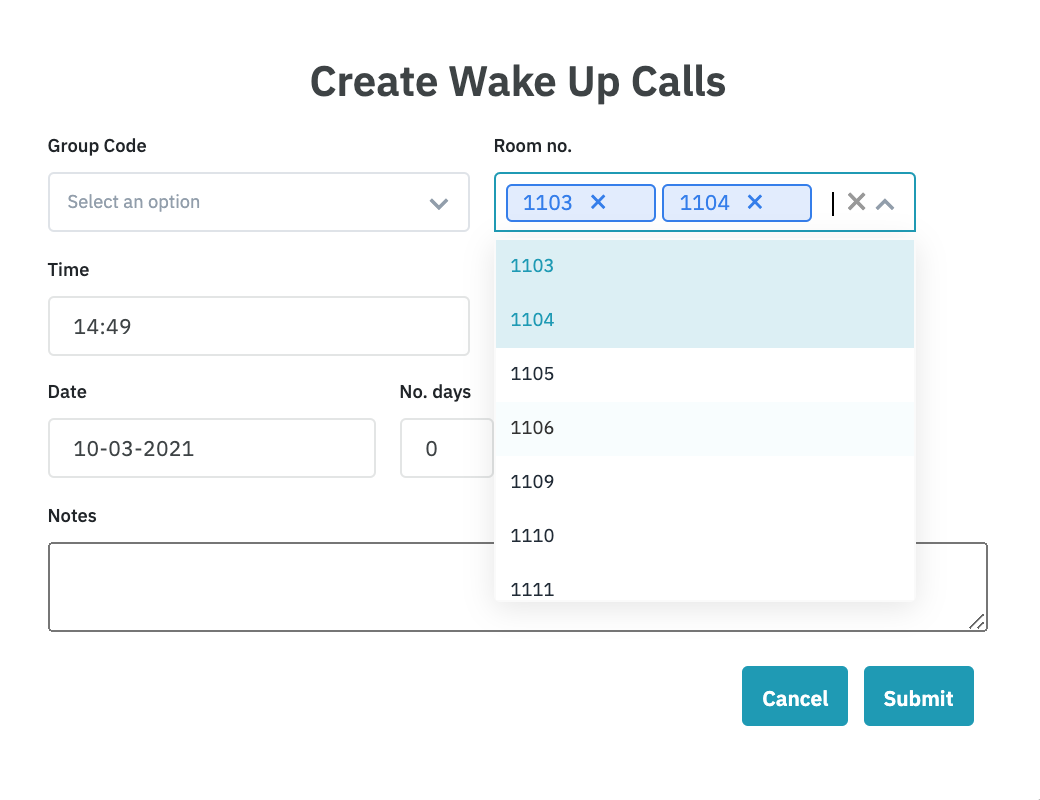 Select one or many rooms to create the call in a specific time slot.
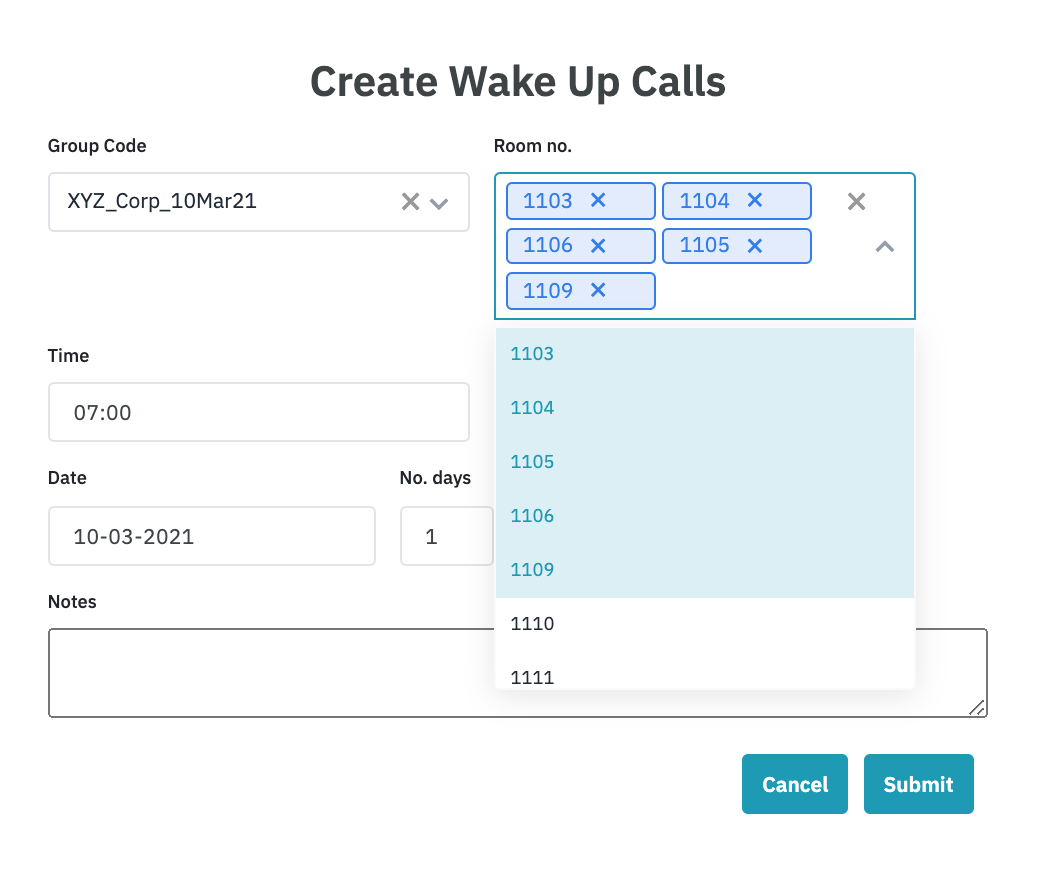 Select the group code and the room numbers in the group to set up the call. Time: You can select the time slot by the calendar or enter directly in the input field. 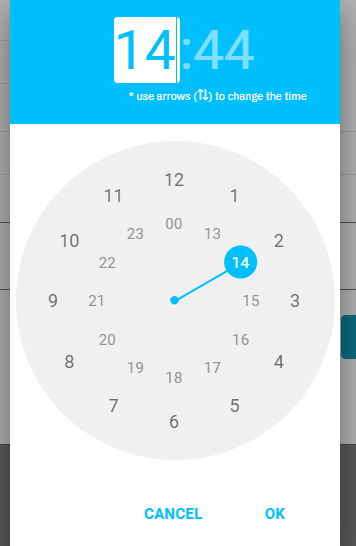 Date: Date when the call will be made. No.days: Number of days to make the call, counted from the Date. To: End Date of the call. This field is calculated automatically depending on the No. Days Note: Comment on the call (if any) 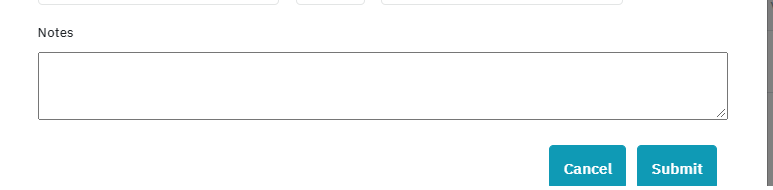 Submit: Confirm adding the call. Cancel the wake-up call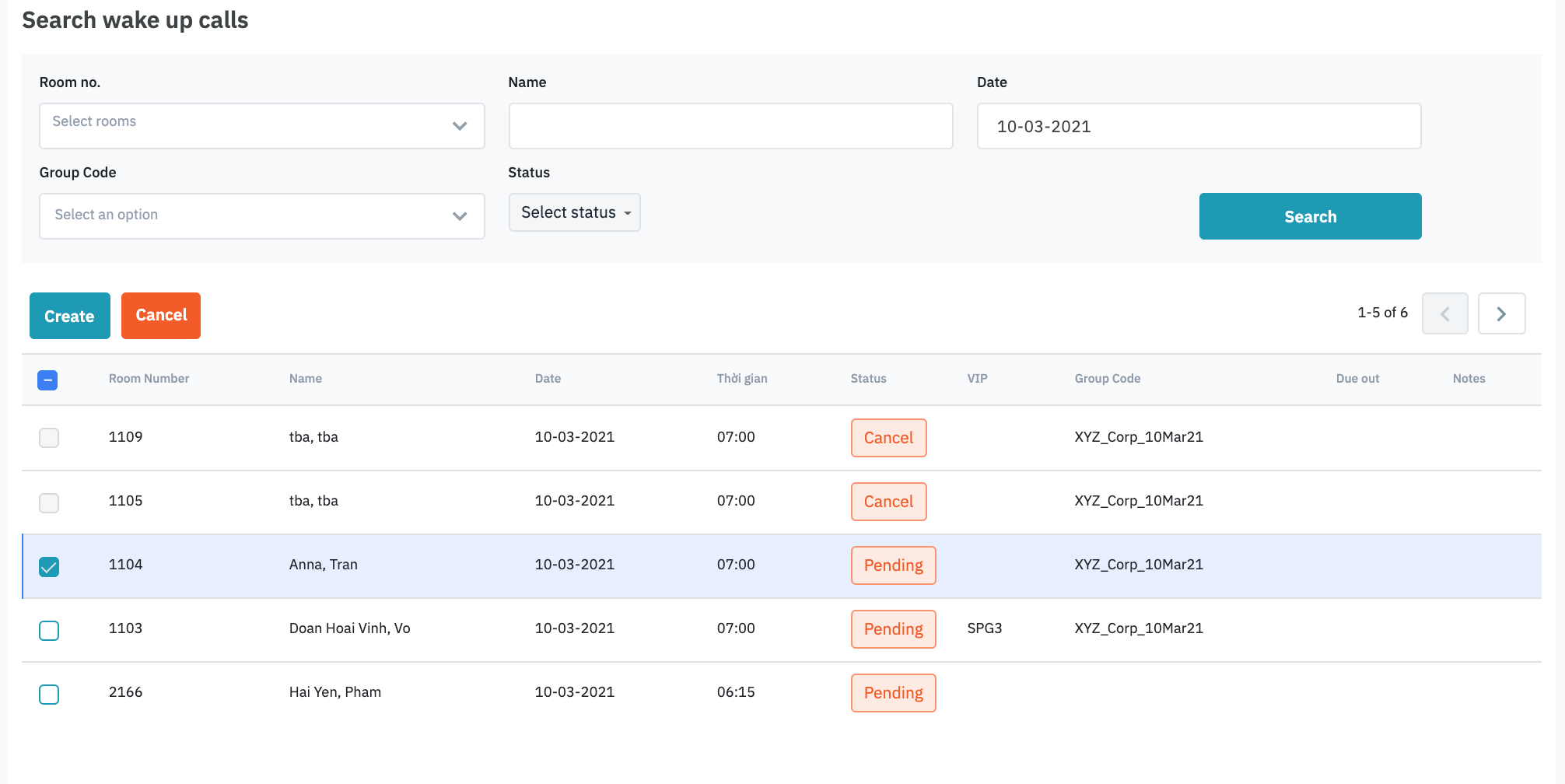 You can select the calls that you want to cancel. Click the button Cancel to remove the calls from the list. 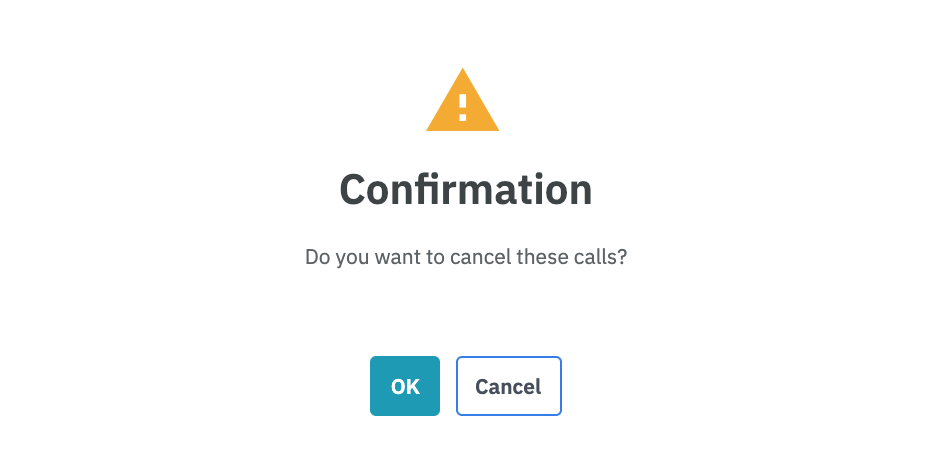 |
Remarks |
The maximum number of wake-up calls allowed depends on the phone call system of each property. |