[Eng] Work center
Screen Name |
Work center |
Open Link |
Login – Maintenance Plan – Configuration – Work center |
Summary |
The screen allows to create, update and delete work center information |
Screen |
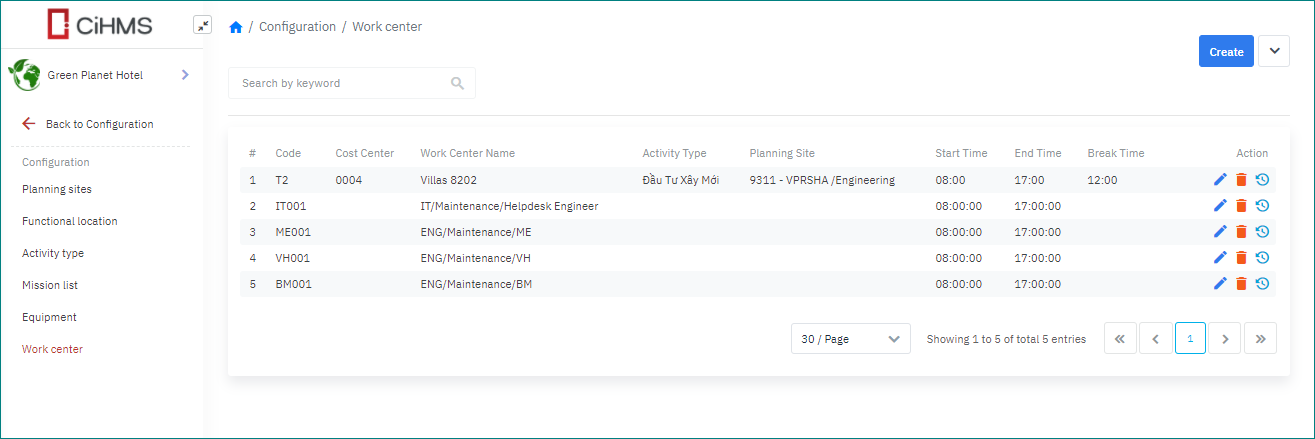 |
Fields Description |
Create Work Center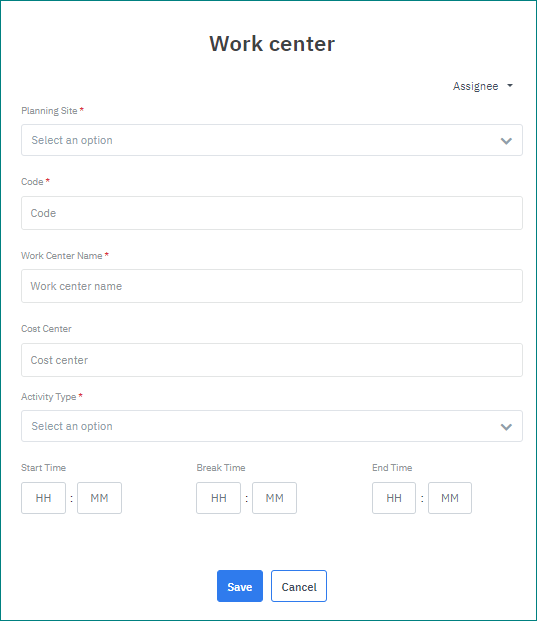 |
Remarks |
N/A |
Screen Name |
Work center |
Open Link |
Login – Maintenance Plan – Configuration – Work center |
Summary |
The screen allows to create, update and delete work center information |
Screen |
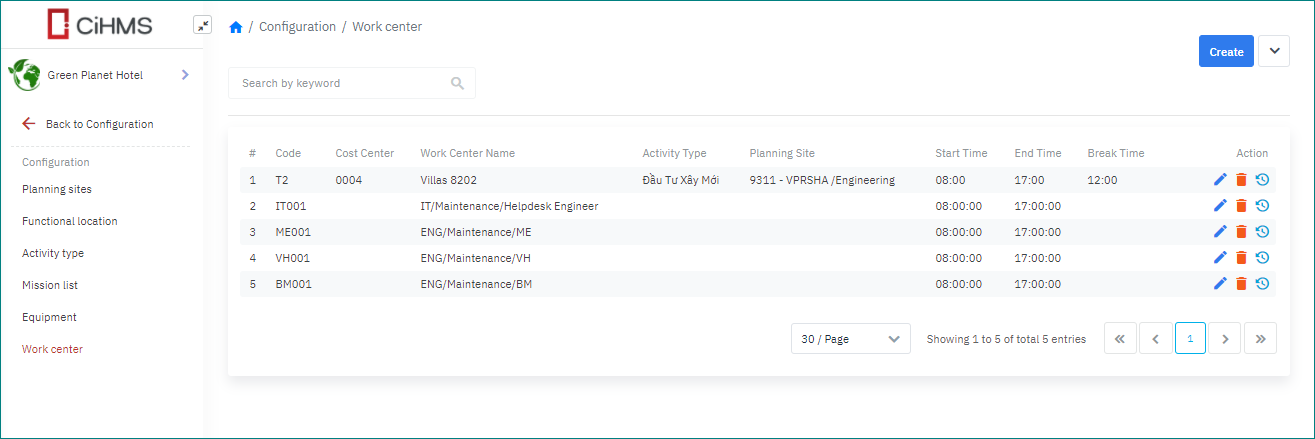 |
Fields Description |
Create Work Center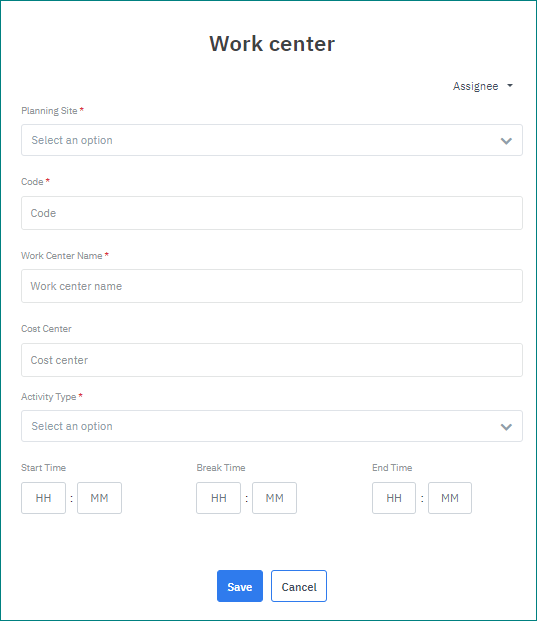 |
Remarks |
N/A |