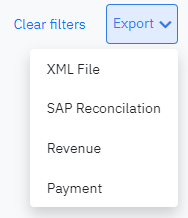[Eng] XML File
Screen Name |
XML File - Details of sold items |
Open Link |
Log in – Configurations - Reports - XML File |
Summary |
The screen displays details of sold items in XML for SAP intergration |
Screen |
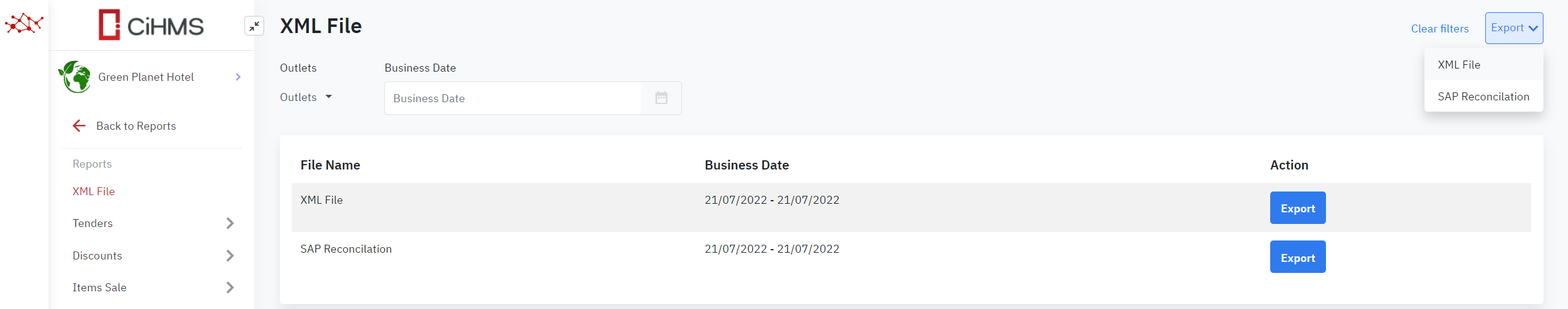 |
Fields Description |
Filter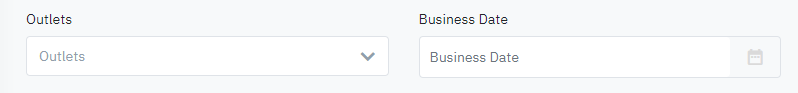
Export
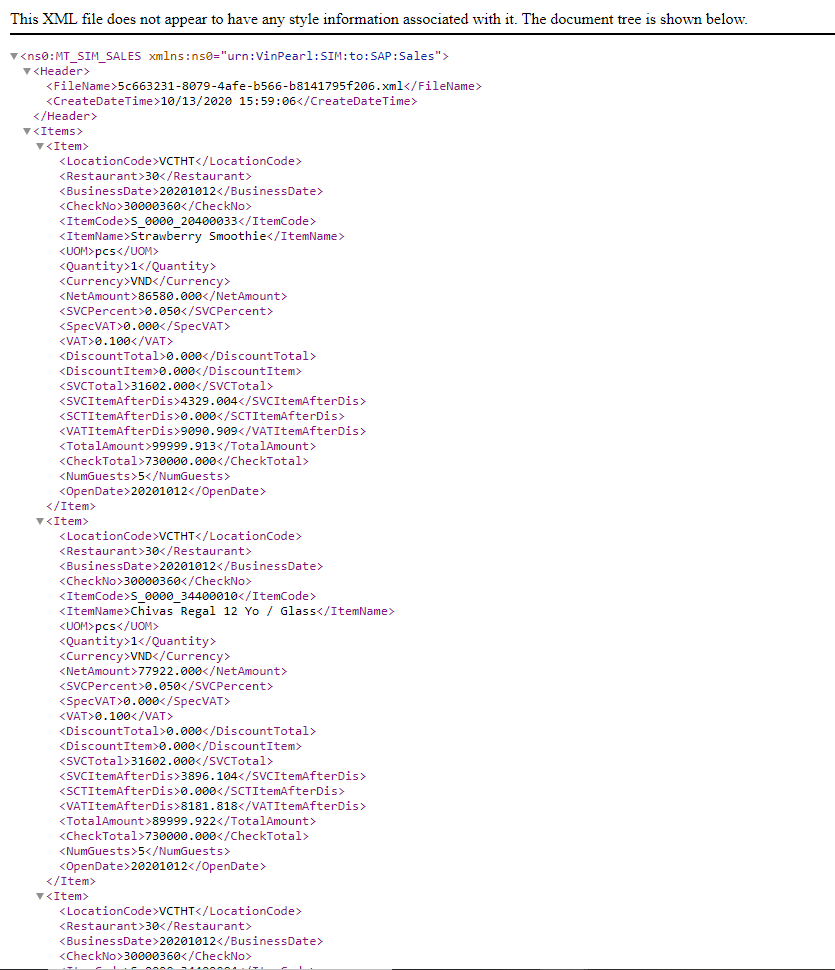 |
Remarks |
XML files will be automatically uploaded to SAP at Night Audit (or configuration time for independent outlet) |