Import Data
Screen Name |
Import Data |
Open Link |
Log in – Application – Rate Service Management – Setting – Import Data |
Summary |
The screen allows you to inputting Data for Rate Plan, Allotment and Distribution Channels using Forms |
Screen |
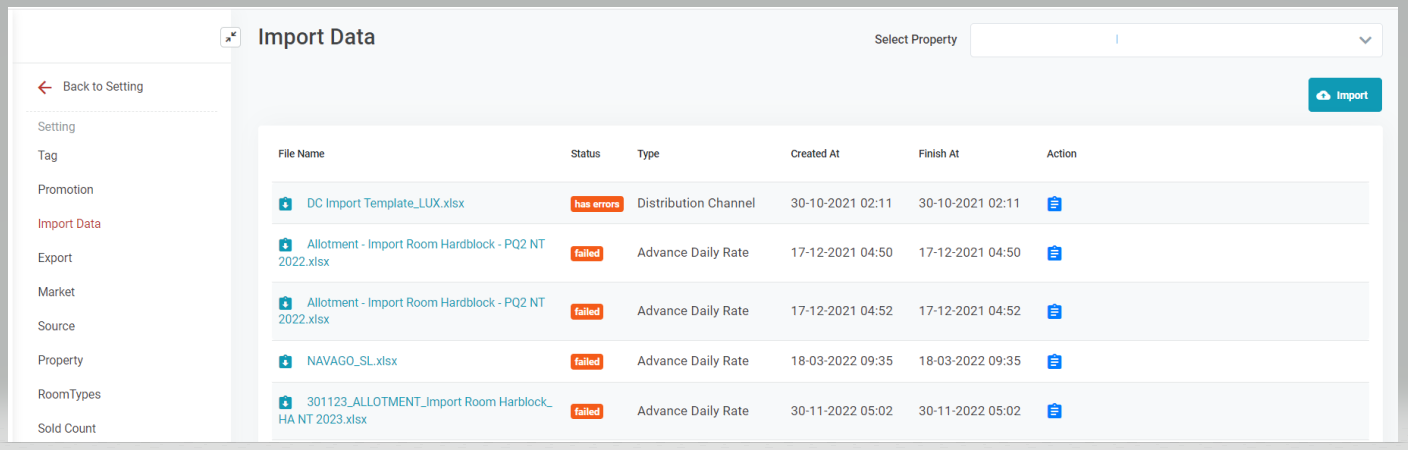 |
Fields Description |
[Displayed Info]
[Import] – Input data using formsClick on Import to perform data import 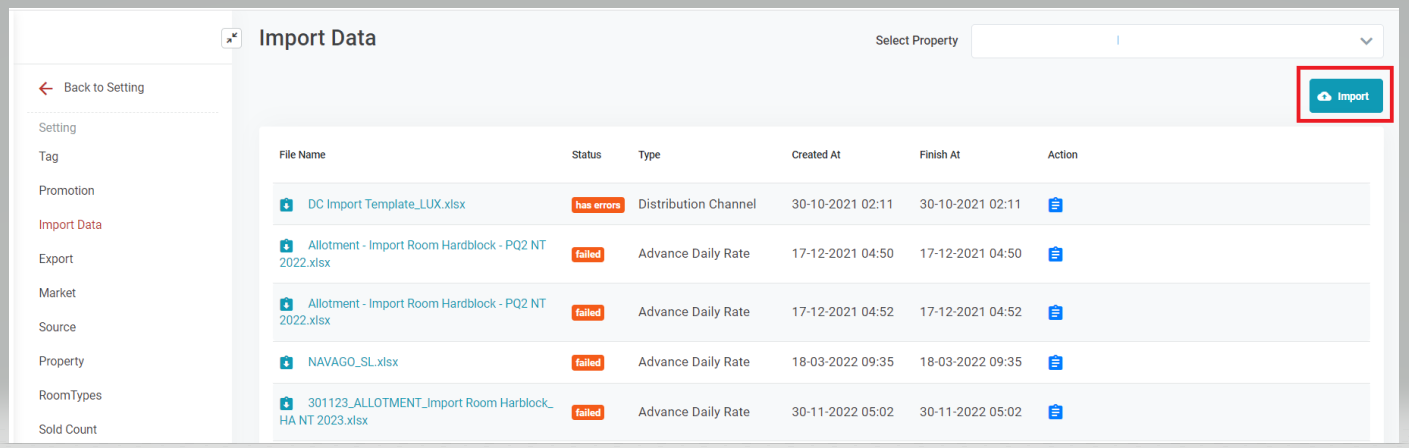 At the Import window, select the data type  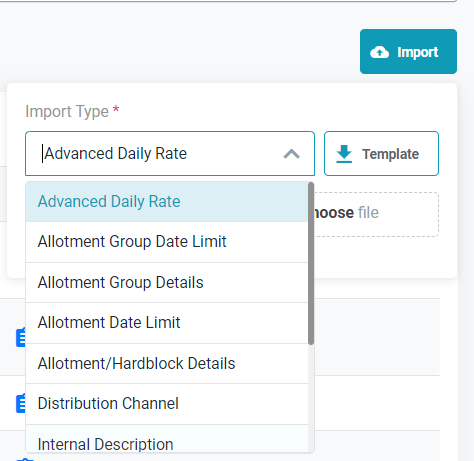 Select the file to upload and click on 'Upload' to complete the process. 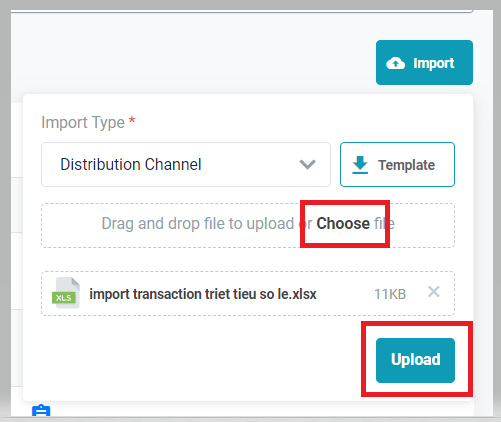 |
Remarks |
N/A |


