Item Sales Report
Screen Name |
Item Sales Report - Item Sales Report |
Đường dẫn (Open Link) |
Log in – Choose Outlet - Report - Item Sales Report |
Summary |
Lists the sold items. |
Screen |
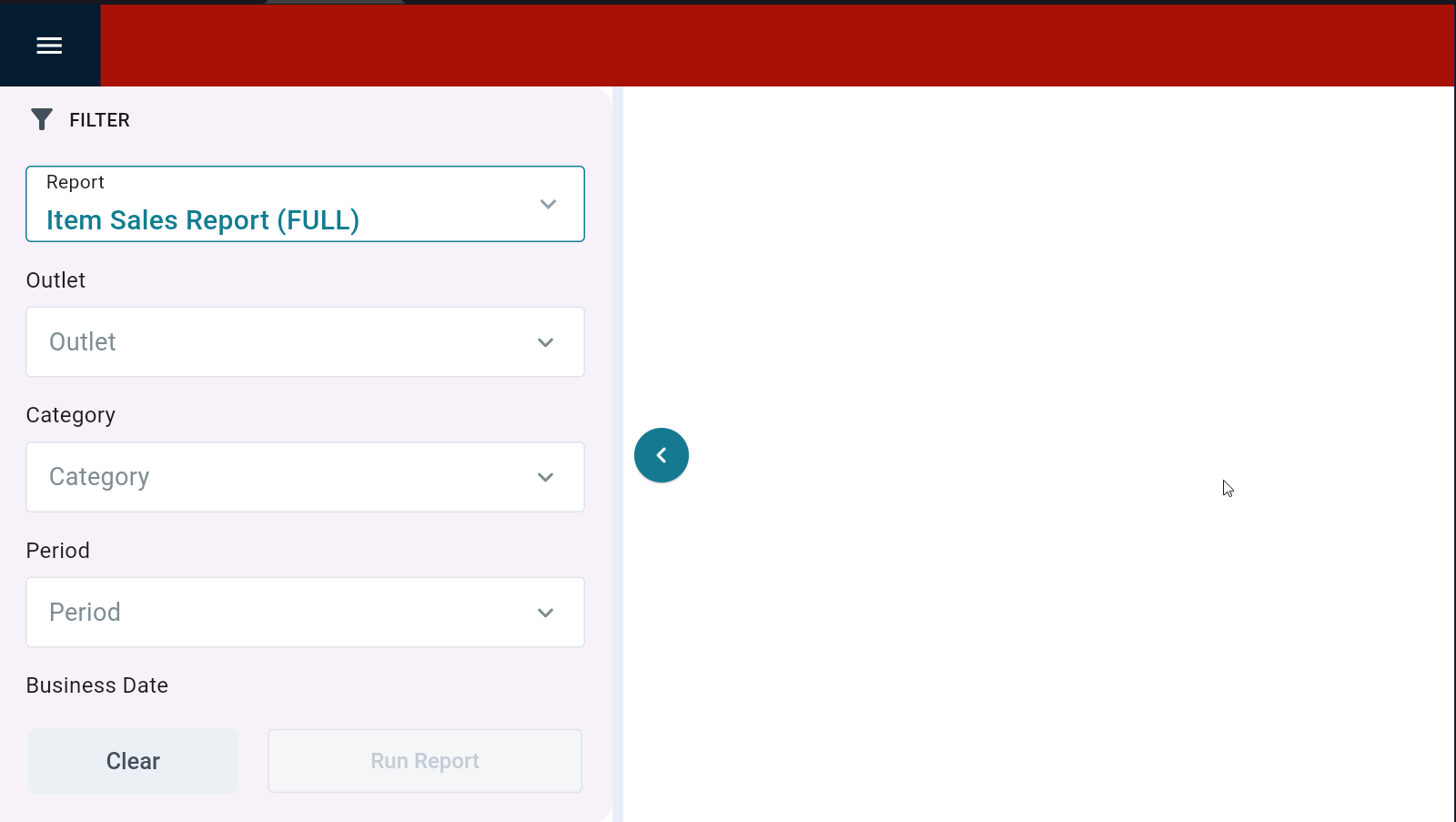
|
Fields Description |
Explanation of Filter Conditions: 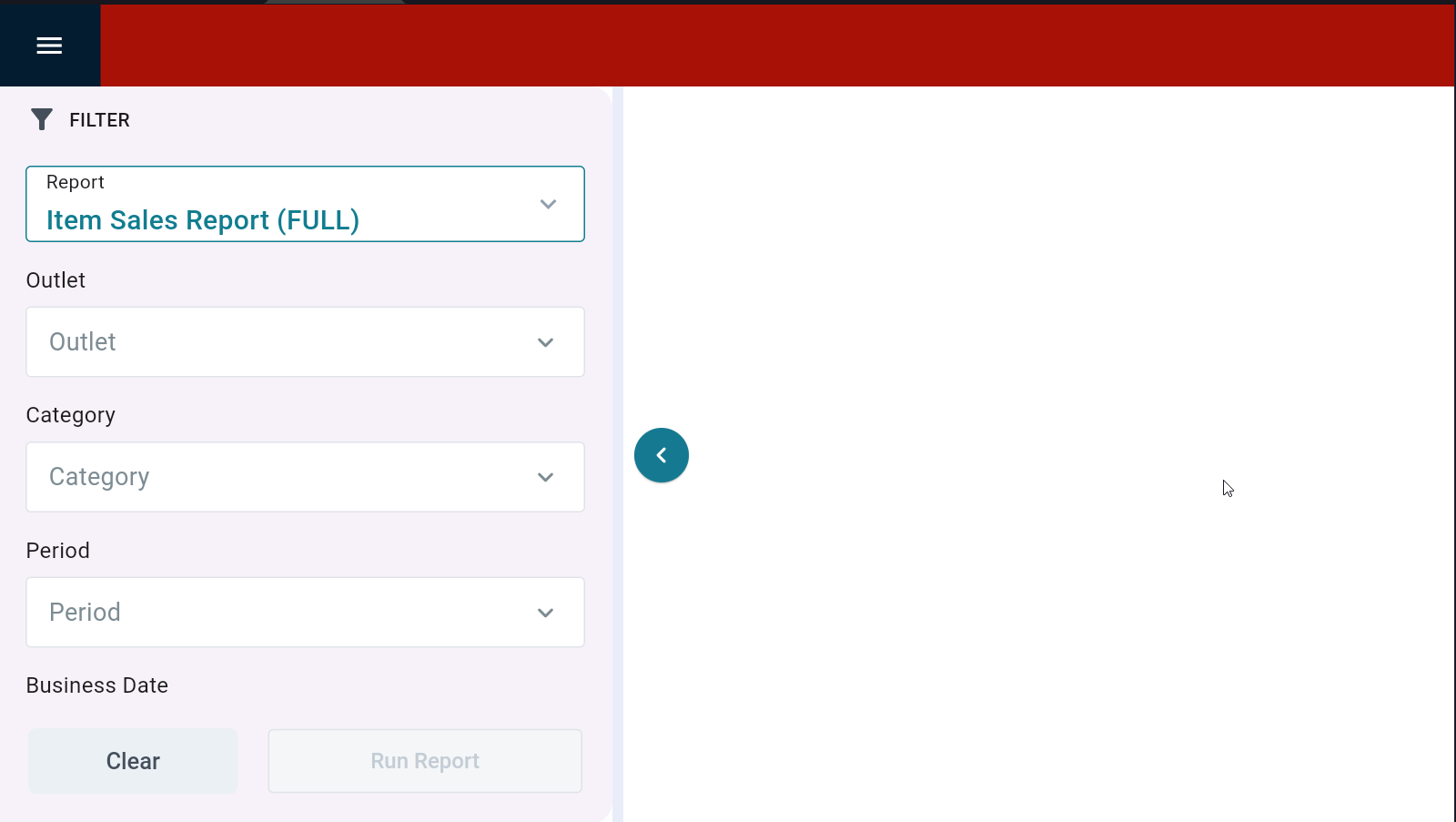 Outlet: Filter by outlet Description of displayed information fields: Summary Table of Sold Items by Item Group Name: 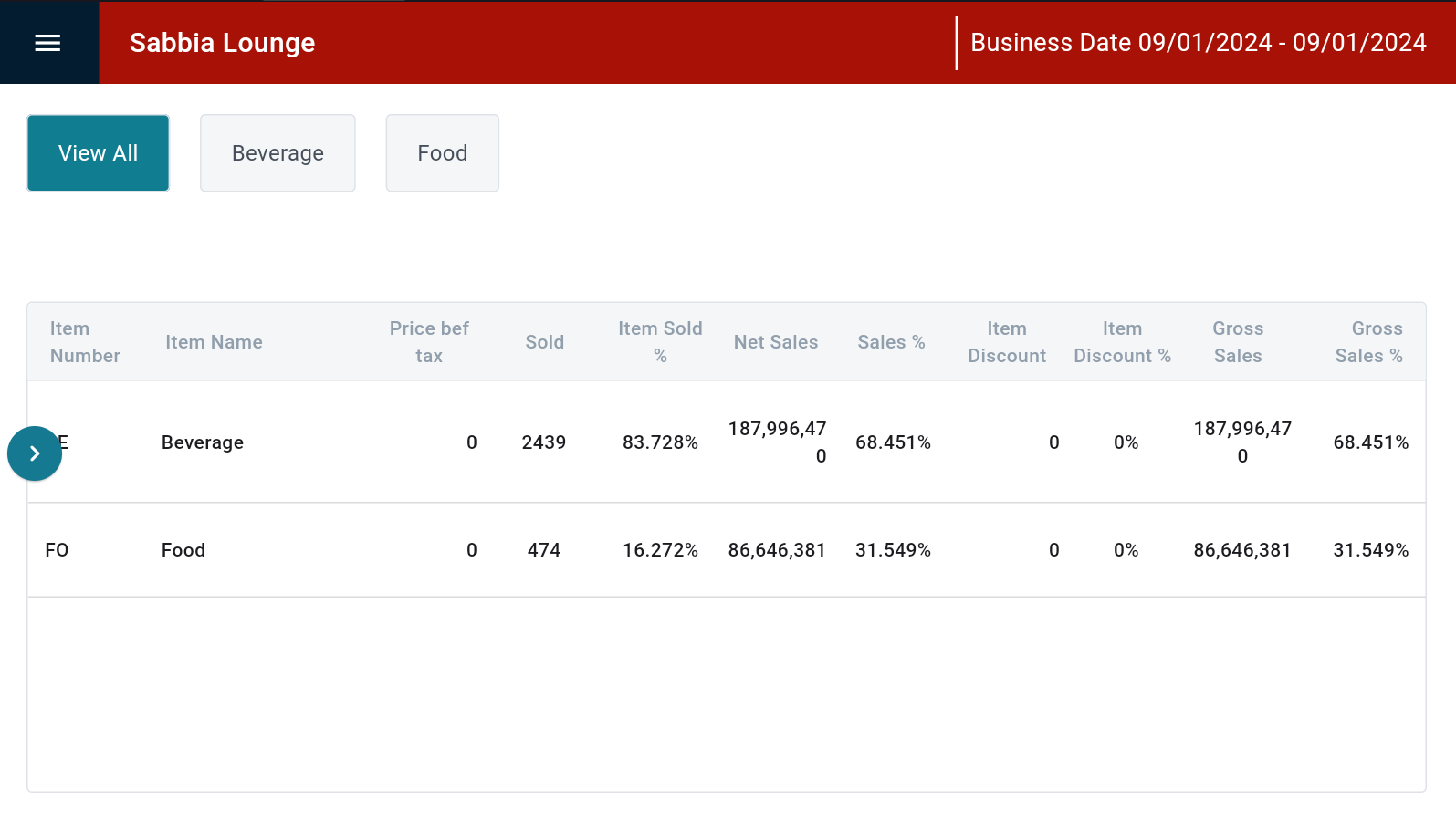 Item No: Item group code Item Name: Item group name Price bef tax: Price before tax Sold: Total quantity of items sold in this group Item Sold %: Proportion of the total quantity sold of this item group compared to other groups Net Sales: Total revenue after tax Sales %: Proportion of total sales revenue from this item group compared to other groups Item Discount: Total discount amount applied to this group Item Discount %: Proportion of total discount amount for this group compared to other groups Gross Sales: Total sales revenue after discounts Gross Sales %: Proportion of total gross sales for this group compared to other groups Detailed Report of Items Sold in the “Beverage” Item Group:  Detailed Report of Items Sold in the “Food” Item Group: 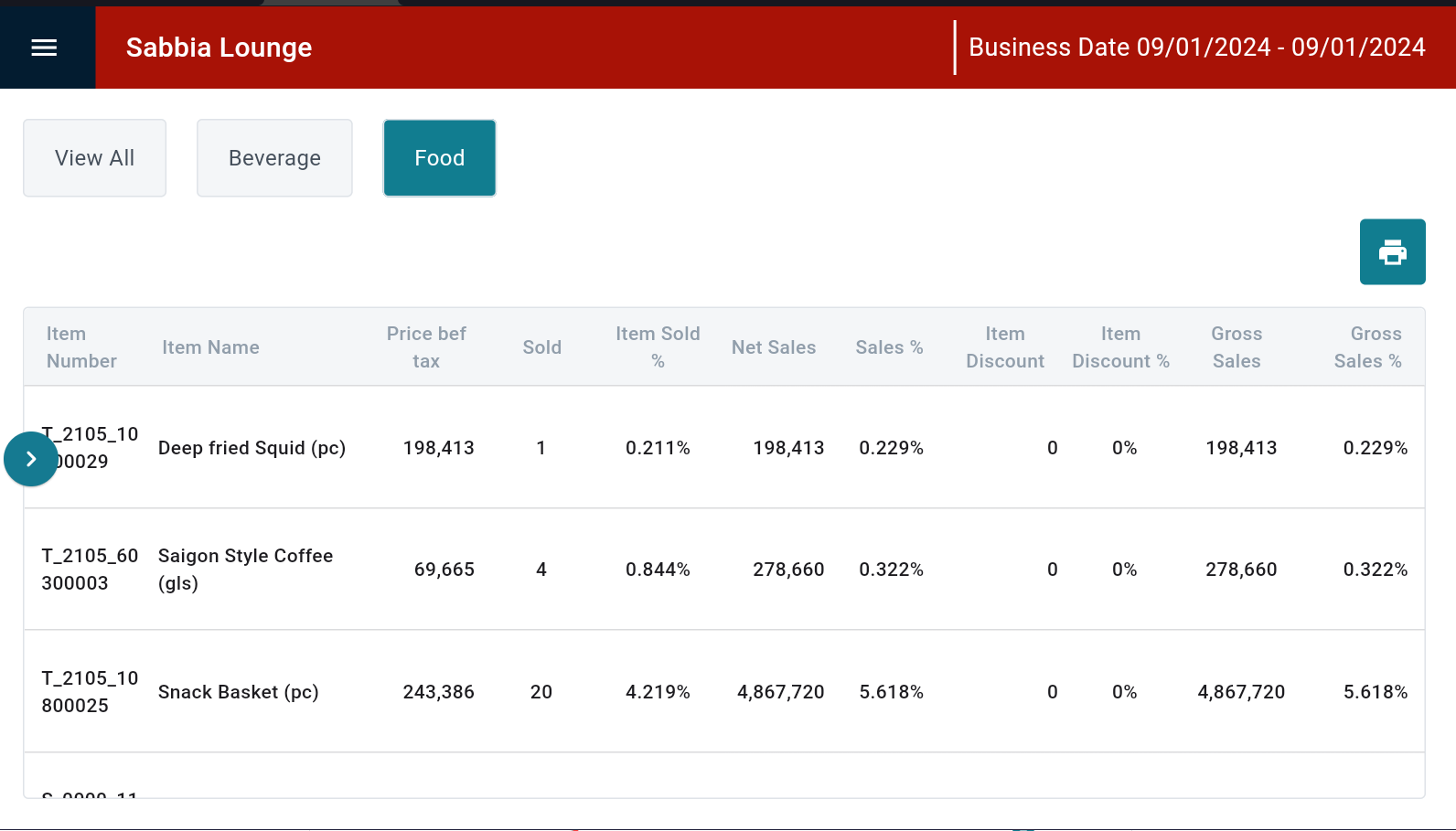 Item No: Item code => Click on the printer icon to print the report directly from the POS machine.  |
Remarks |
|
