Log in
Screen Name |
|---|
Log in to the account |
Open Link |
booking.cihms.com |
Summary |
Login for users who have already created an account and registered to use the Booking Portal system for hotel reservations |
Screen |
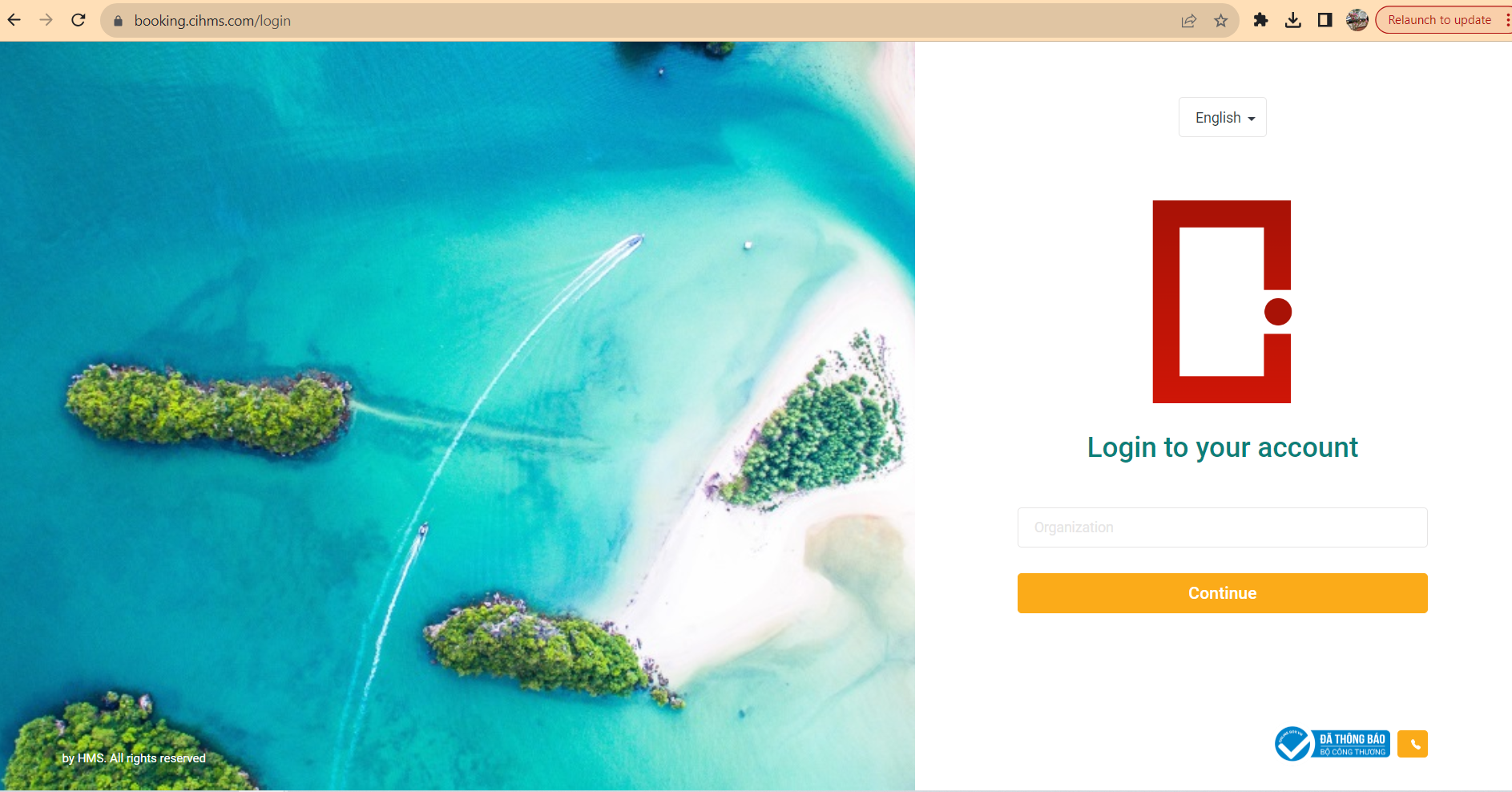
|
Fields Description |
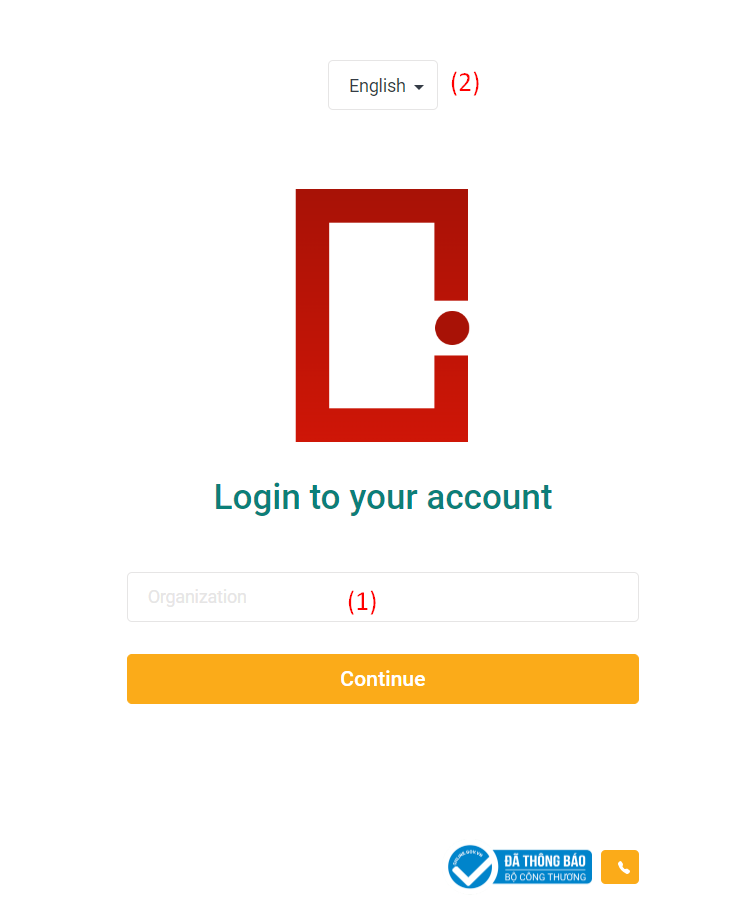
(1) Enter the organization's name to initiate the login, then select "Continue" to confirm the organization's name. → Choose "Log in" to proceed to the login screen of the system. 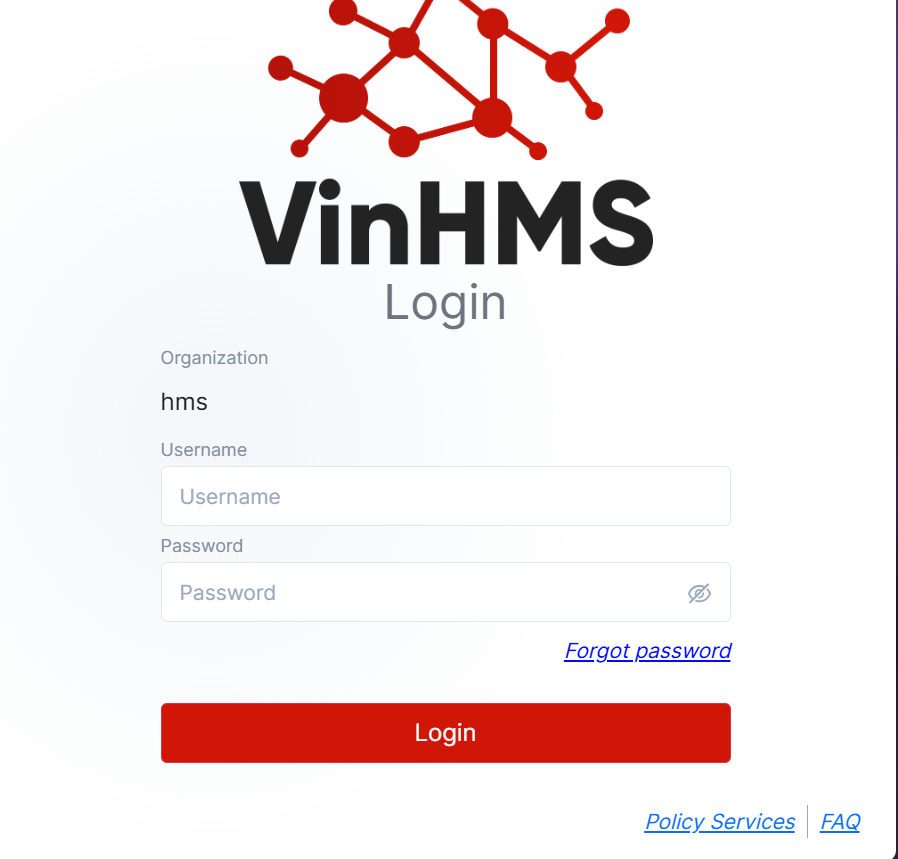
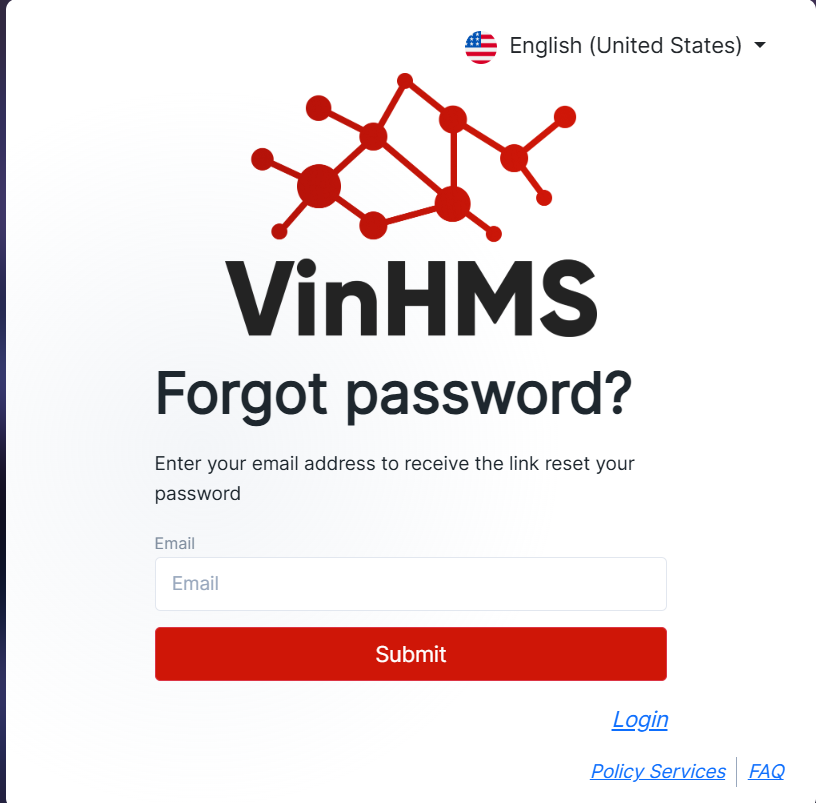 (2) Language selection: Click to switch the display language according to user preference. 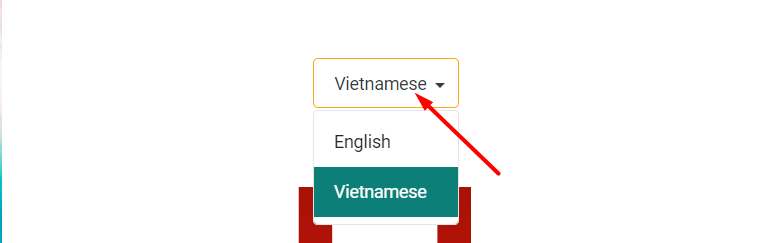
|
Remarks |
|
