Partners
Screen Name |
|---|
Partners |
Open Link |
Log in >> Central Profile >> Partners |
Summary |
Used to manage the profile of agents/companies |
Screen |
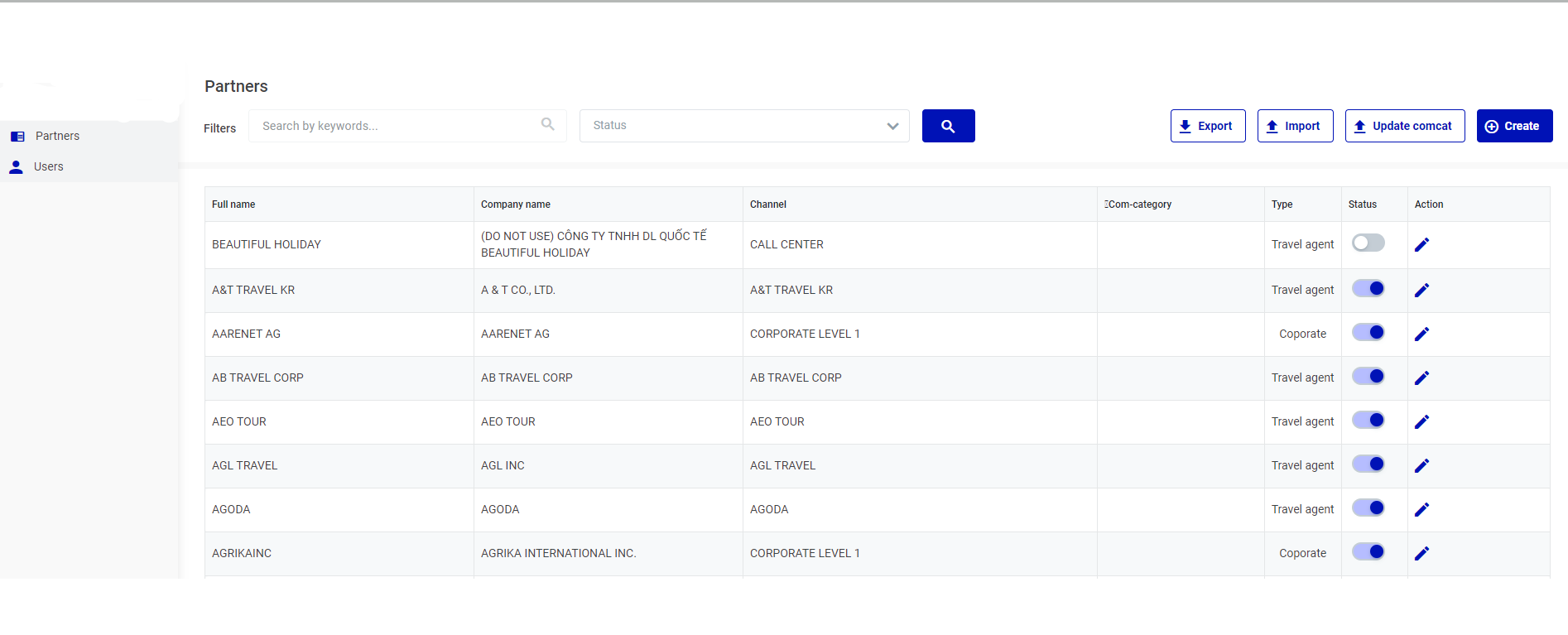
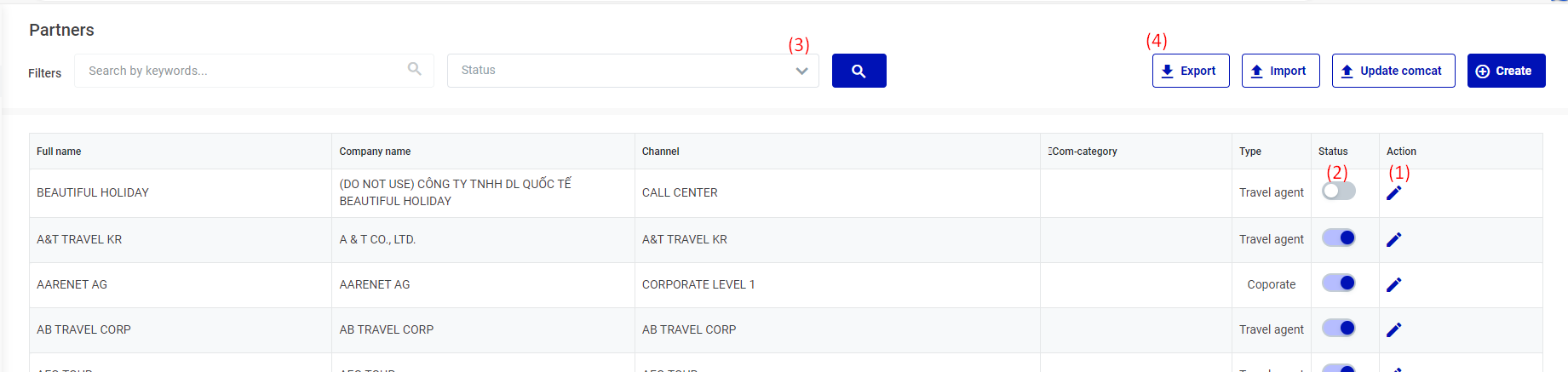
|
Fields Description |
o (1) Update: Update the information of the created Agent o (2) Inactive: Click here, and it will switch to Inactive status o (3) Filter: Search by name, tax ID, filter by status 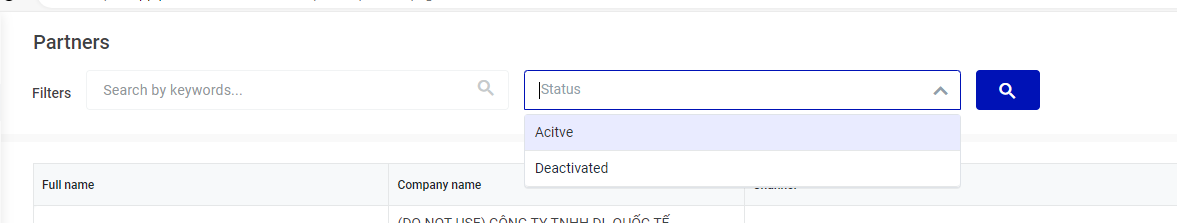
o (4) Export , Import, Update comcat, Create
|
Create |
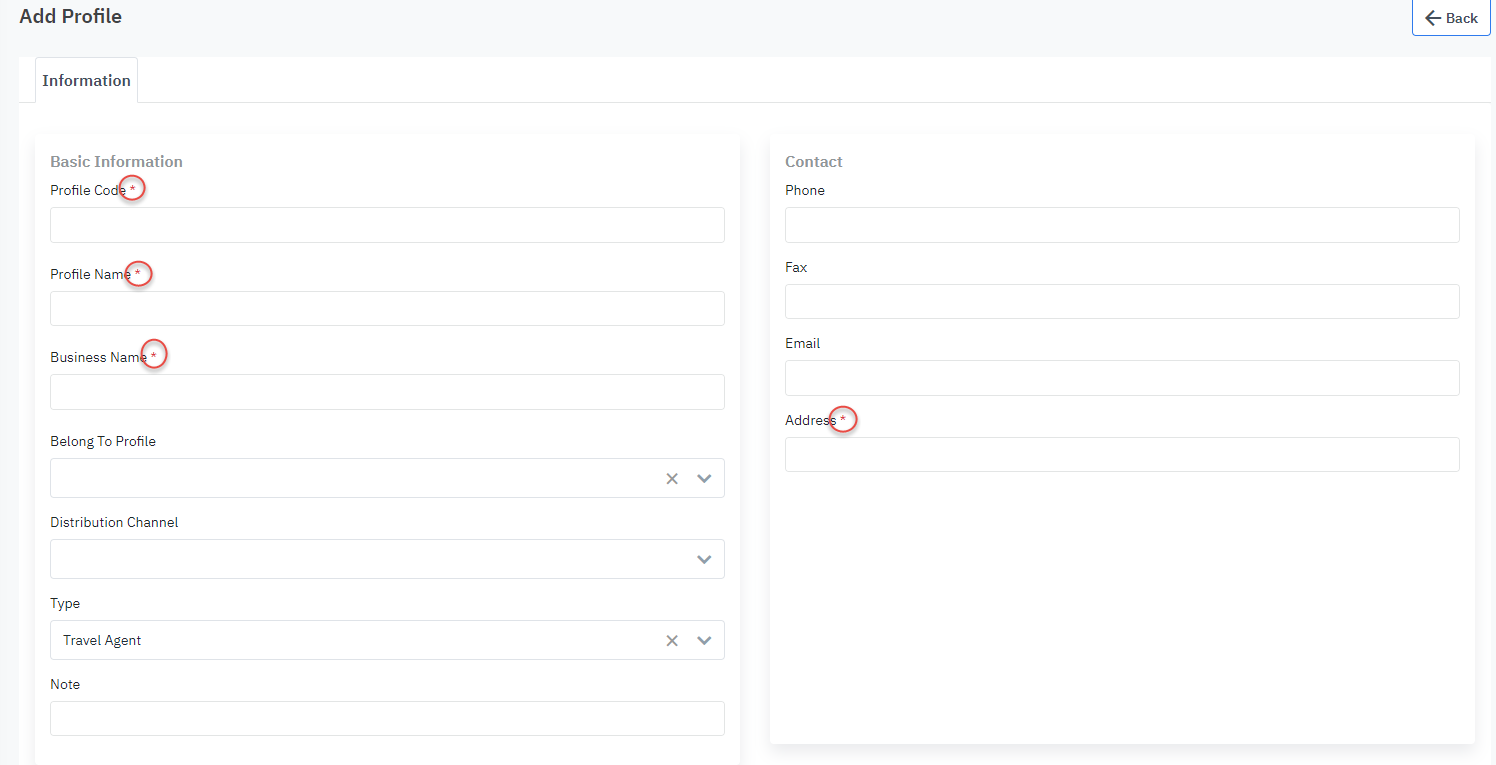 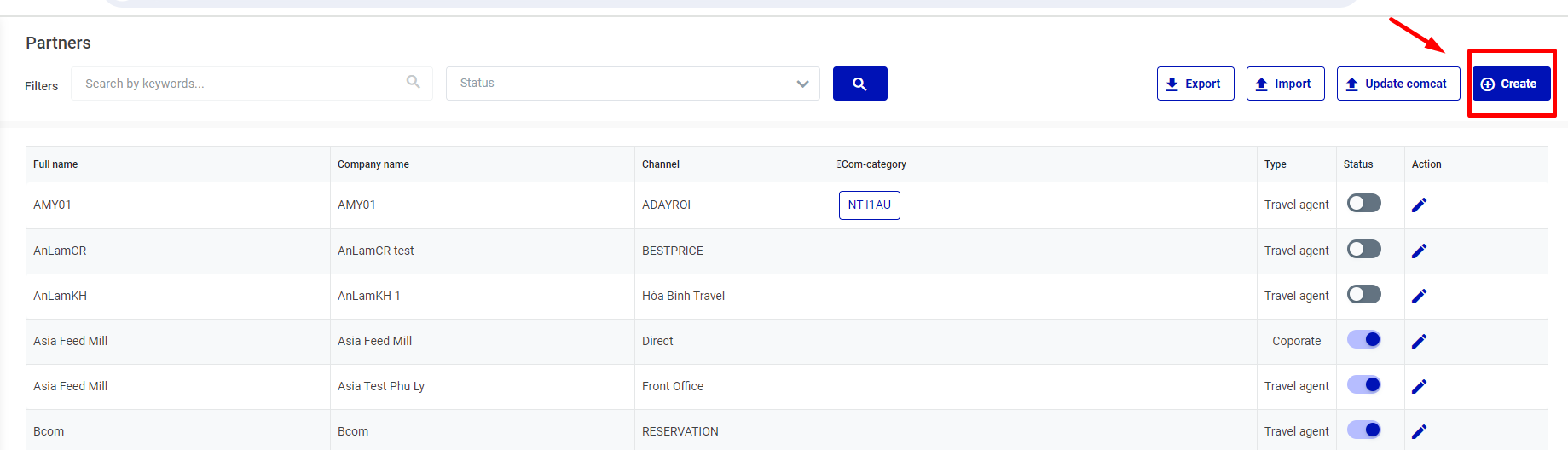 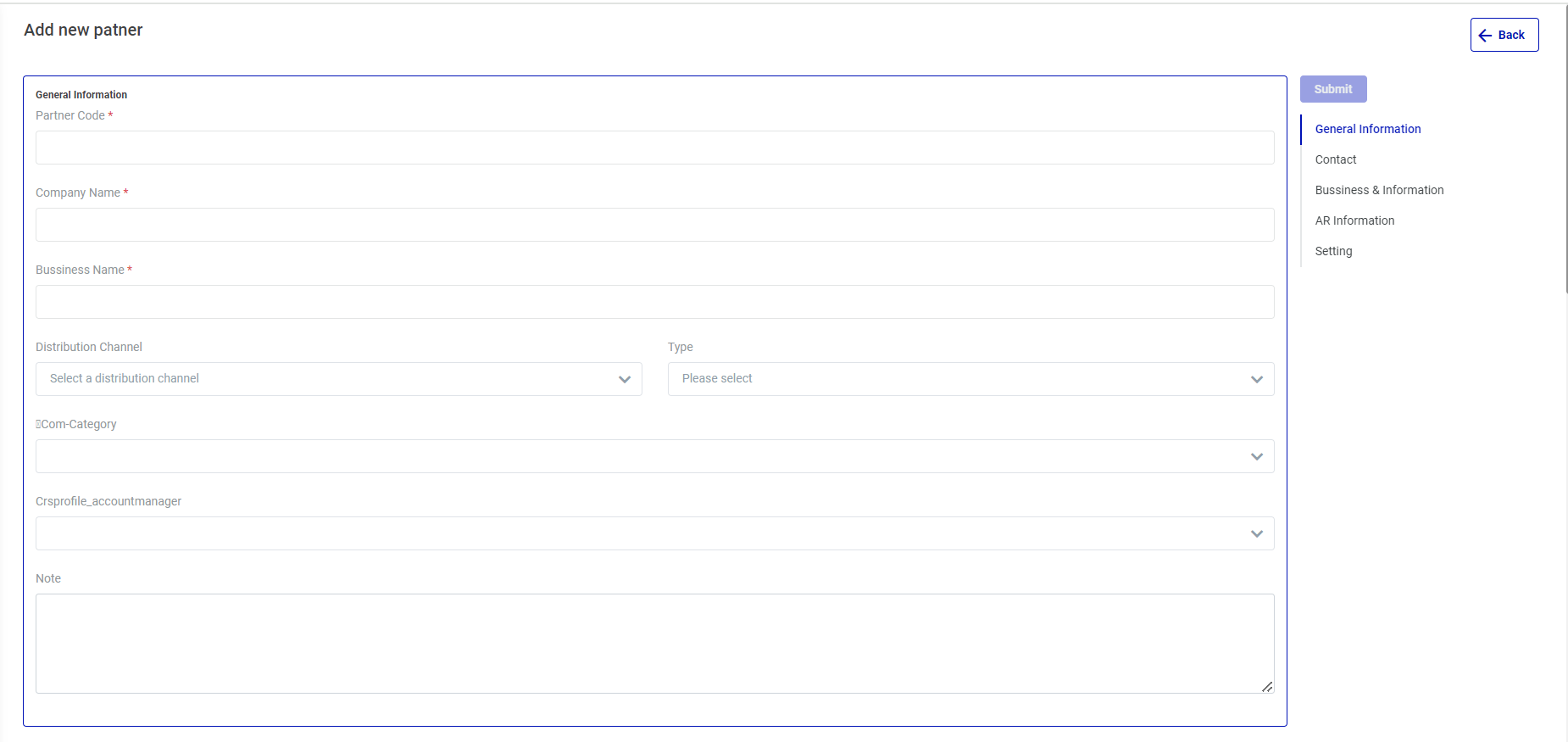
To create a profile, you need to fill in the following:
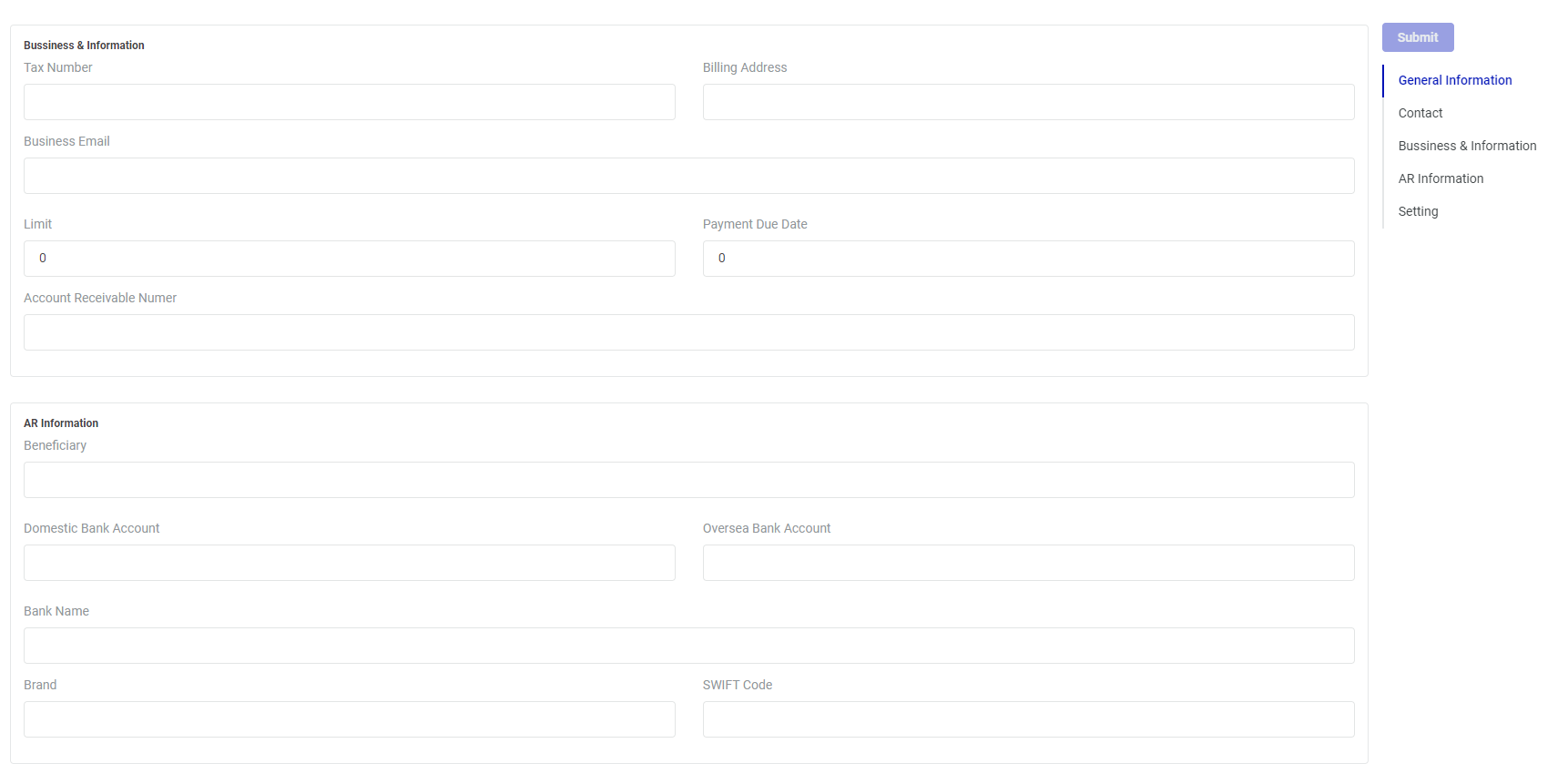
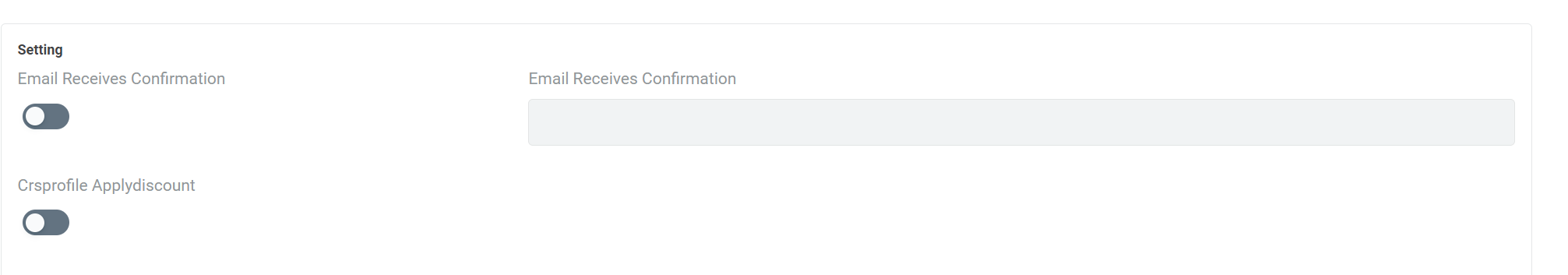
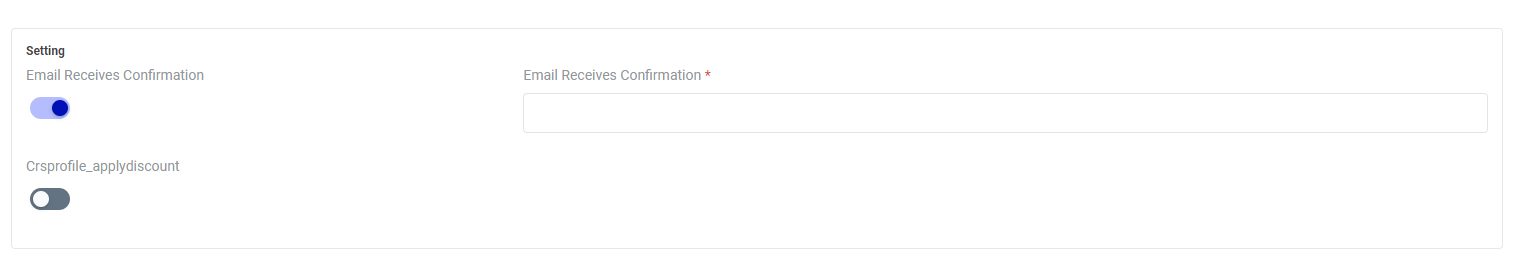 After filling in all the necessary information, click the Submit button |
Note |
Items marked with an asterisk (*) require mandatory information. If not filled in, the data will not be saved |
