Subscription posting
Screen Name |
Subscription posting |
Open Link |
Log in – Loyalty – Subscription posting |
Summary |
Assist users in automatically renewing the subscription fee through their personal credit account. |
Screen |
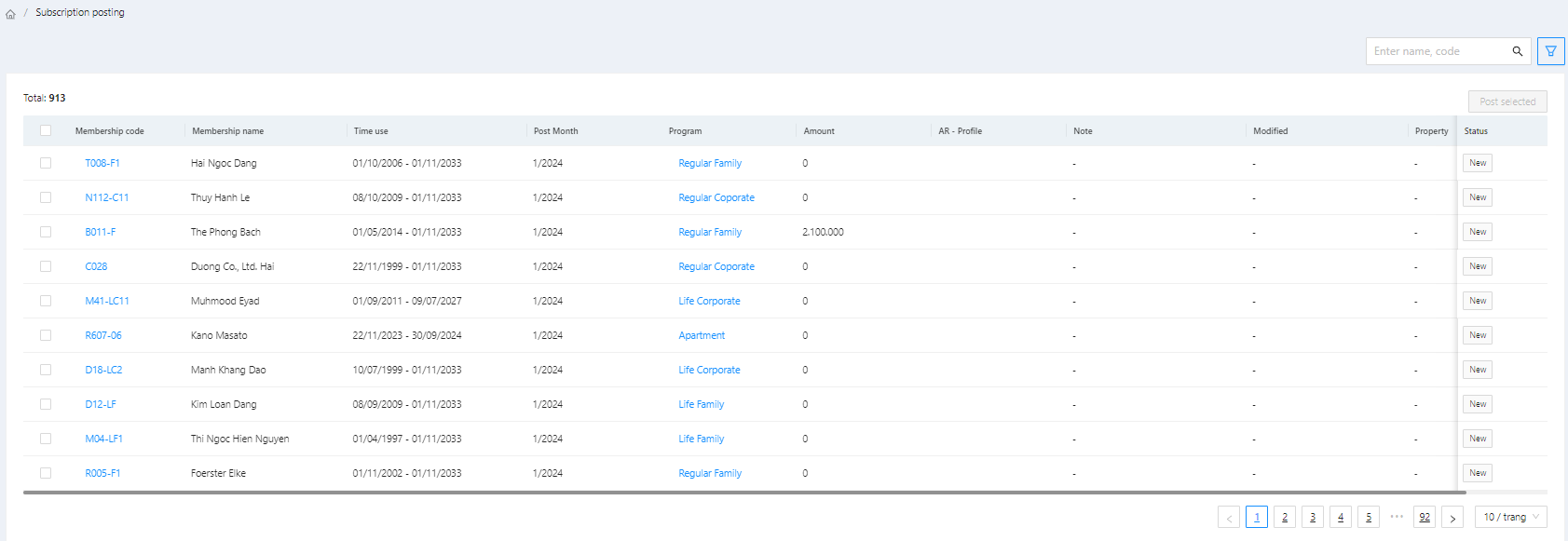 |
Fields Description |
Display screen showing information for programs:
Note: Each row represents the membership fee for one month 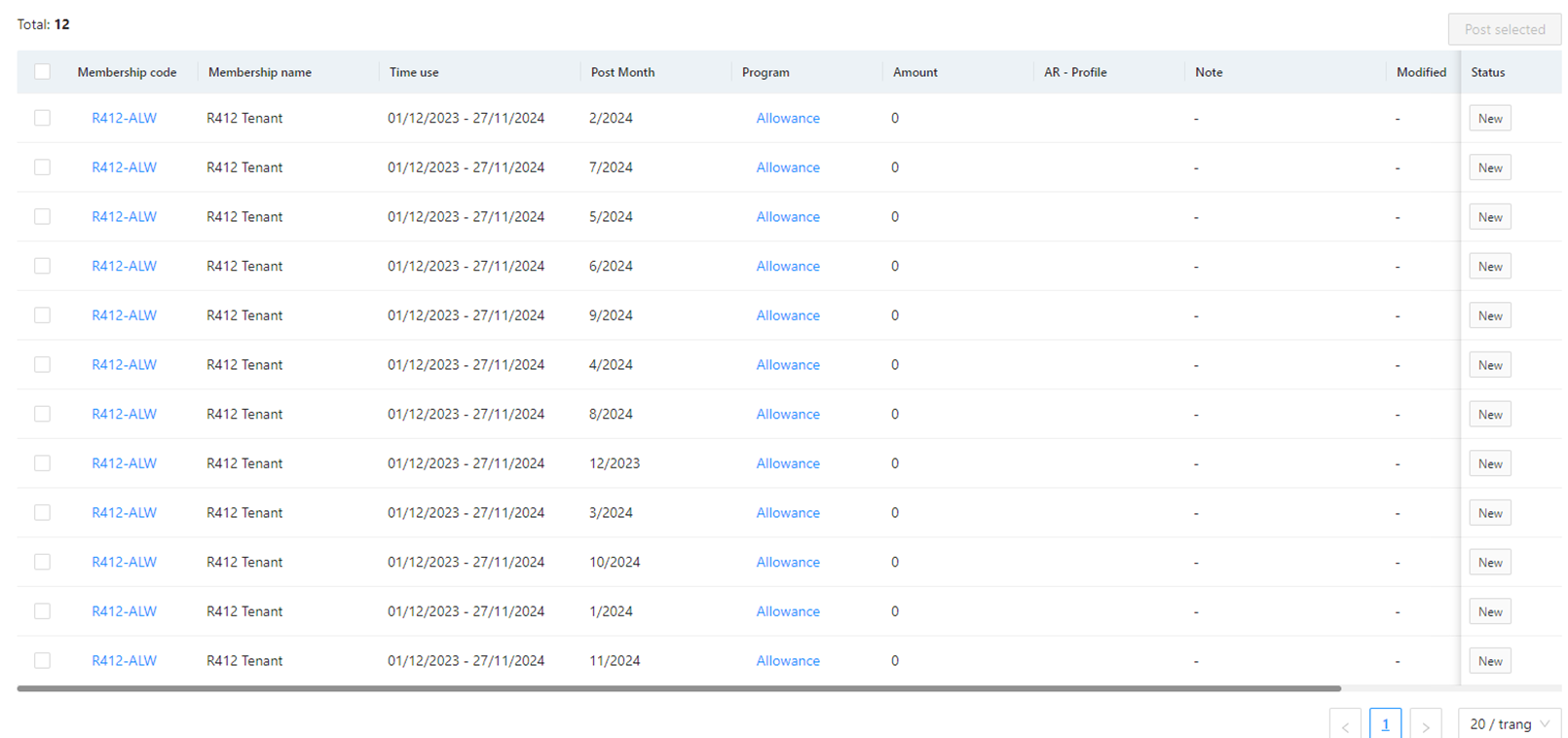 [Post selected]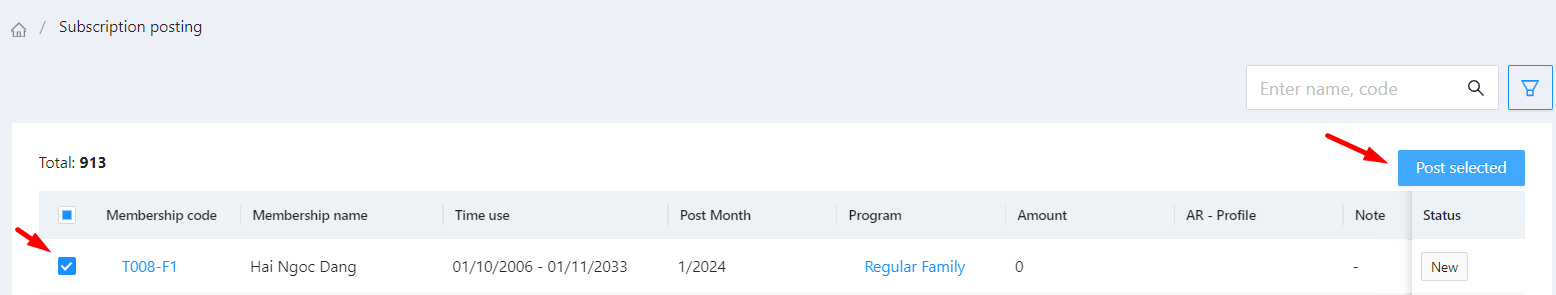 After selecting the program(s) to renew (multiple selections allowed), click "Post selected."
Note: Only members with a linked profile can be posted through AR. 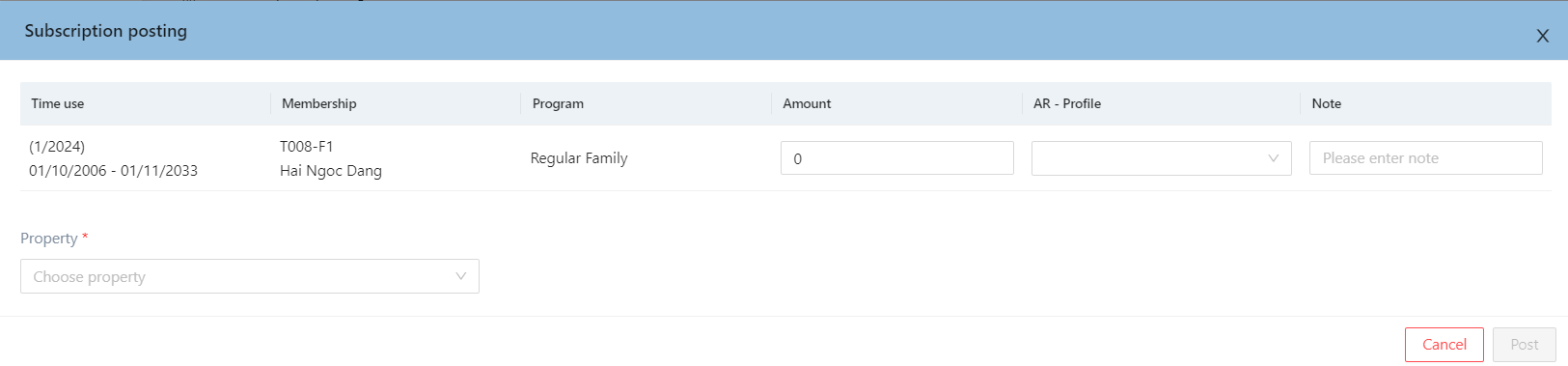
|
Remarks |
N/A |
