Users
Screen Name |
|---|
Users |
Open Link |
Log in >> Central Profiles >> Users |
Summary |
Used for User Management |
Screen |
Screen displaying the list of users 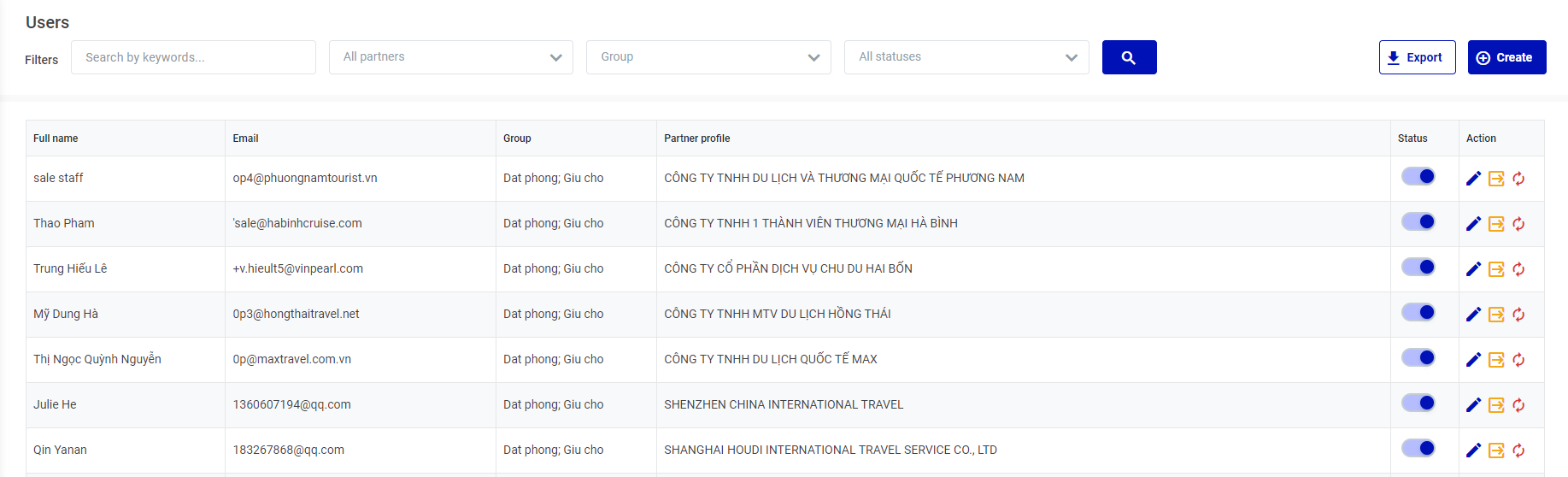
|
Fields Description |
o (a) Update: Allow editing User information o (b) Disable: check/select if you want to deactivate this User o (c) Reset Password: This feature is designed to kick out the person currently using the software from the system 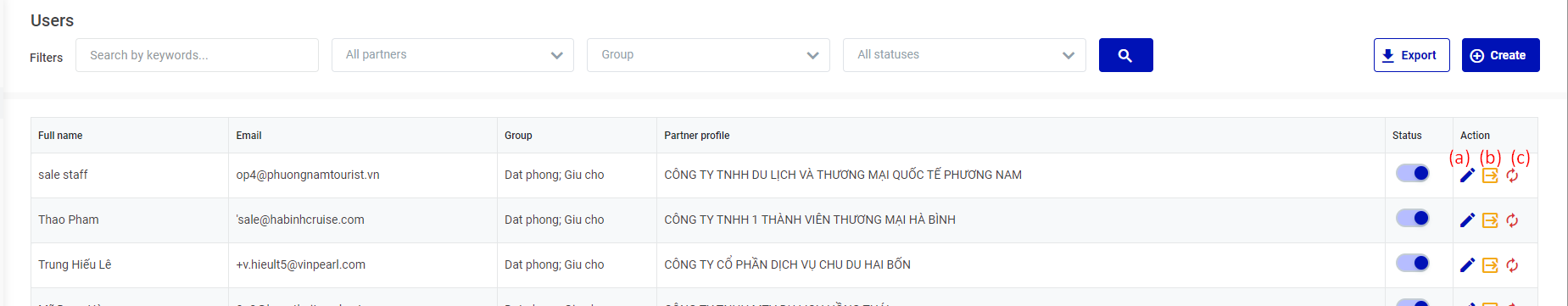

(1) Search by user email (2) Search by company name (3) Search by permission group (4) Activity status (5) Click Filter |
Create new User |
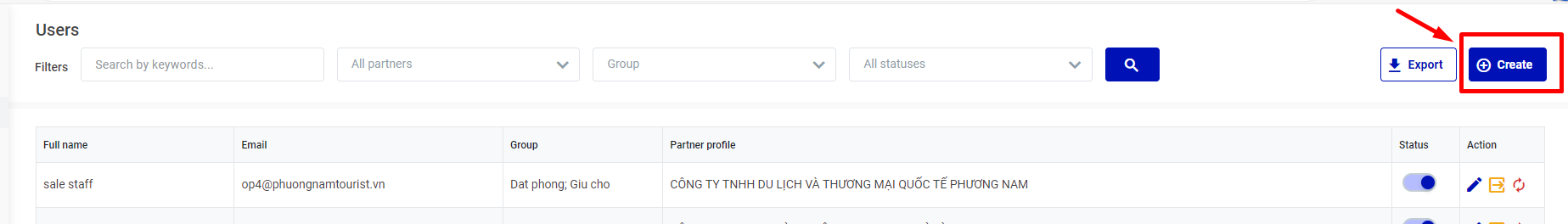
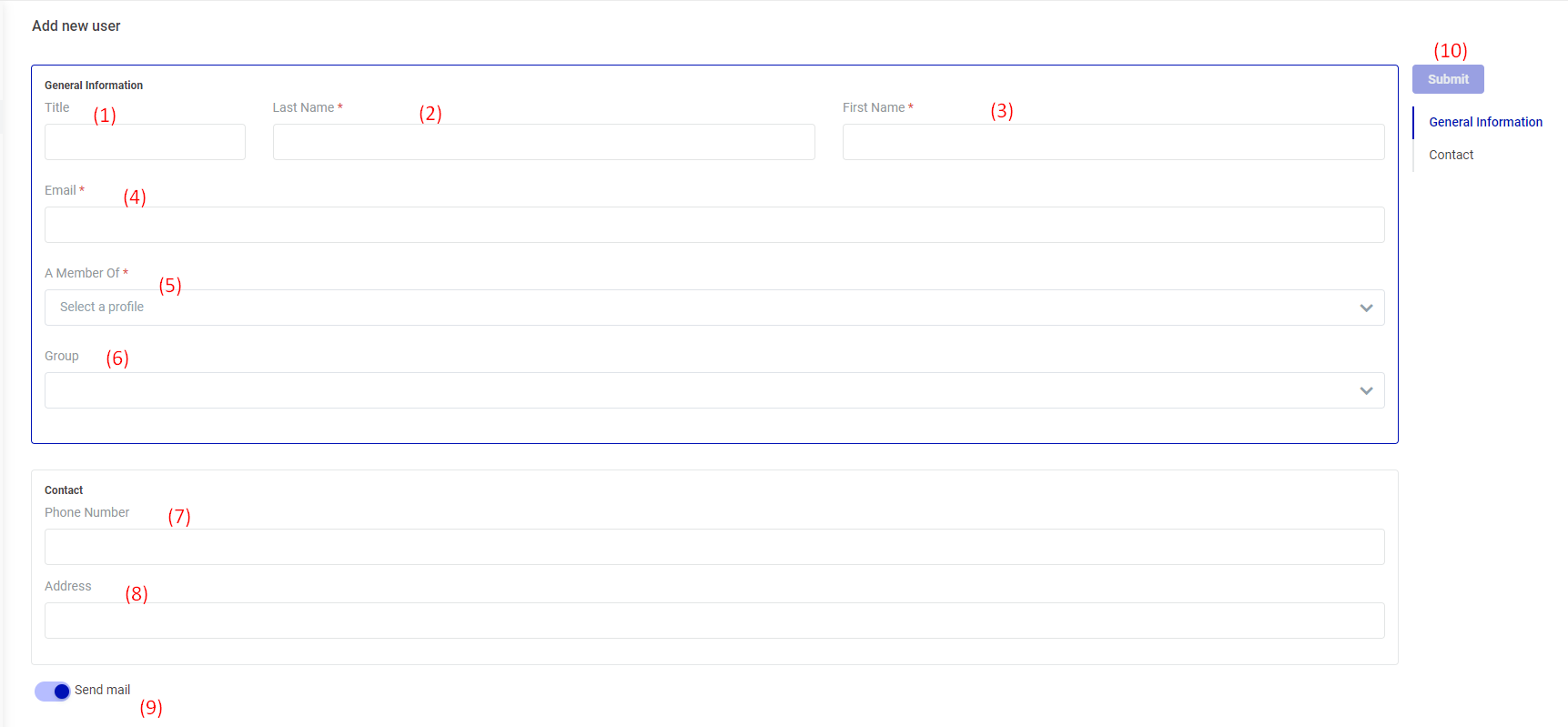
Follow these steps: (1) Enter Title >> (2) Last Name >> (3) First Name >> (4) Email >> (5) A Member Of (Affiliated Company) >> (6) User Group >> (7) Phone >> (8) Address >> (9) Choose to send account notification emails to the user >> (10) Submit Note: For agents, only assign the rights to Reserve and Hold. Do not assign any other rights. Fields marked with an asterisk "*" are mandatory to fill in. |
