Create Event (สร้างกิจกรรม)
ชื่อหน้าจอ (Screen Name) |
สร้างกิจกรรม |
เปิดลิ้งค์ (Open Link) |
Log in – MICE – Event – Create Event |
ภาพรวม (Summary) |
สร้างกิจกรรมใหม่ |
หน้าจอ (Screen) |
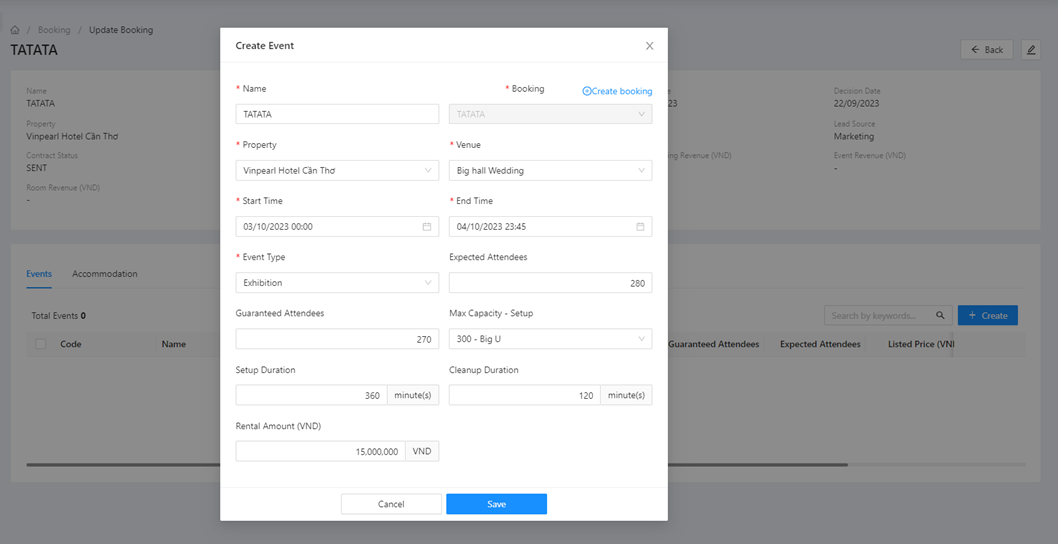 |
คำอธิบายฟิลด์ (Fields Description) |
การสร้างกิจกรรมใหม่ทำได้ 2 วิธี:
ข้อมูลสำหรับการสร้าง booking: 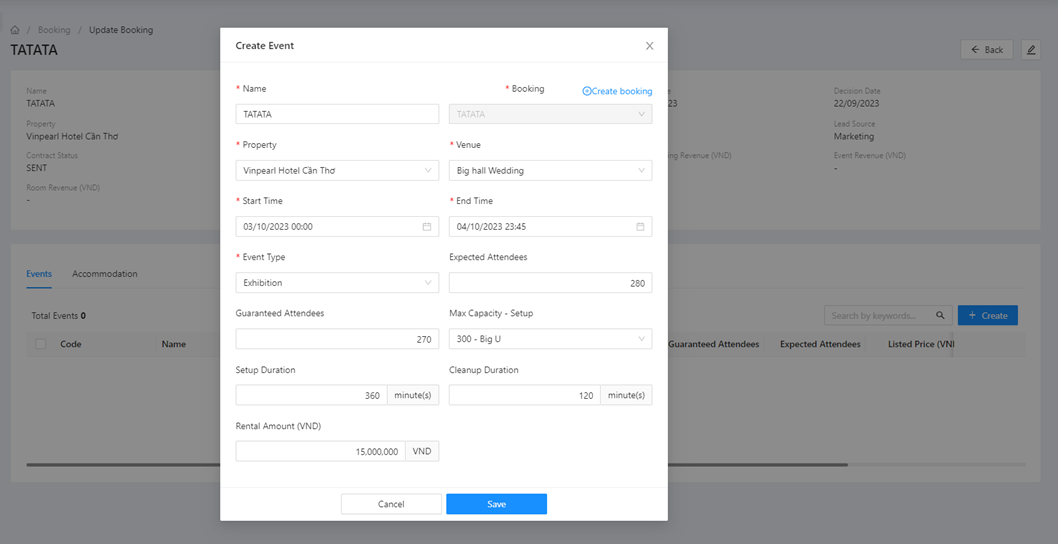
|
หมายเหตุ (Remarks) |
Setup Time & Cleanup = Padding Time: ส่งผลต่อเวลากิจกรรมและเวลาจองสถานที่ book venueตัวอย่าง: เวลาเริ่ม-เวลาสิ้นสุดกิจกรรม: 14/09/2023 8AM - 2PM เวลาเตรียมงานและเวลาเก็บกวาด: 30 นาที => เวลาจริงของกิจกรรม = เวลาที่จองสถานที่: 14/09/2023 7:30AM - 2:30PM => Venue สถานที่จะไม่ถูกจองซ้ำซ้อนในเวลานี้ |
