เพิ่มโฟลิโอ (Create New Folio)
ชื่อหน้าจอ (Screen Name) |
สร้าง Folio ใหม่ (Create New Folio) |
การเข้าลิงค์ (Open Link) |
Log in – Front Office – Reservation – เลือกการจอง – เลือก icon “Billing” – กด “Create New Folio”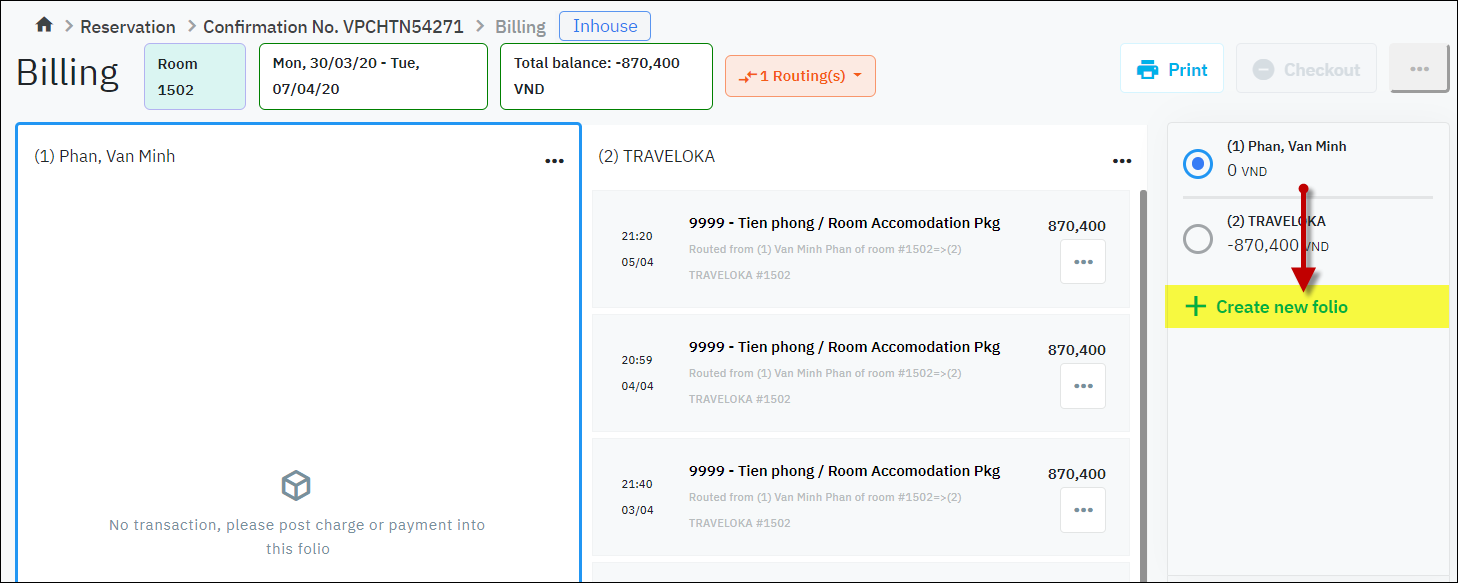 |
ภาพรวม (Summary) |
ฟังก์ชั่นเพิ่มสมุดรายละเอียดใหม่เพื่อจัดการธุรกรรมและพิมพ์โฟลิโอตามคำขอของลูกค้า |
หน้าจอ(Screen) |
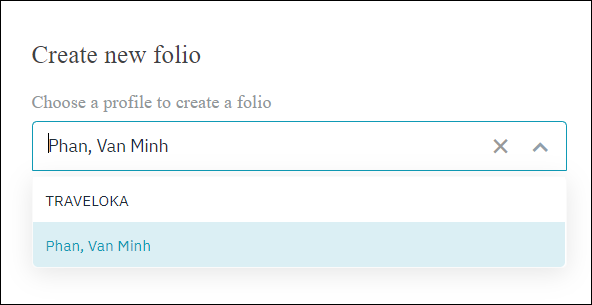 |
คำอธิบาย (Fields Description) |
เลือกโปรไฟล์ลูกค้า/บริษัท/ตัวแทนที่เกี่ยวข้องกับสมุดการใช้จ่าย ชื่อที่แสดงโฟลิโอจะใช้ชื่อของโปรไฟล์ที่เลือก |
หมายเหตุ (Remarks) |
N/A |
