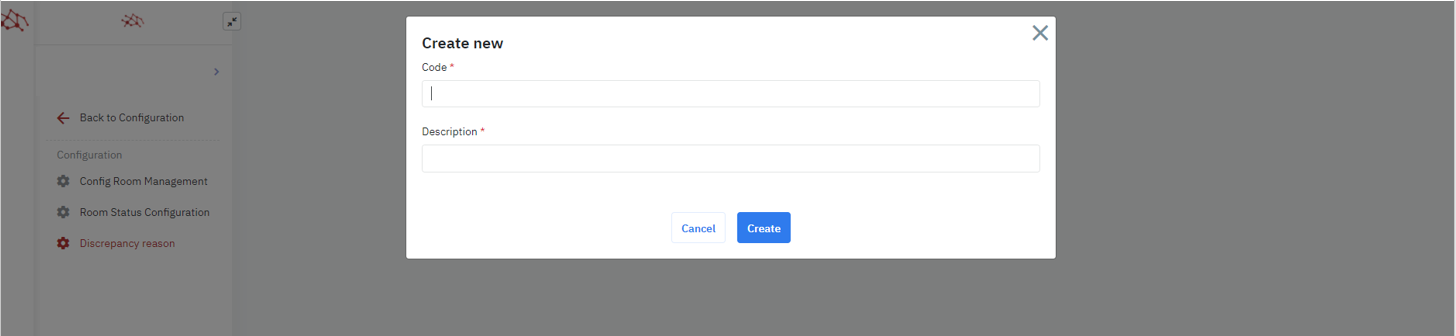Discrepancy Reason (เหตุผลที่ไม่ตรงกัน)
ชื่อหน้าจอ (Screen Name) |
|---|
การกำหนดค่าเหตุผลที่ไม่สอดคล้องกัน (Discrepancy Reason) |
เปิดลิ้งค์ (Open Link) |
Log in – Room Management – Configuration – Discrepancy Reason |
ภาพรวม (Summary) |
กำหนดค่าเหตุผลที่ไม่ตรงกัน. |
หน้าจอ (Screen) |
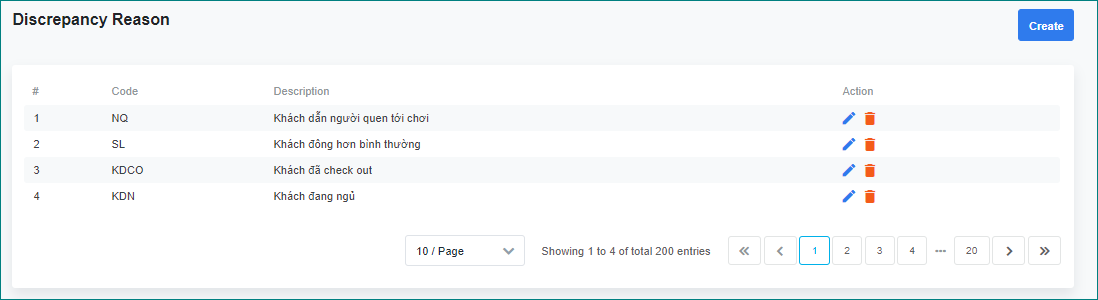 |
คำอธิบายฟิลด์ (Fields Description) |
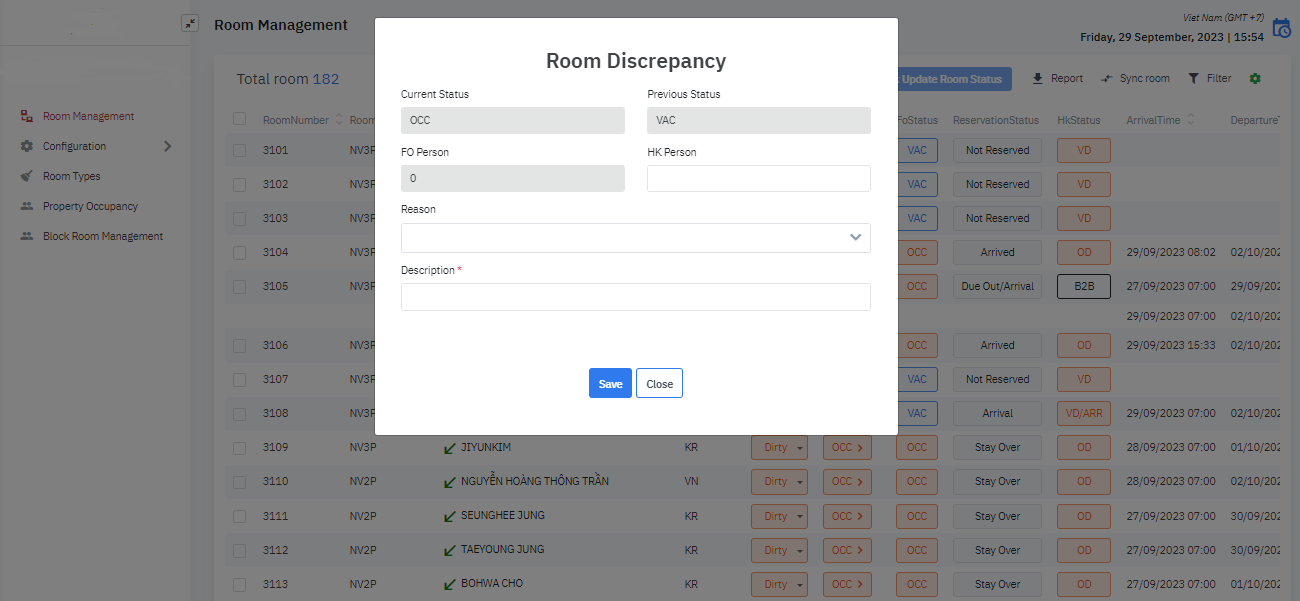
 ทำการแก้ไขคำอธิบายเหตุผลที่ไม่ตรงกัน  ลบเหตุผลที่ไม่ตรงกัน |