R&F-Survey.
ชื่อหน้าจอ (Screen Name) |
ตารางการสำรวจ (Survey) |
เปิดลิ้งค์ (Open Link) |
Log in – Rating & Feedback – Survey |
ภาพรวม (Summary) |
หน้าจอแสดงตัวอย่างการสำรวจสถานประกอบการ. |
หน้าจอ (Screen) |
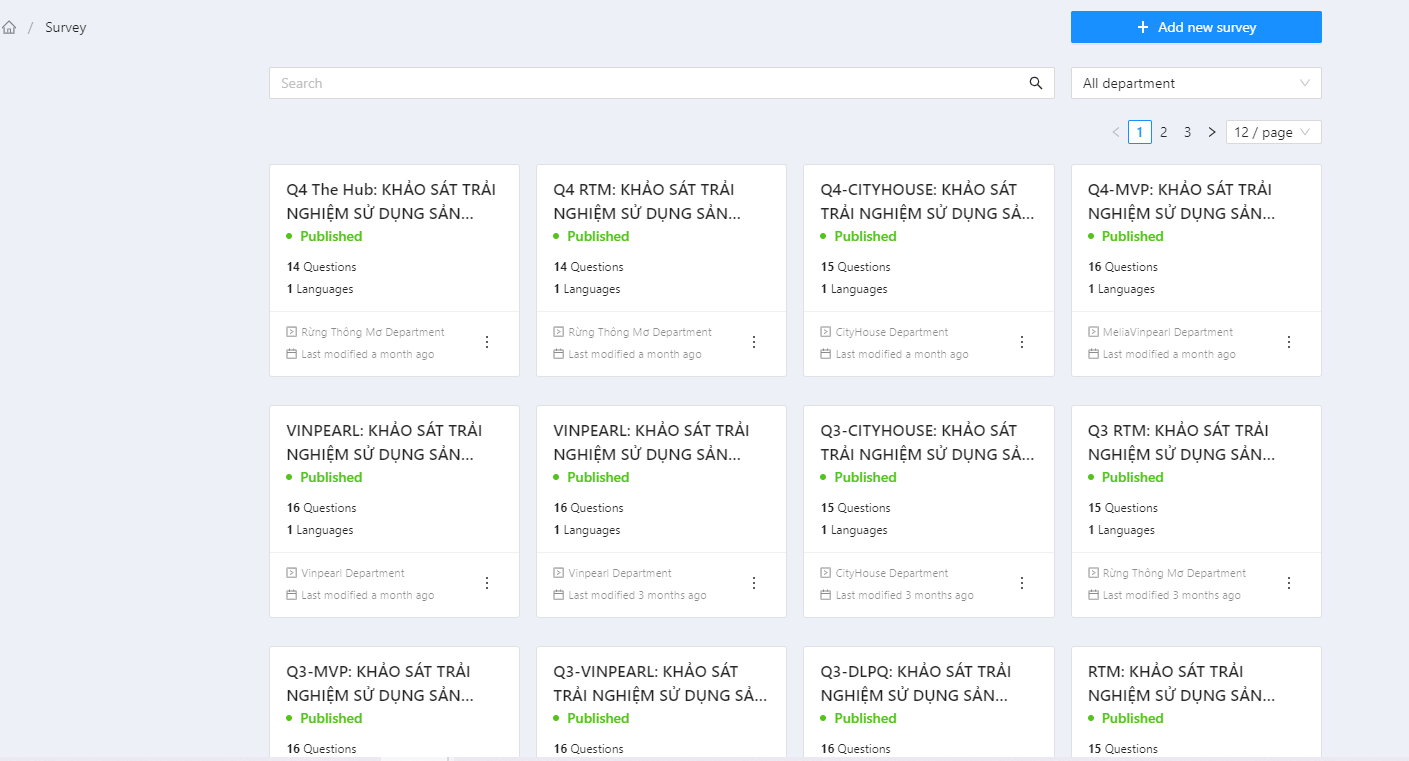
|
คำอธิบายฟิลด์ ( Fields Description) |
[Add new survey] - สร้างแบบสำรวจใหม่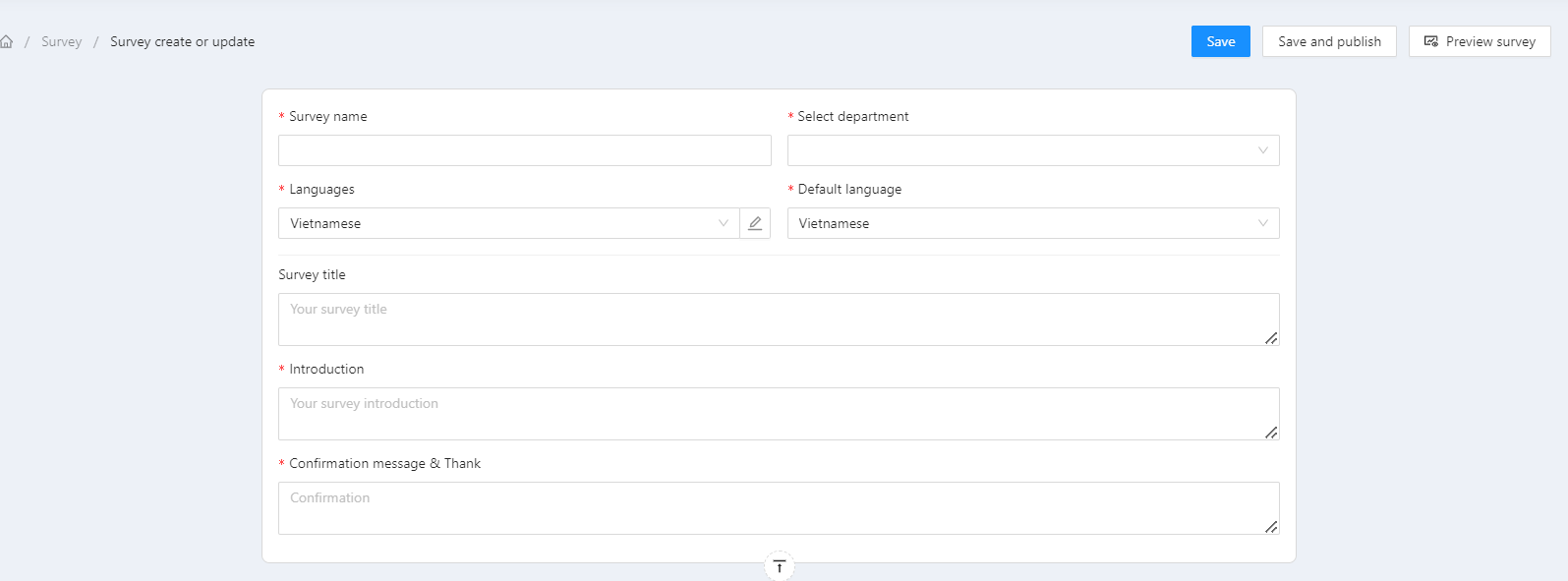 หน้าจออนุญาตให้ผู้ใช้สร้างแบบฟอร์มสำรวจใหม่โดยกรอกข้อมูลในช่องข้อมูลทั้งหมด:
[Question] - สร้างรายการคำถาม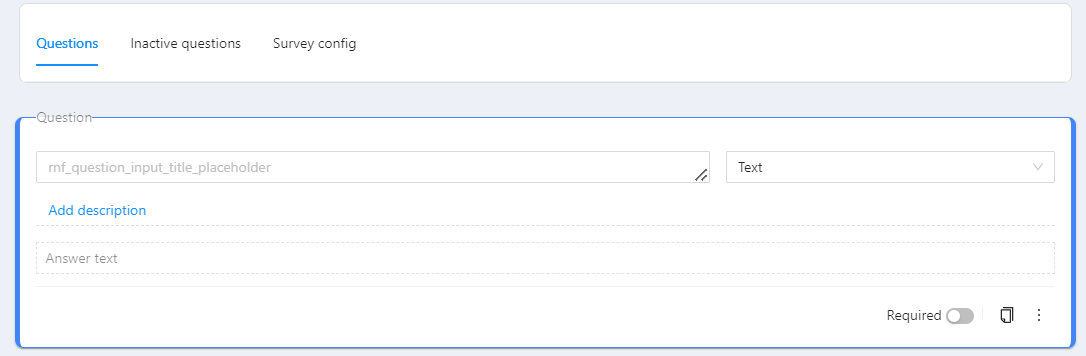 ผู้ใช้สามารถกรอกข้อมูลคำถามและคำตอบลงในช่องว่างที่เหมาะสม ในส่วน Text เลื่อนลงเพื่อเลือกรูปแบบของคำถามและคำตอบที่คุณต้องการถาม 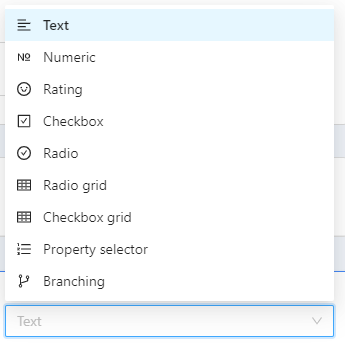
|
หมายเหตุ (Remarks) |
N/A |
