View Card Detail (ดูข้อมูลคีย์การ์ดห้องพัก)
ชื่อหน้าจอ (Screen Name) |
ดูข้อมูลคีย์การ์ดห้องพัก (View Card Detail) |
เปิดลิ้งค์ (Open Link) |
Log in - Front Office - Key Card - View Card Detail |
ภาพรวม (Summary) |
ดูข้อมูลบัตรปัจจุบัน |
หน้าจอ (Screen) |
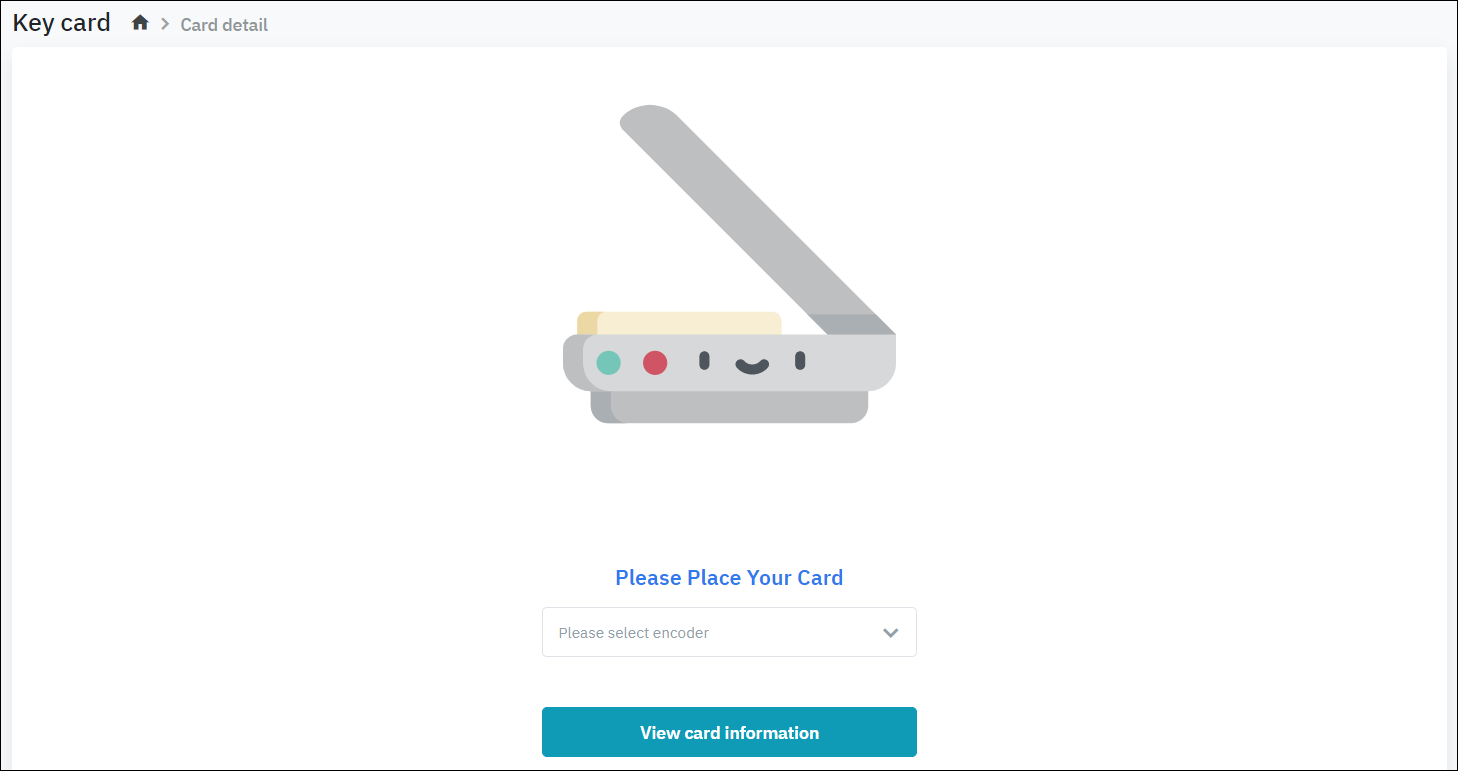 |
คำอธิบาย (Fields Description) |
1. เลือกเครื่องอ่านการ์ดที่เกี่ยวข้องกับแอปพลิเคชัน.2. วางบัตรห้องพักแขกบนเครื่องอ่านบัตรที่เลือก.3. คลิกปุ่ม “View card information“. ระบบแสดงข้อมูลบัตรปัจจุบัน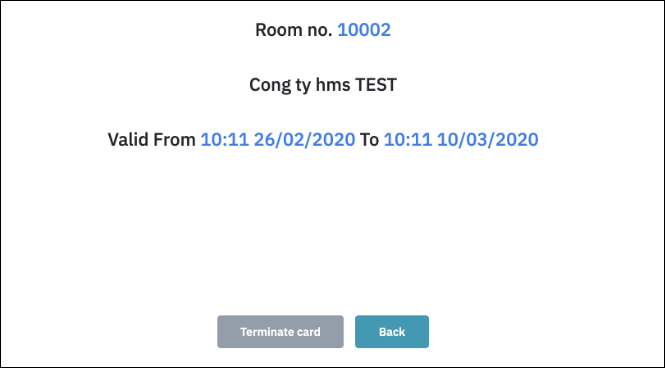
|
หมายเหตุ (Remarks) |
N/A |
