[ENG] Classification
Screen Name |
Classification |
Open Link |
Login - Maintenance -Maintenance Config - Classification. |
Summary |
The screen displays the entire list of classifications. |
Screen |
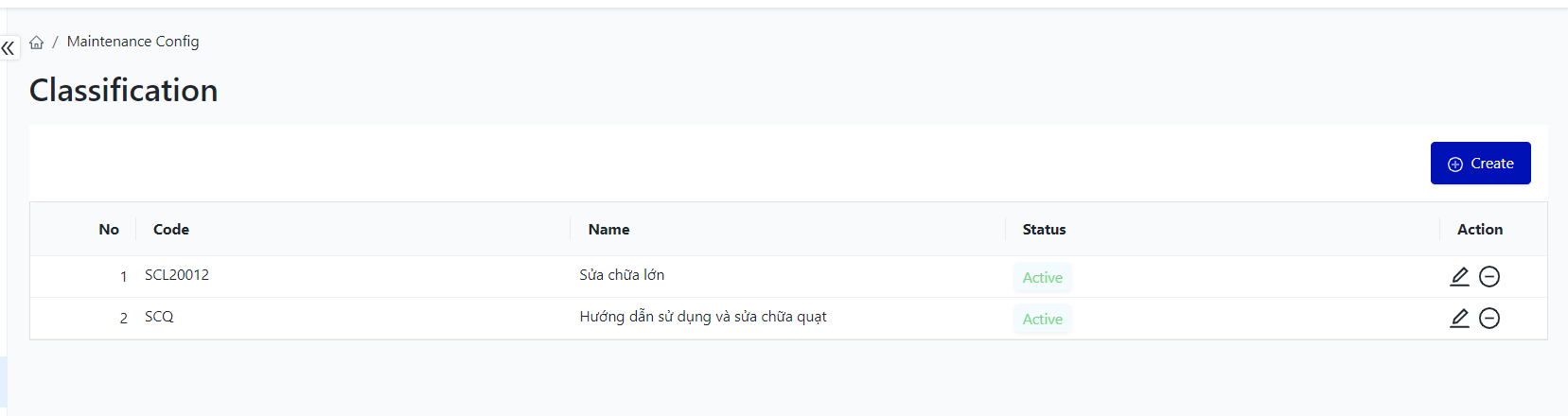 |
Fields Description |
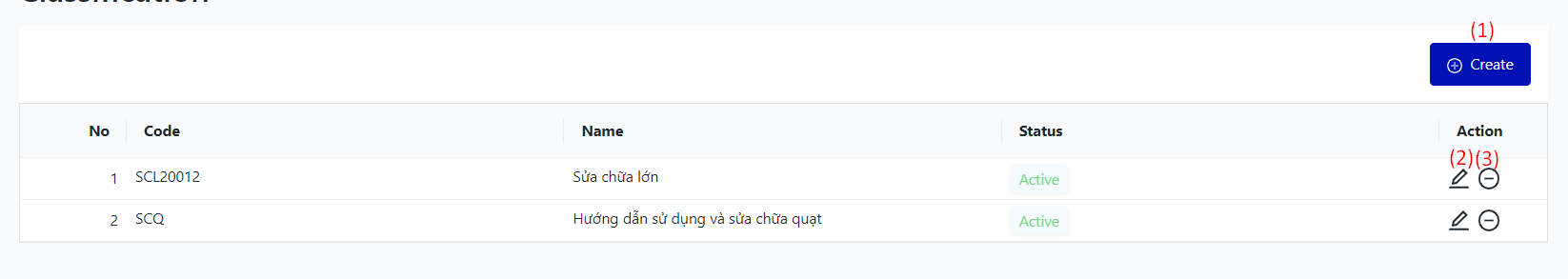
|
Remarks |
N/A |
Screen Name |
Classification |
Open Link |
Login - Maintenance -Maintenance Config - Classification. |
Summary |
The screen displays the entire list of classifications. |
Screen |
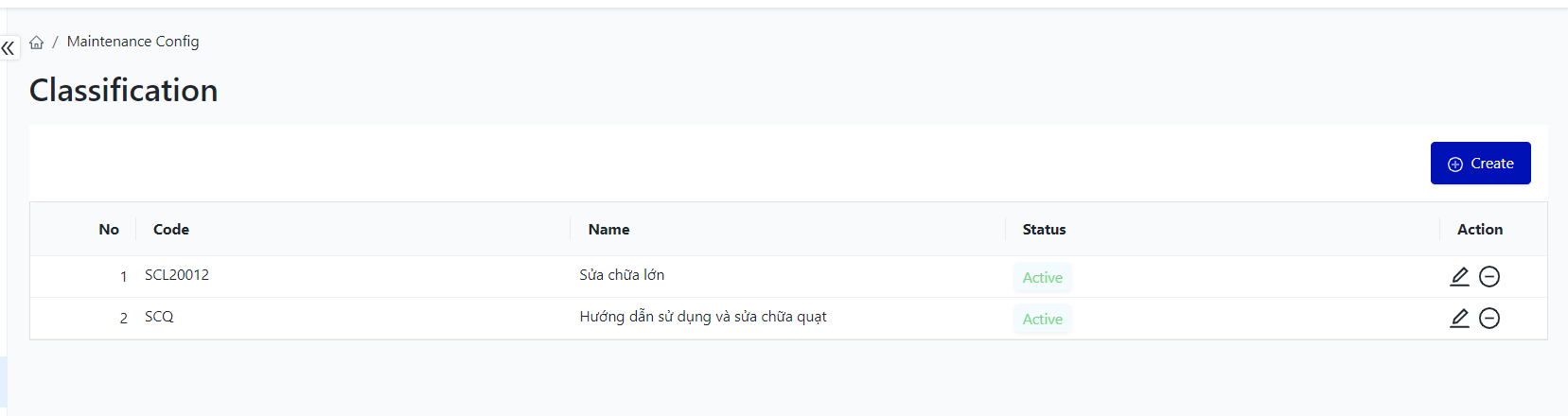 |
Fields Description |
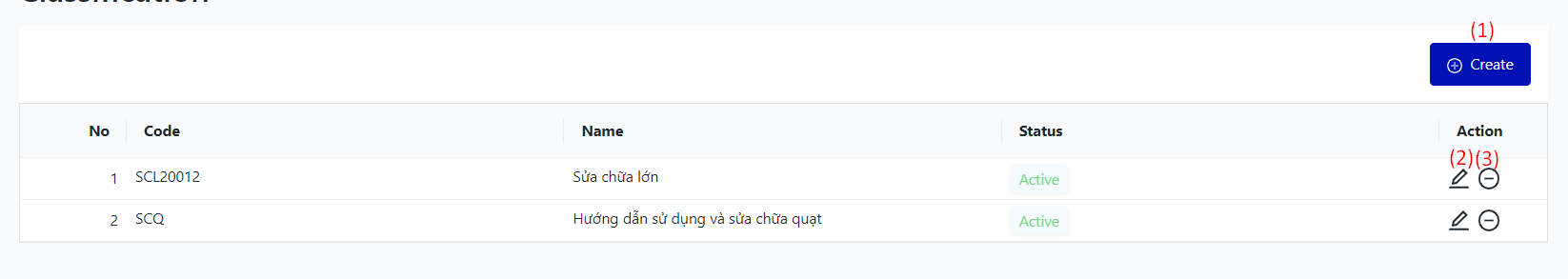
|
Remarks |
N/A |