[ENG] Config Work Order Schedule
Screen Name |
Config Work Order Schedule |
Open Link |
Login - Plant Maintenance -Maintenance Config - Config Work Order Schedule. |
Summary |
The screen displays information about the configuration of the work order creation time generated from Work Order Schedules. |
Screen |
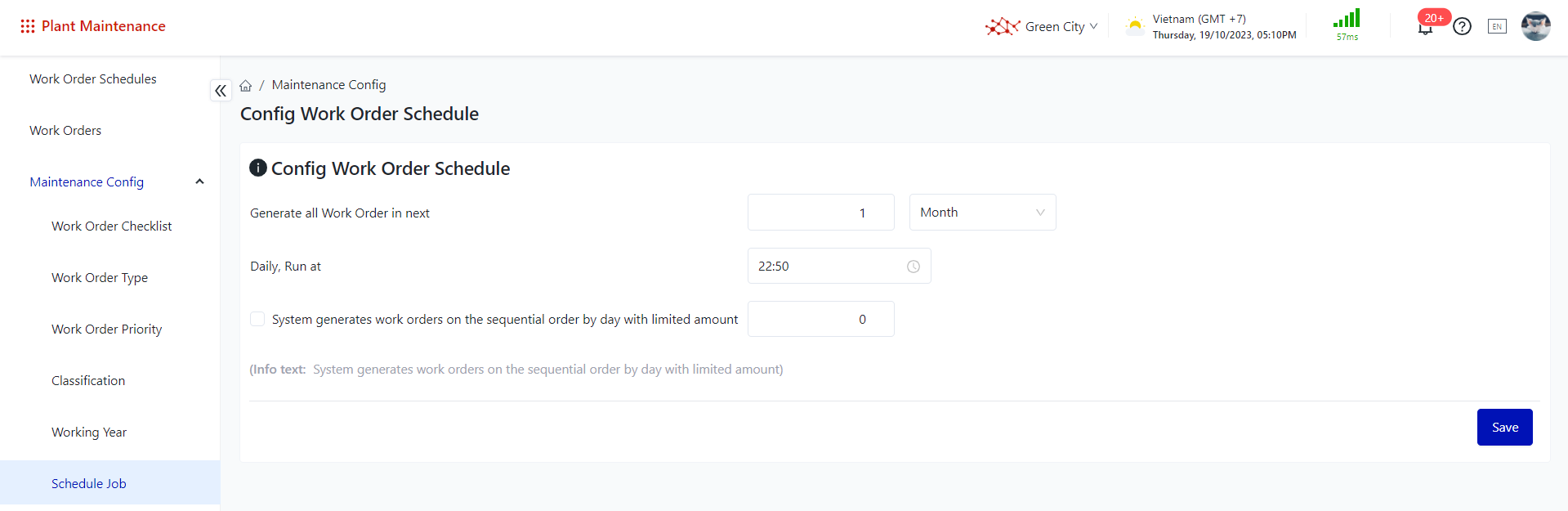 |
Fields Description |
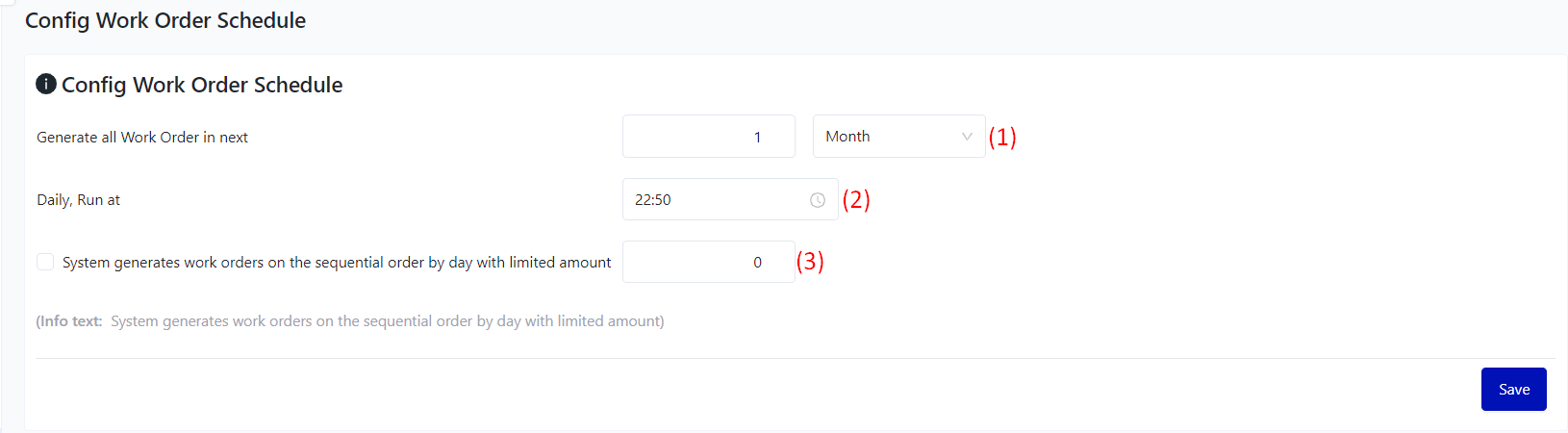 (1) Select the automatic work order generation time by day/week or month. (2) Enter the system time to automatically generate work orders every day (Note: Work orders are only generated at the configured time when the work orders schedules is in the approved state). (3) Tick if users want to adjust the number of work orders generated per day. |
Remarks |
N/A |
