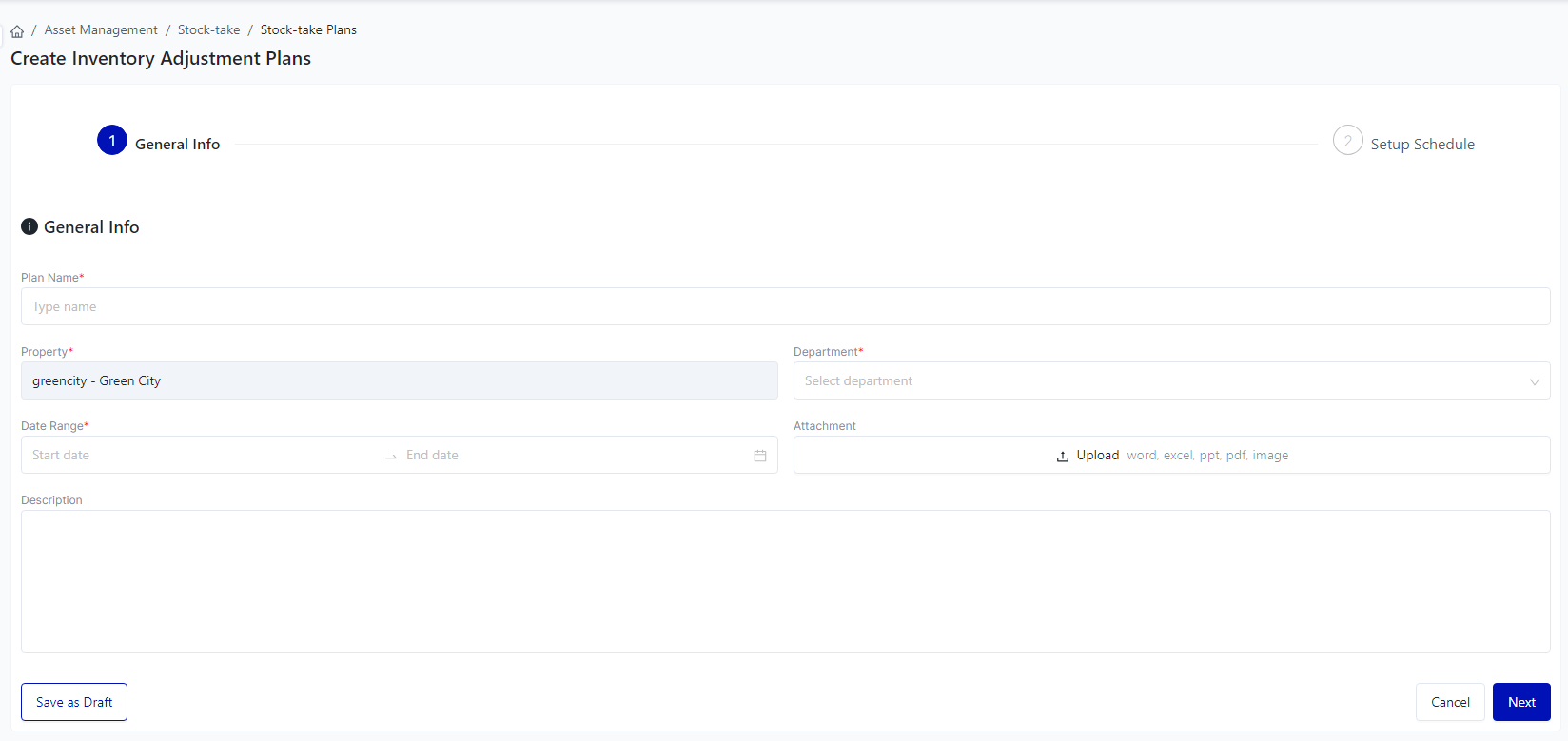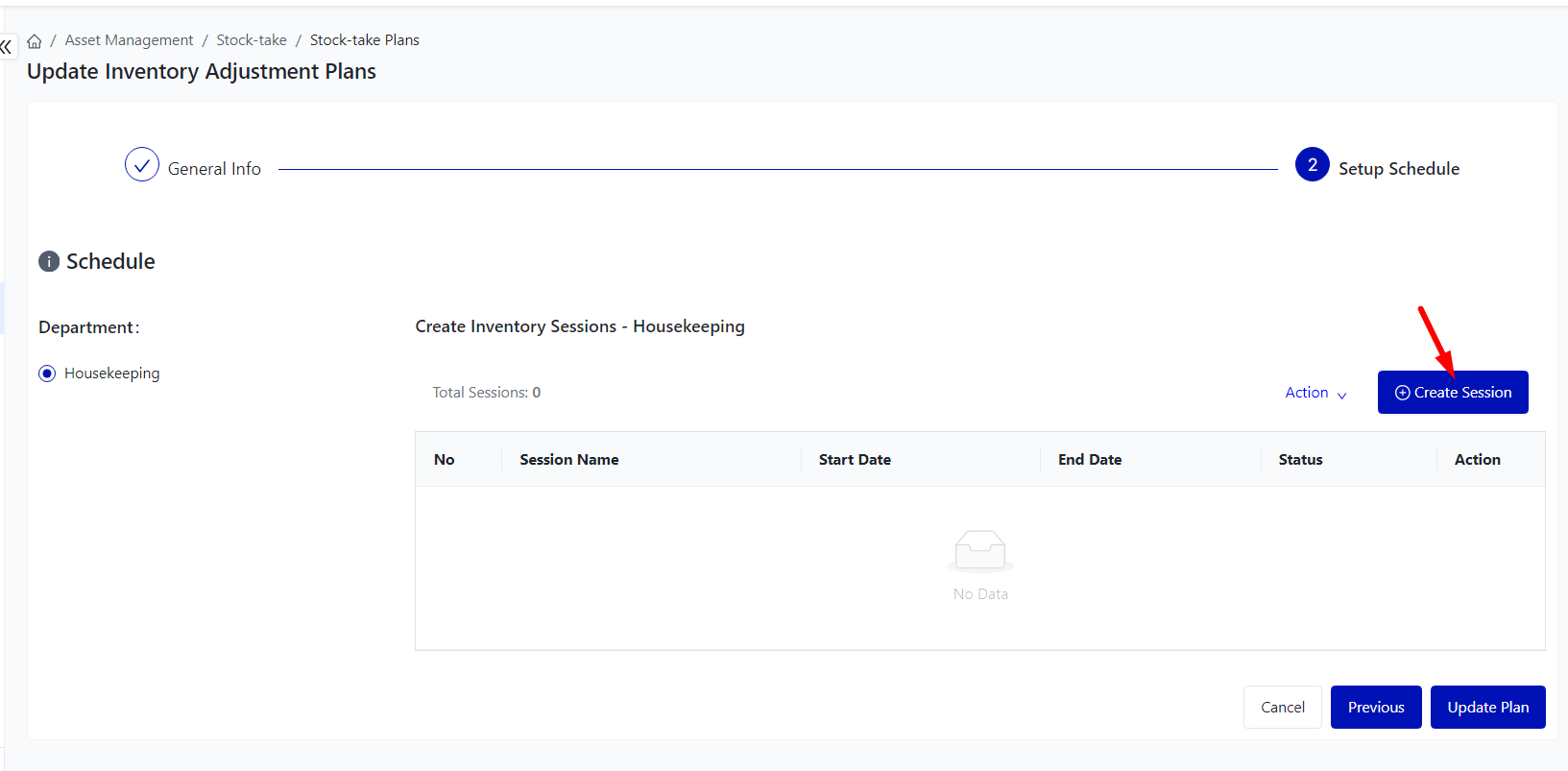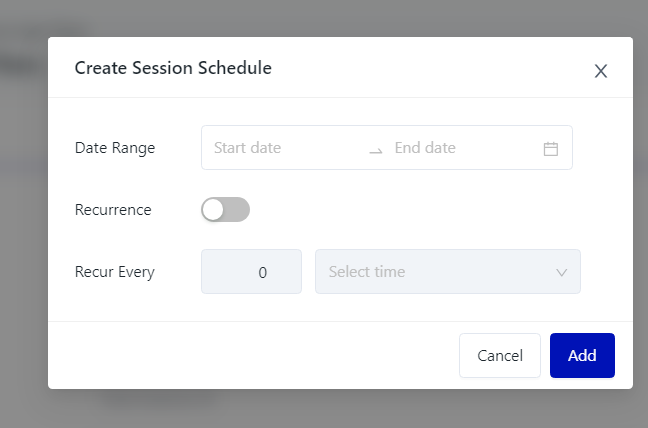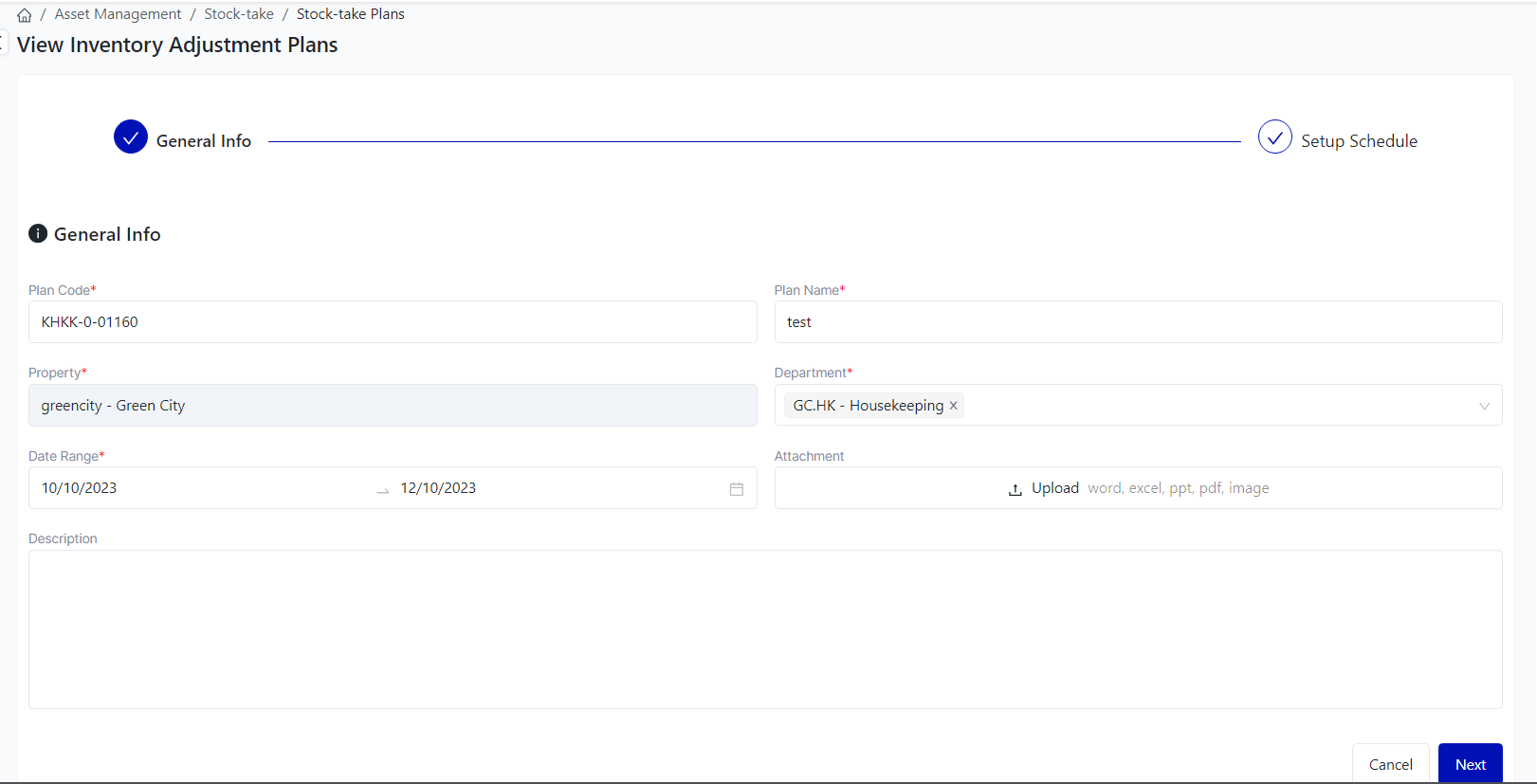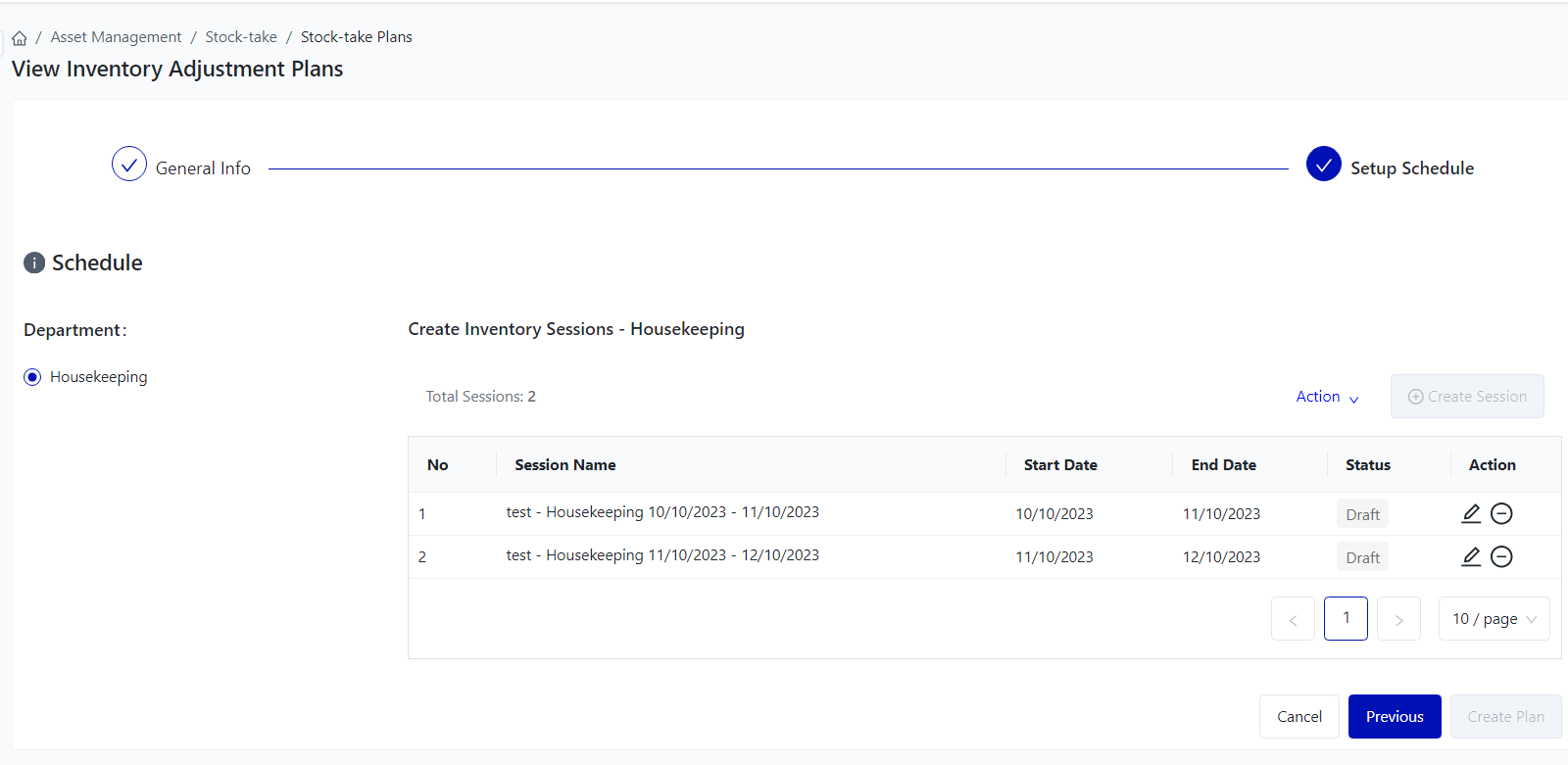[ENG] Stock-take Plans
Screen Name |
Stock-take Plans |
Open Link |
Login – Asset Management – Stock-take – Inventory Adjustment Plans |
Summary |
The screen manages the entire list of Inventory Adjustment Plans of the facility |
Screen |
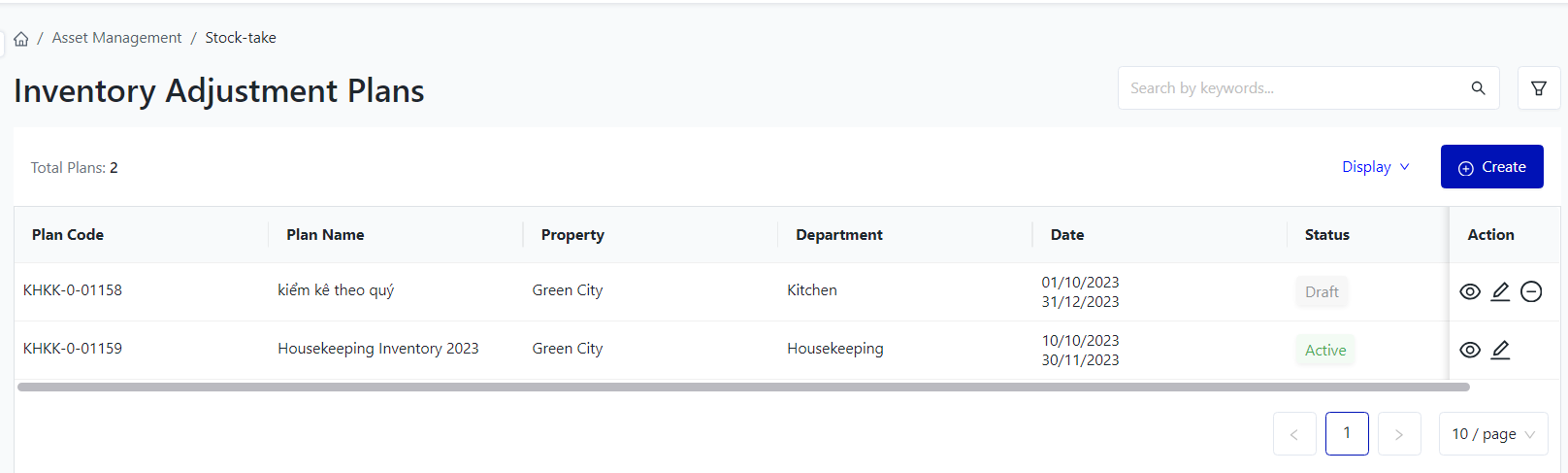 |
Fields Description |
I. Filter and search Inventory Adjustment Plans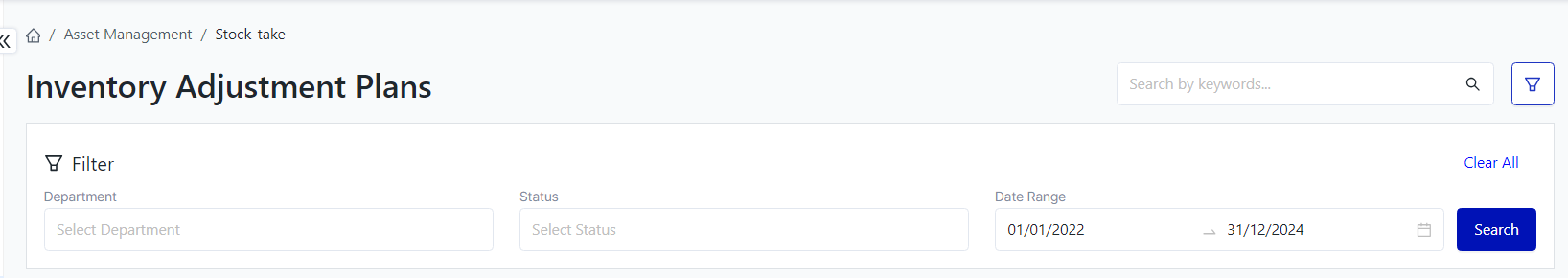
II. The fields for Inventory Adjustment Plans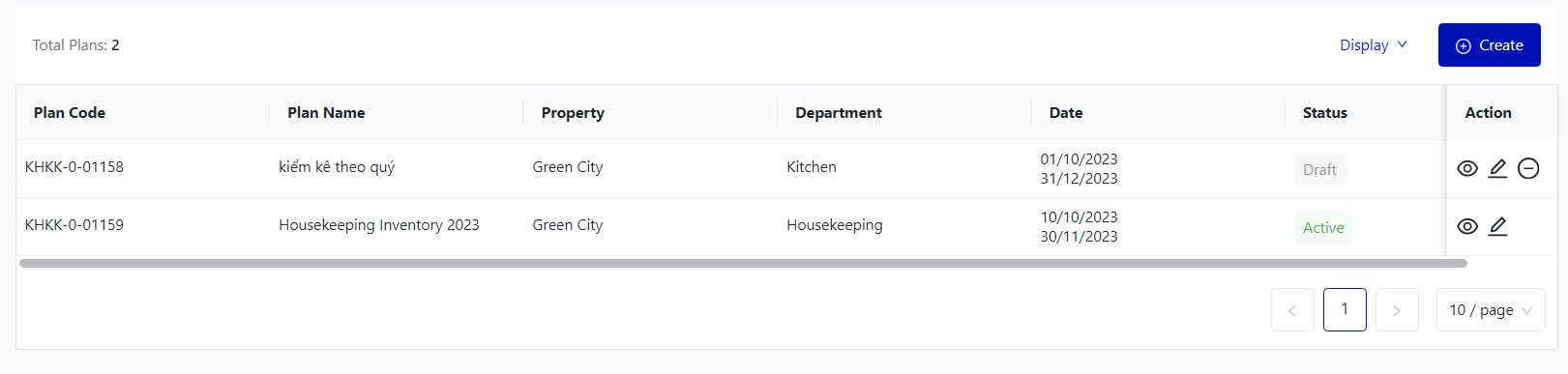 Click on "Display" to tick the fields of information that the user wants to show 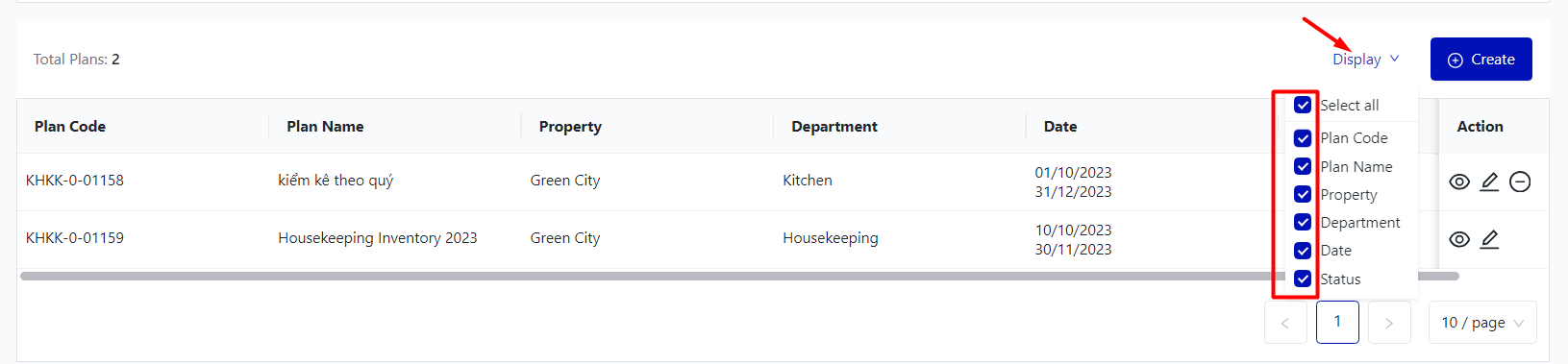 III. The main functions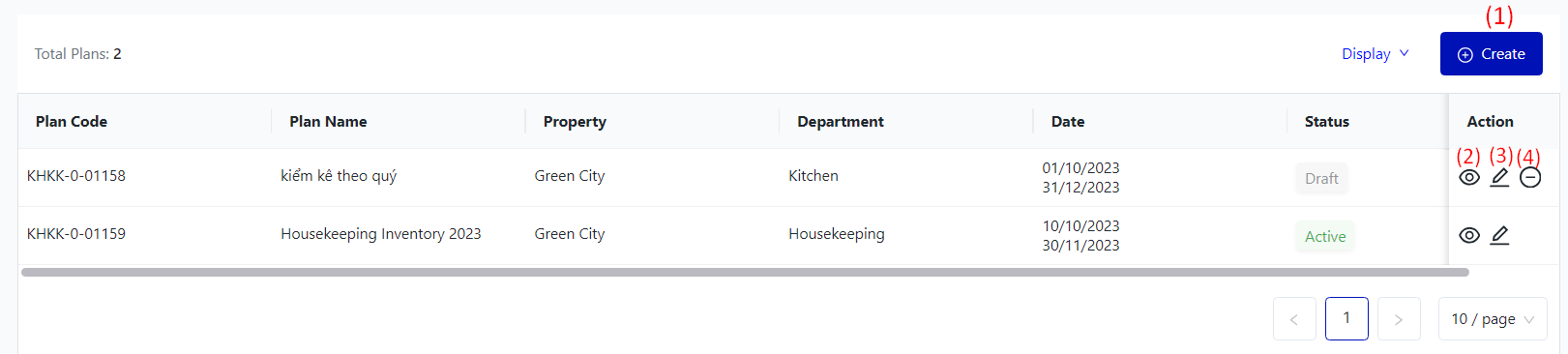
|
Remarks |
N/A |