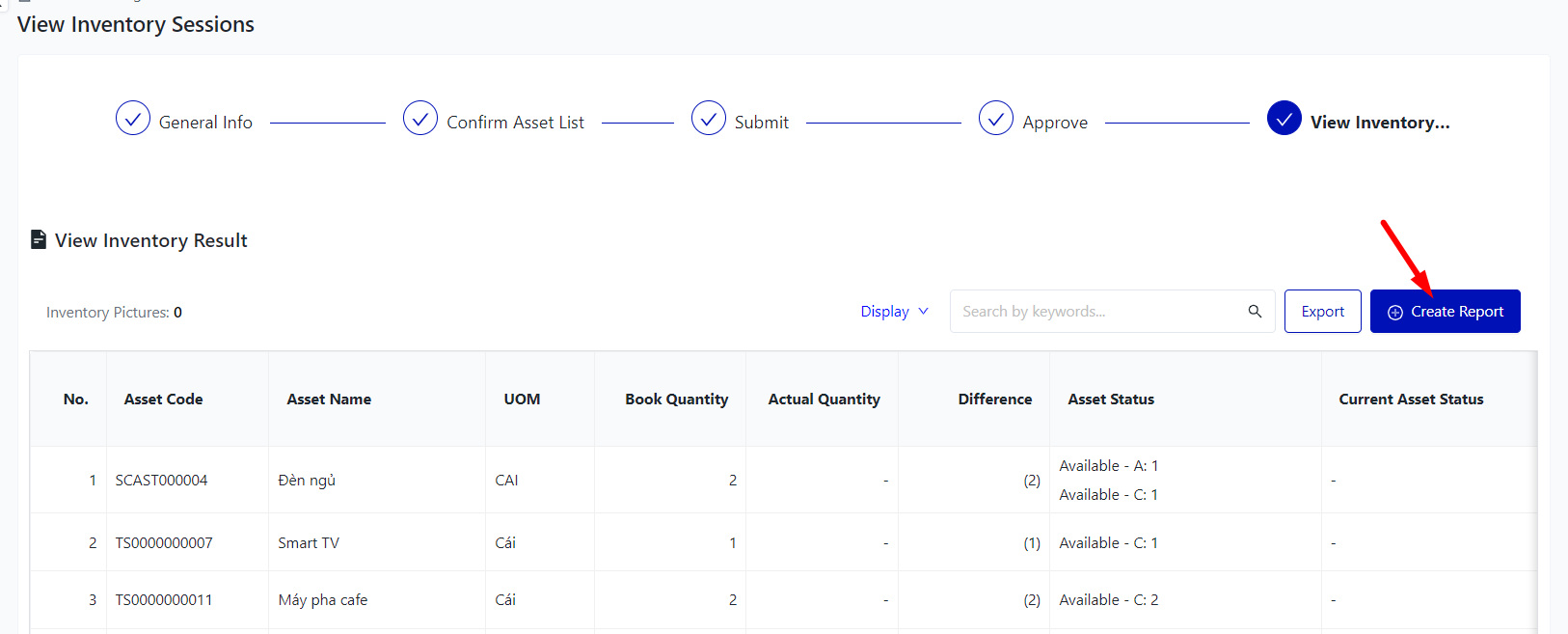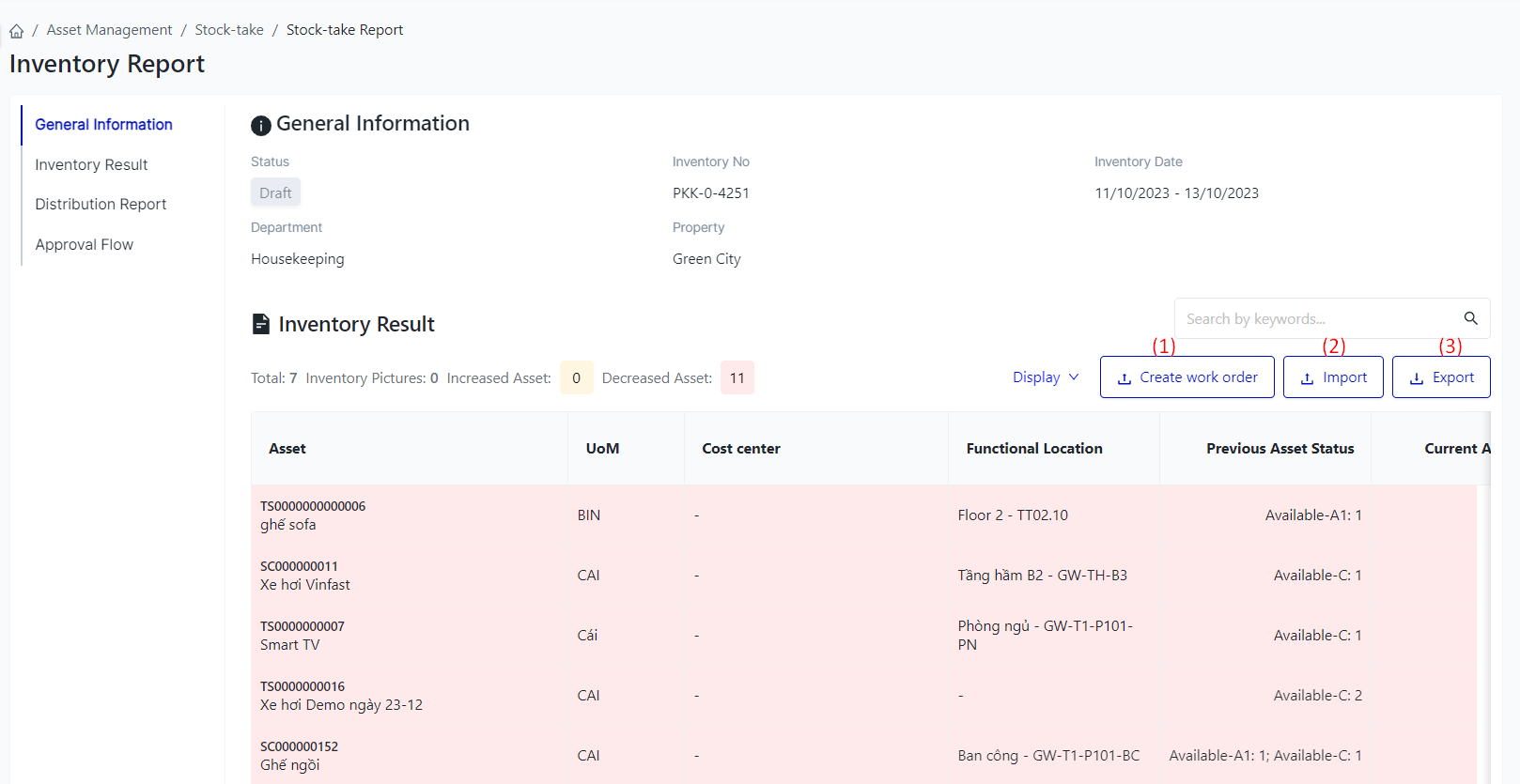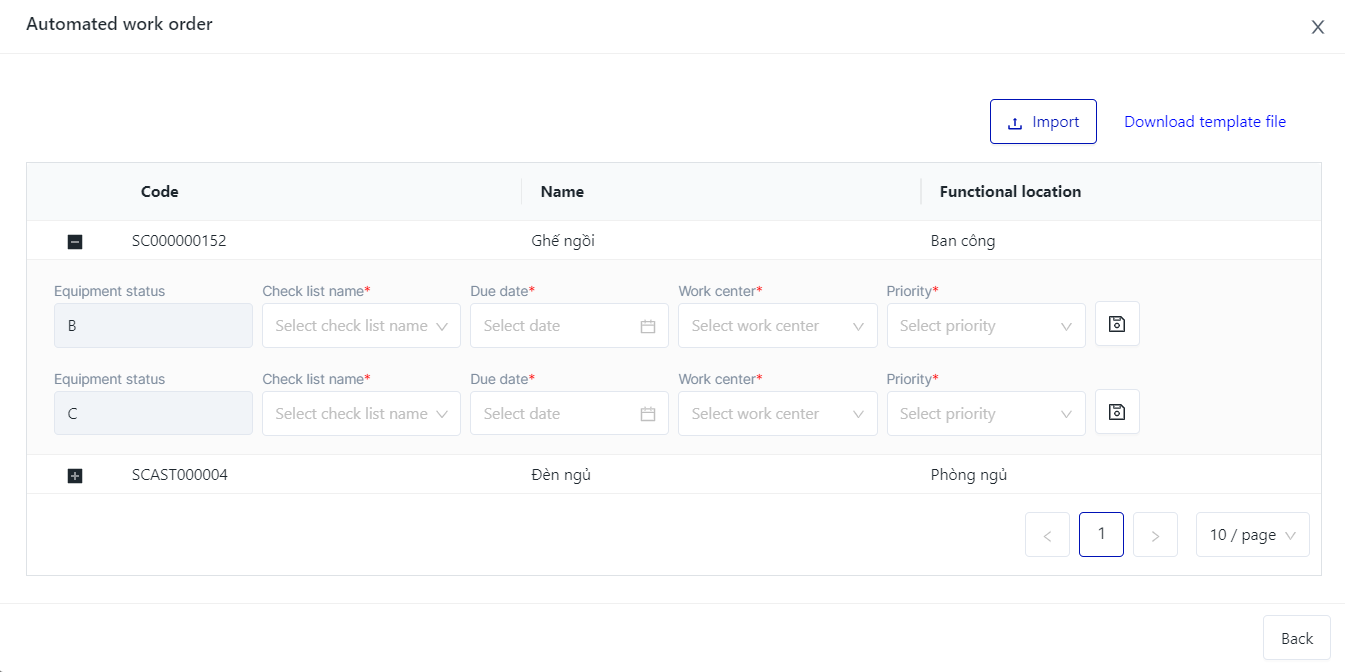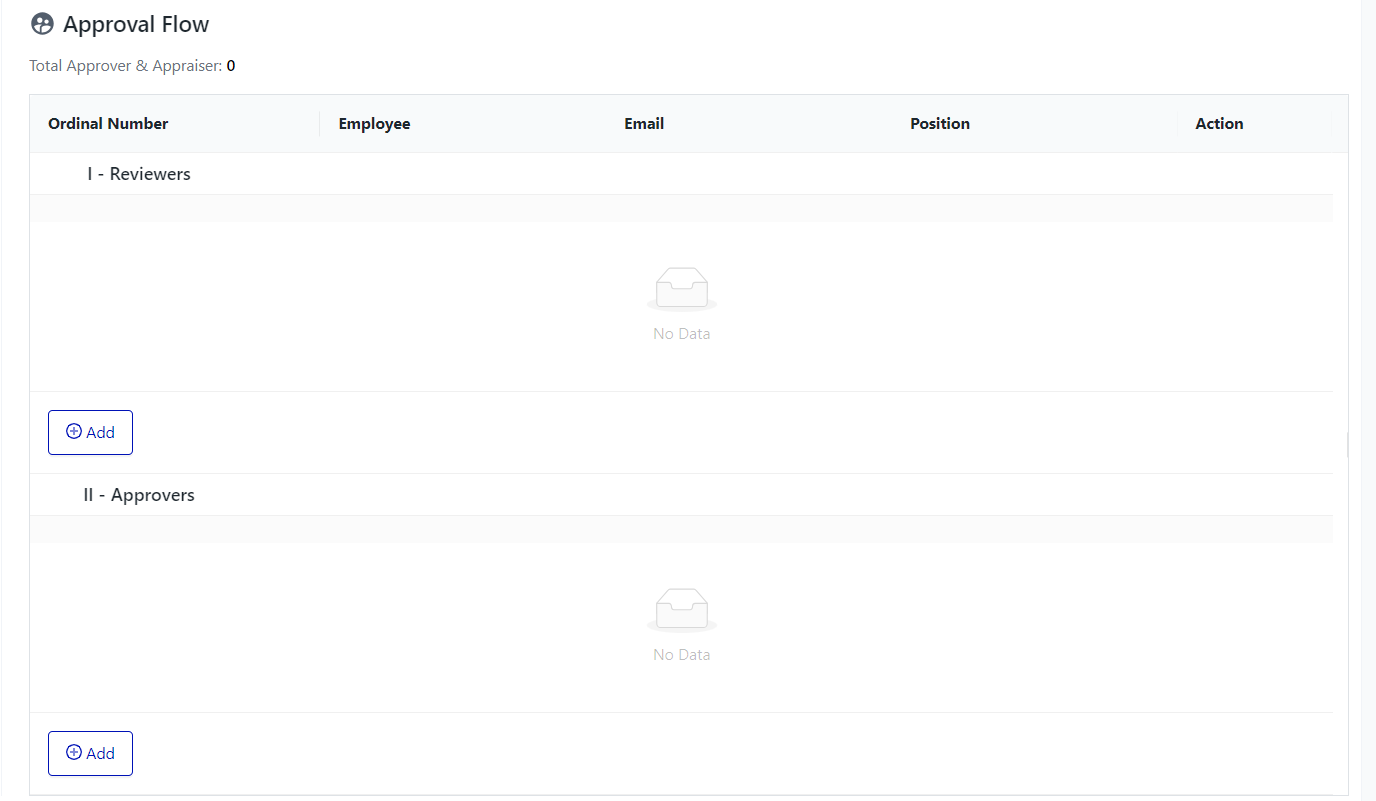[ENG] Stock-take Report
Screen Name |
Stock-take Report |
Open Link |
Login – Asset Management – Stock-take – Inventory Report |
Summary |
The screen manages the entire list of Inventory Report of the facility |
Screen |
 |
Fields Description |
I. Filter and search Inventory Report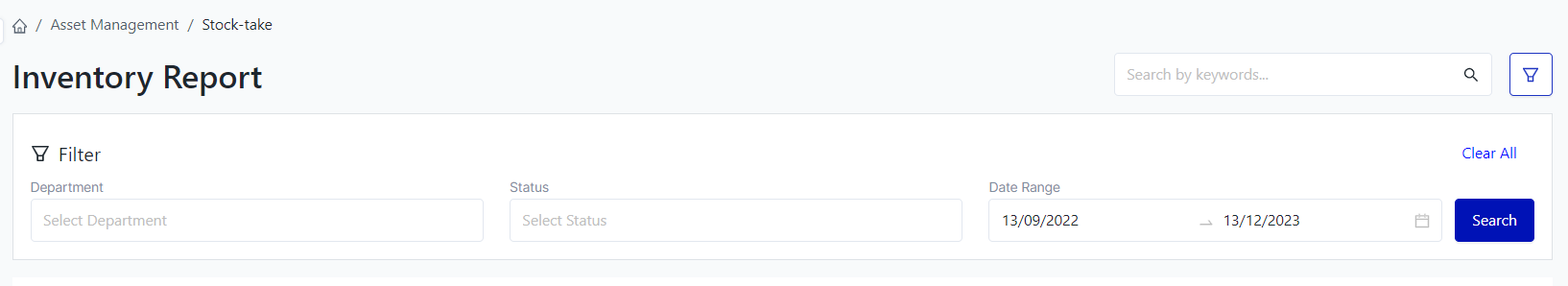
II. The fields for Inventory Report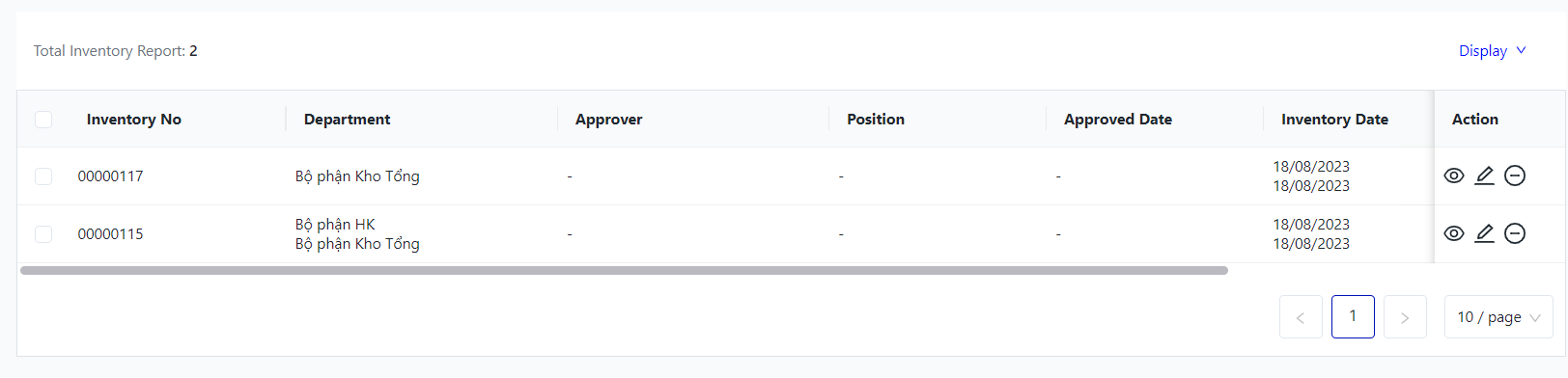 Click on "Display" to tick the fields of information that the user wants to show 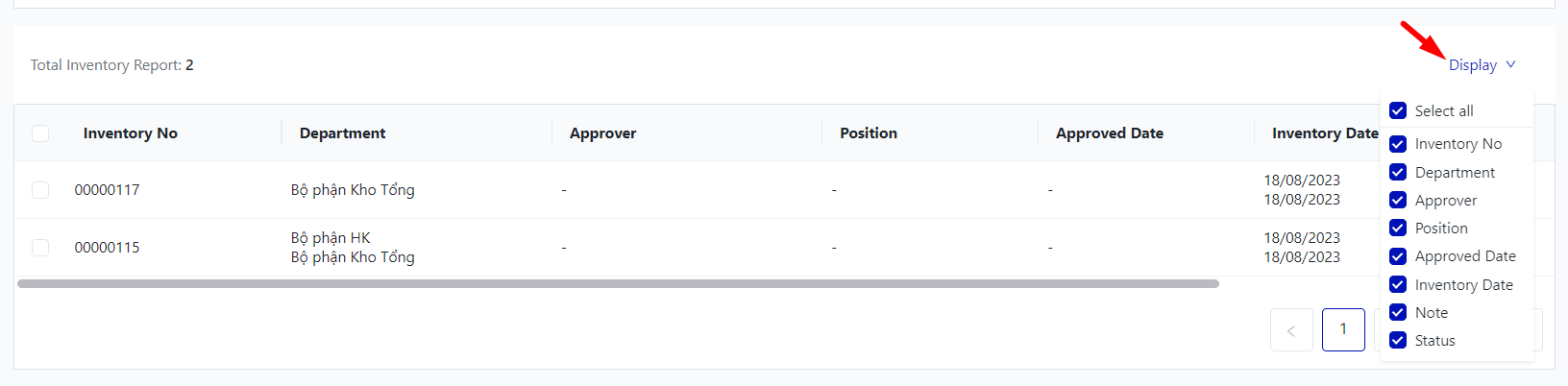 III. The main functions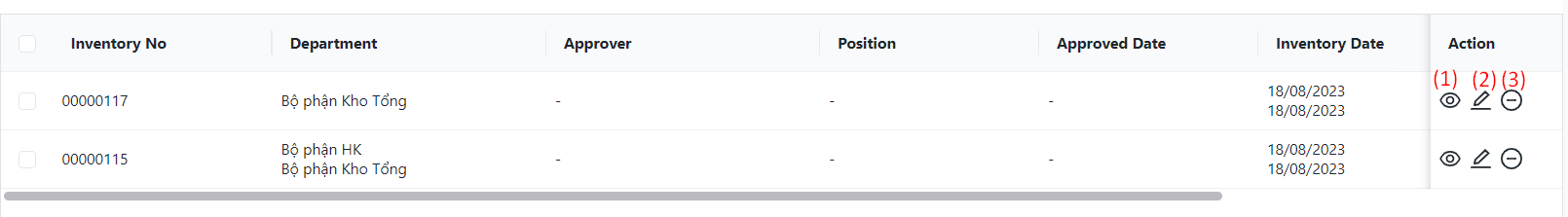
|
Remarks |
N/A |