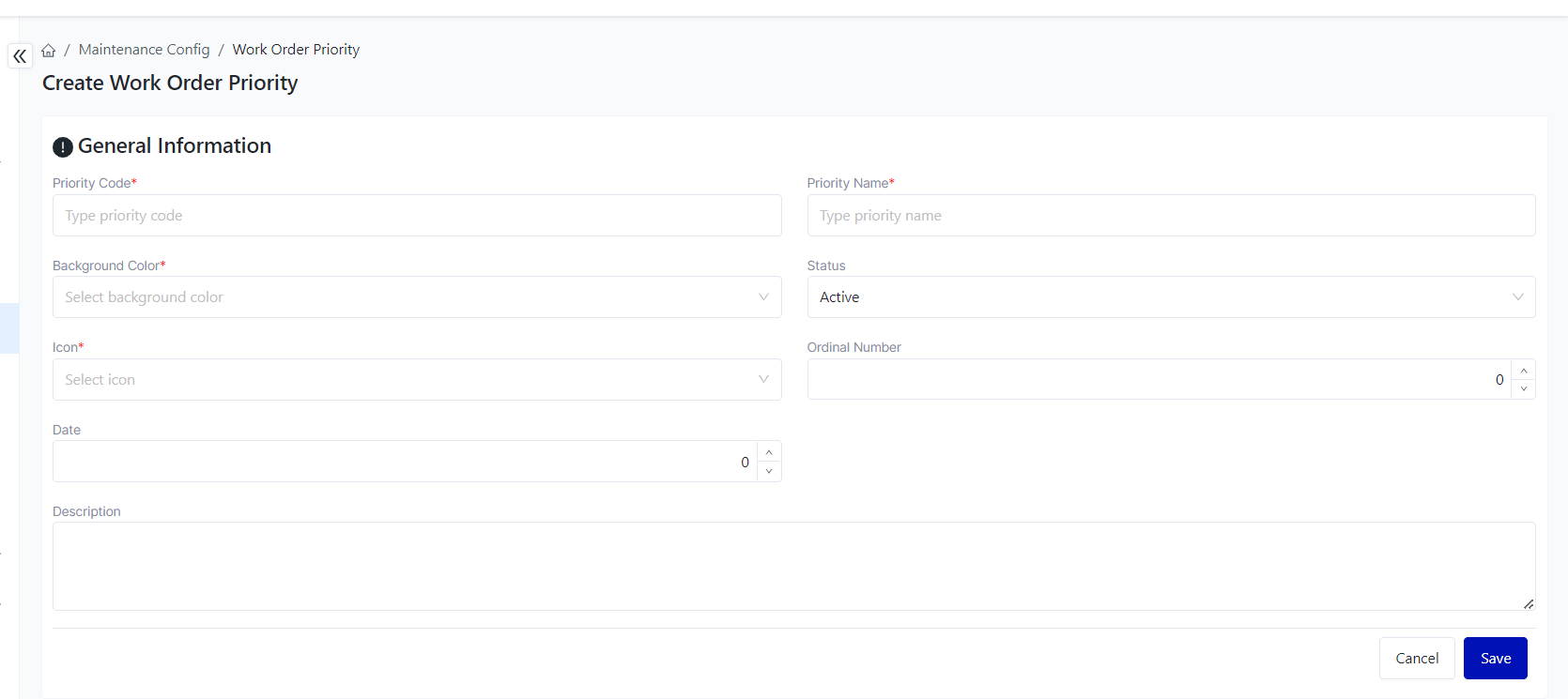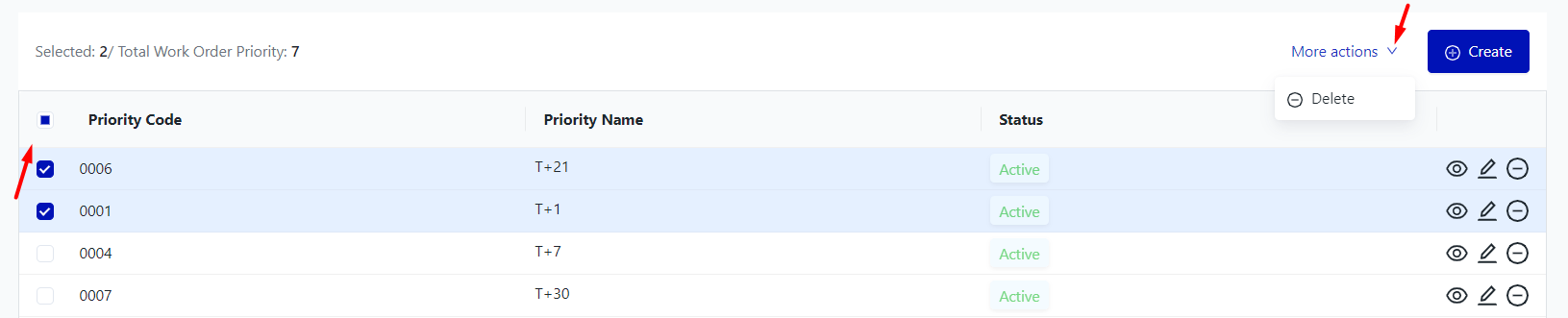[ENG] Work Order Priority
Screen Name |
Work Order Priority |
Open Link |
Login - Plant Maintenance - Maintenance Config - Work Order Priority |
Summary |
The screen displays the entire list of priority levels |
Screen |
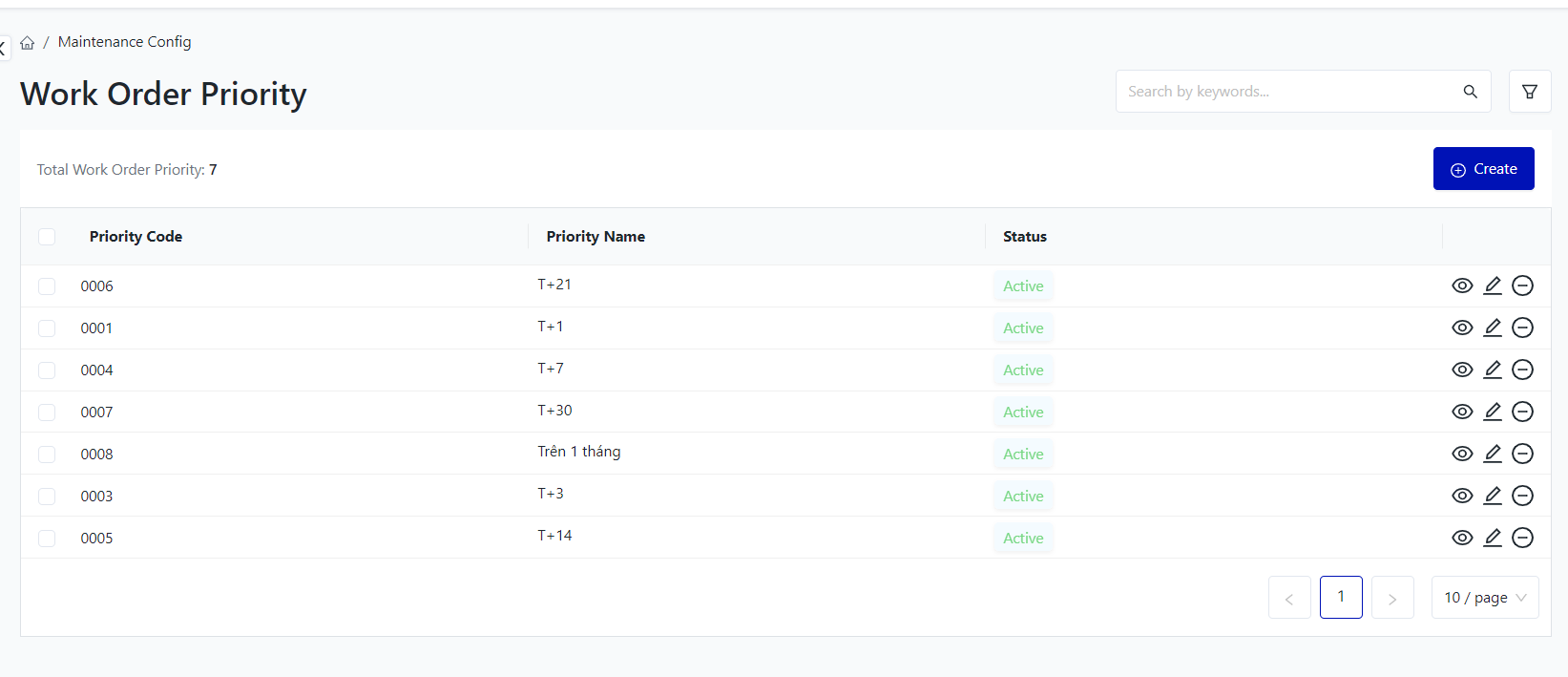 |
Fields Description |
I. Filter and search conditions: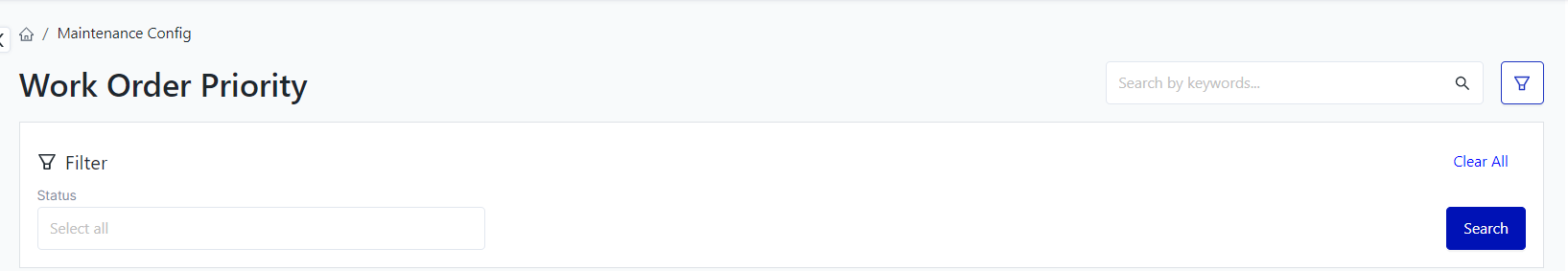
II. Main function: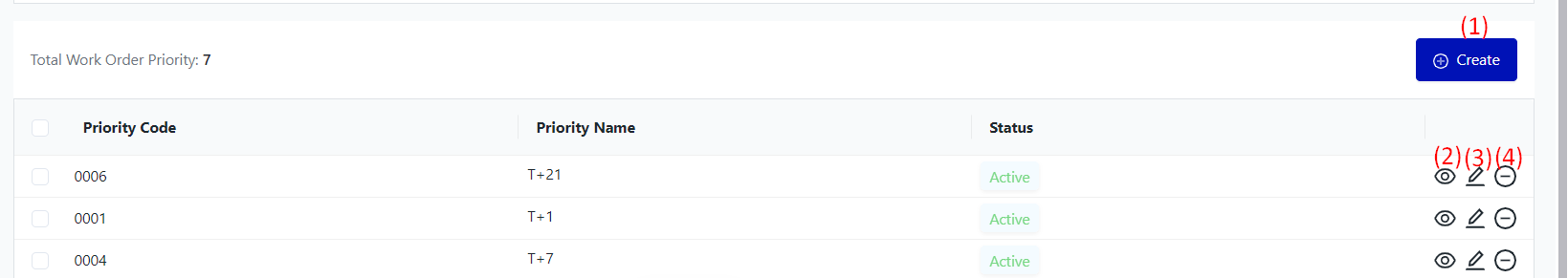
|
Remarks |
N/A |