[Eng] Configuration
Screen Name |
Configuration |
Open Link |
Log in – Ticket Office – E-invoice – Configuration |
Summary |
The screen displays all the required configurations for issuing invoices. |
Screen |
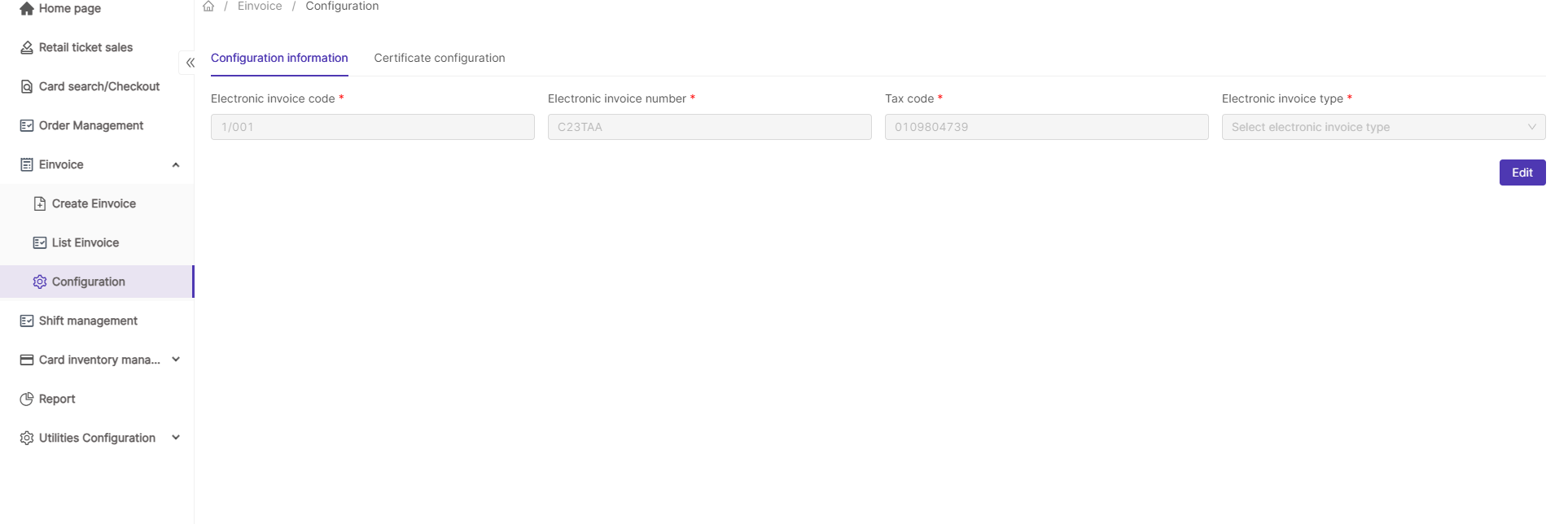 |
Fields Description |
[Information Configuration] Allows editing configurations/parameters for electronic invoices. 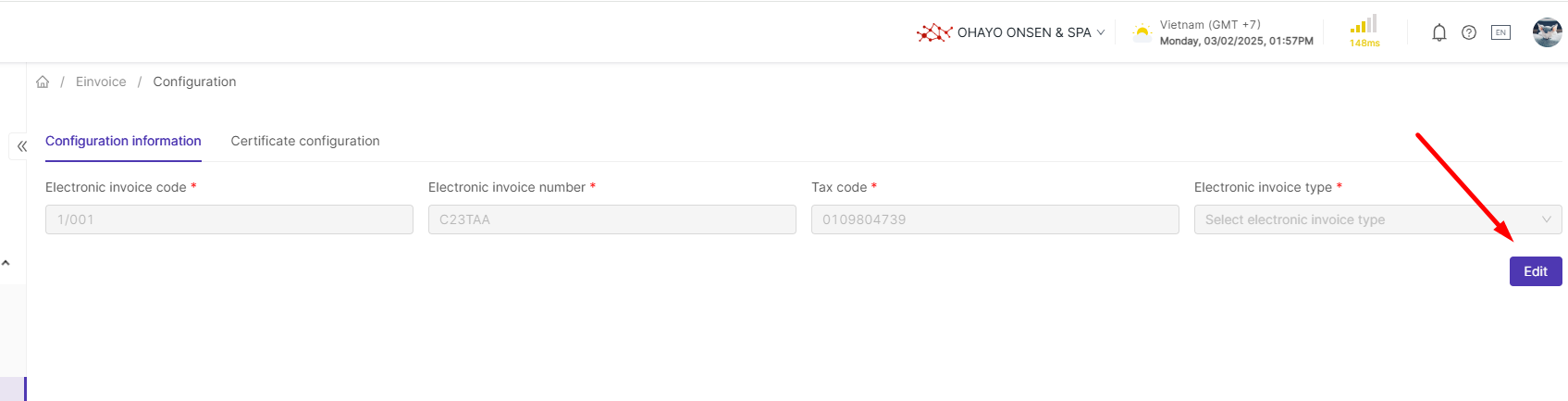 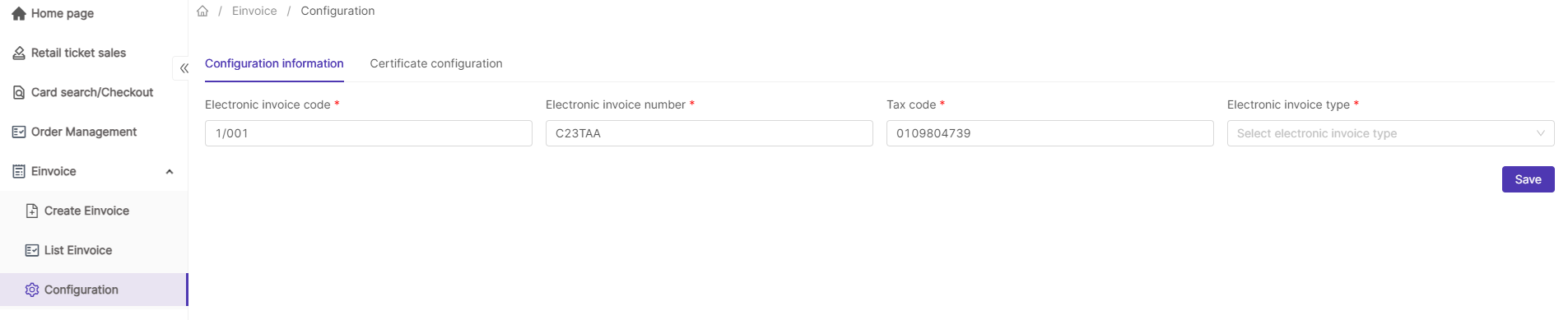
[Certificate configuration] 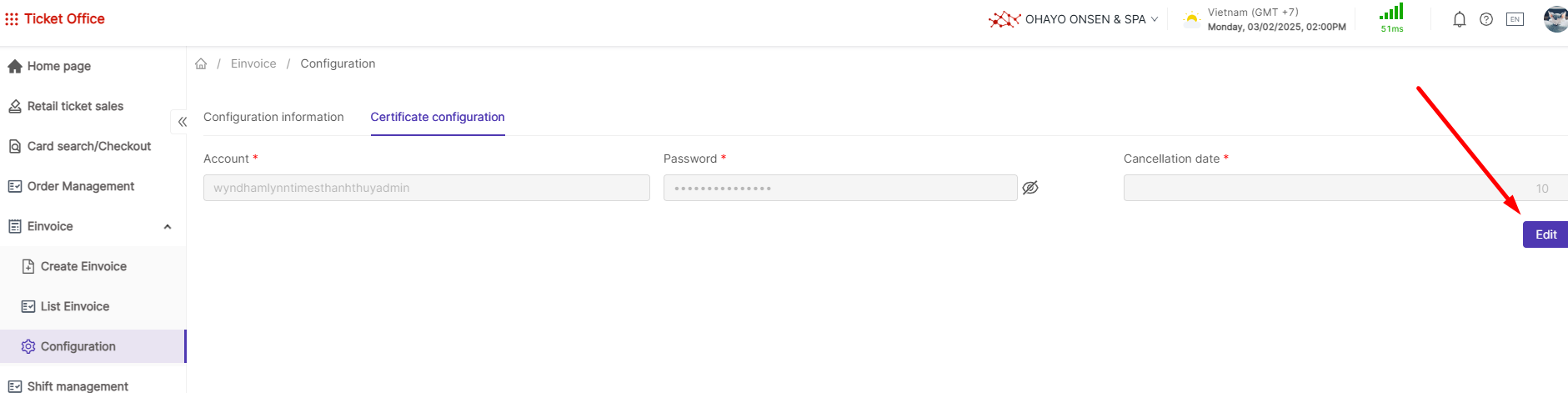 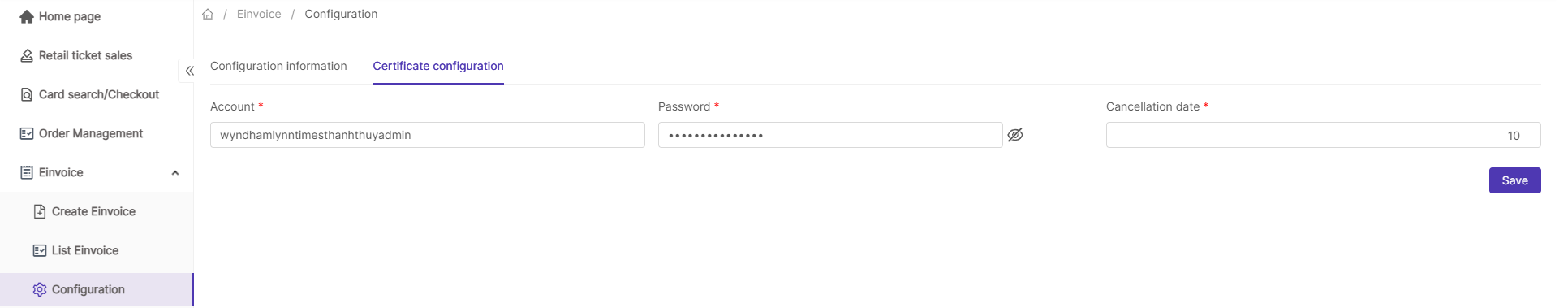
|
Remarks |
N/A |
