[Eng] Reports
Screen Name |
Reports |
Open Link |
Log in – Ticket Office – Report |
Summary |
This screen allows users to view and export all relevant reports related to operations, revenue, and more. By having access to these reports, users can analyze data, track performance, identify trends, and make informed decisions to optimize operations, improve revenue, and drive business growth. |
Screen |
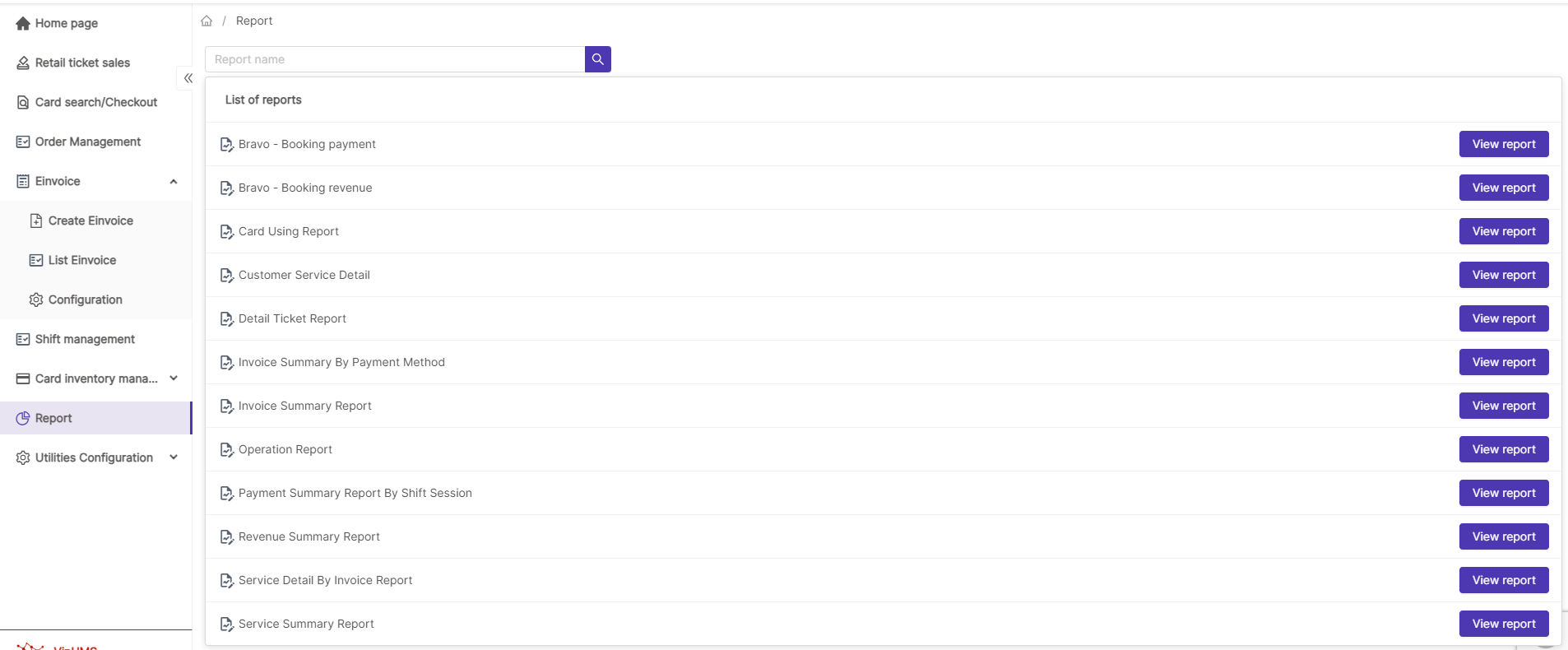 |
Fields Description |
[To search for a specific report, follow these steps] 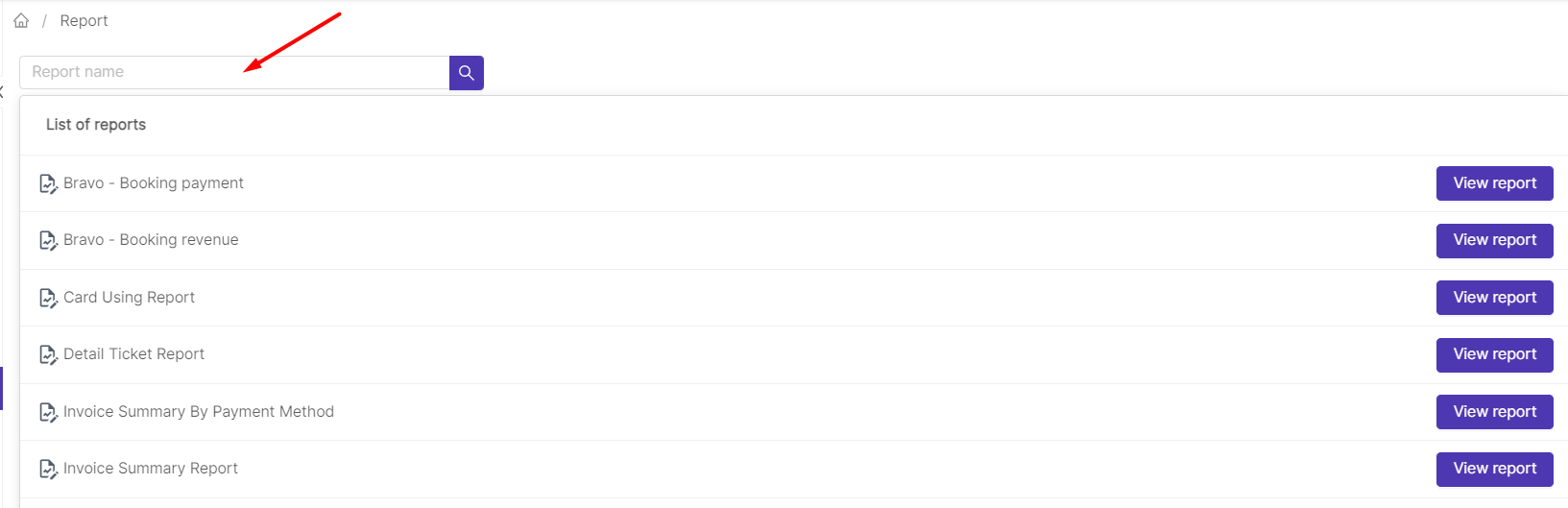 The user can enter the name of the report they wish to view in the data field as instructed in the image. [List of reports] Depending on their job title and permissions, users may have access to different types of reports. Currently, the system has a total of 12 reports that can assist as below:
The user can select the desired report and click on the 'View report' button to view the report 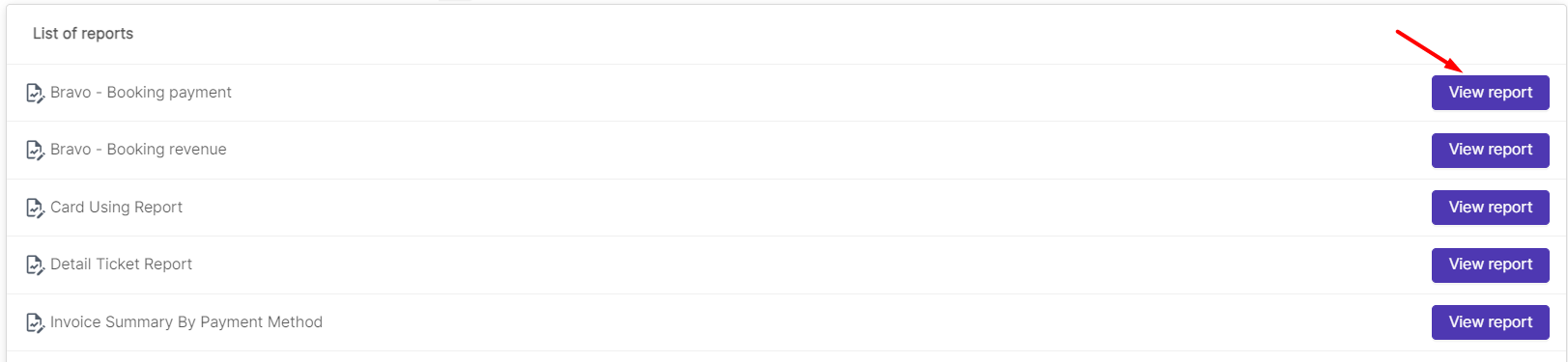 After selecting the report, choose the desired time period to view the report. Then, click on the 'Export' button to download the report in either Excel or CSV format 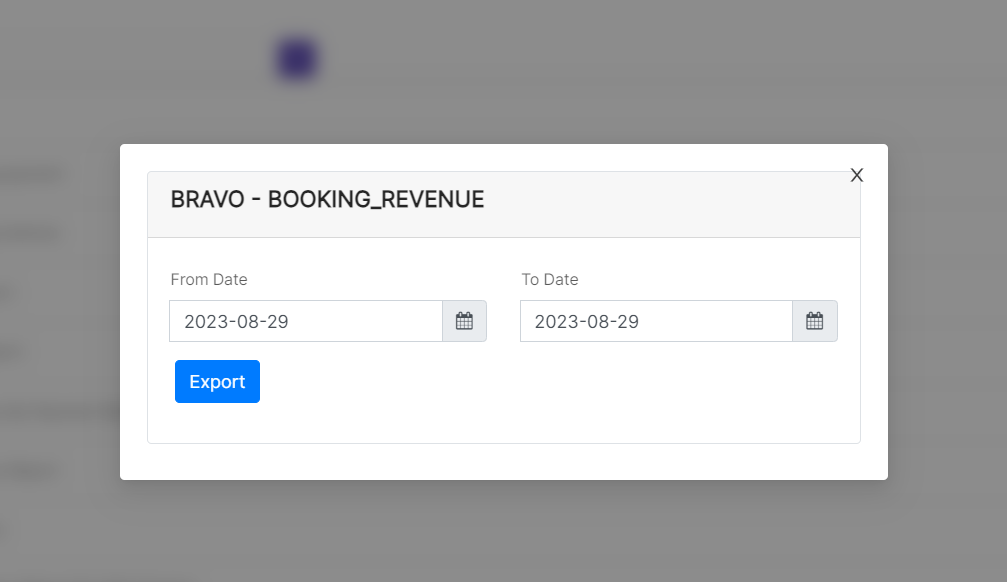 |
Remarks |
N/A |
