[ENG] Account management
Screen Name |
Account management |
Open Link |
https://citravel.vn |
Summary |
The customer login information management screen when customers log into the Citravel booking system. |
Screen |
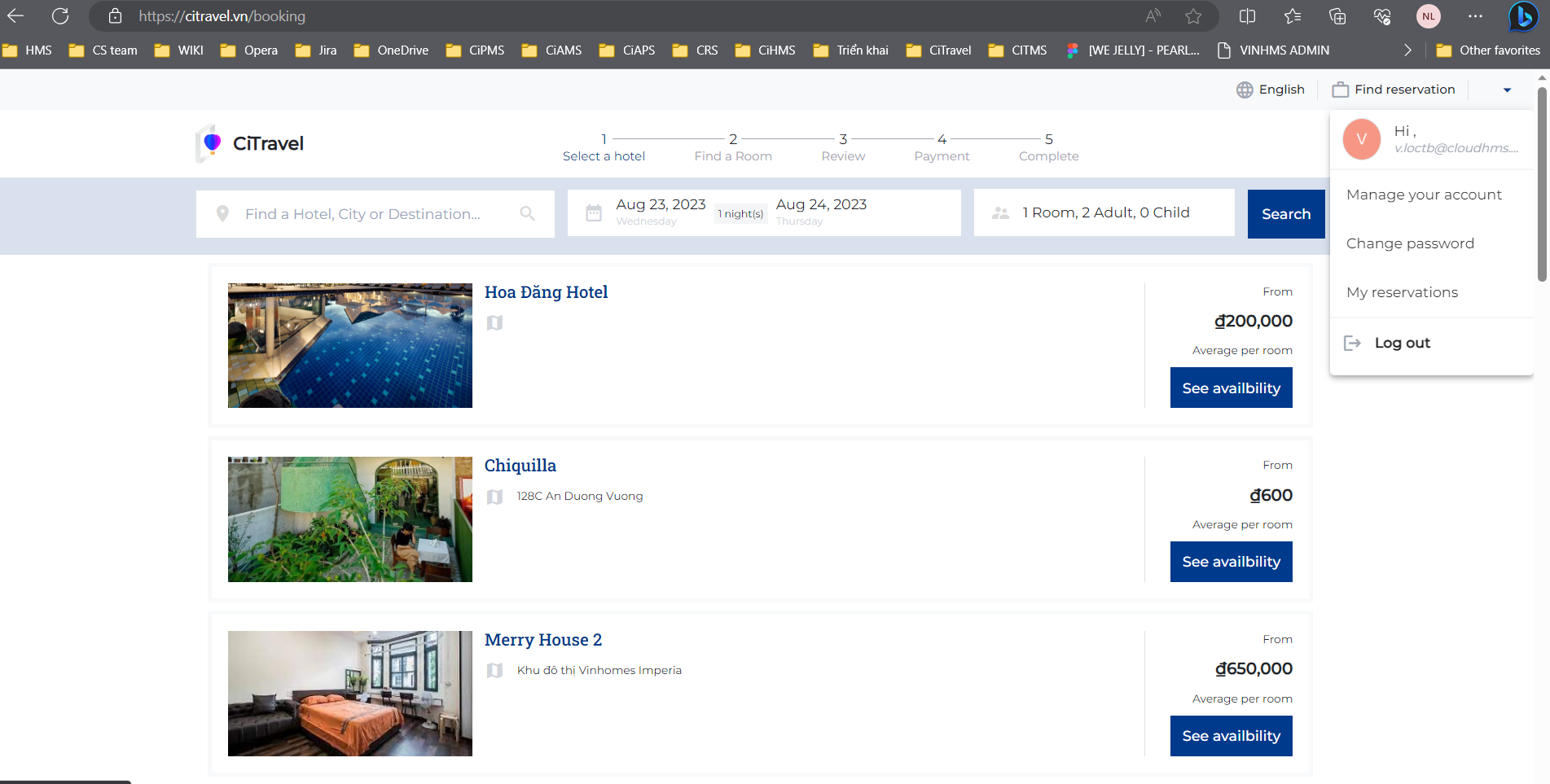 |
Fields Description |
1.Account Management 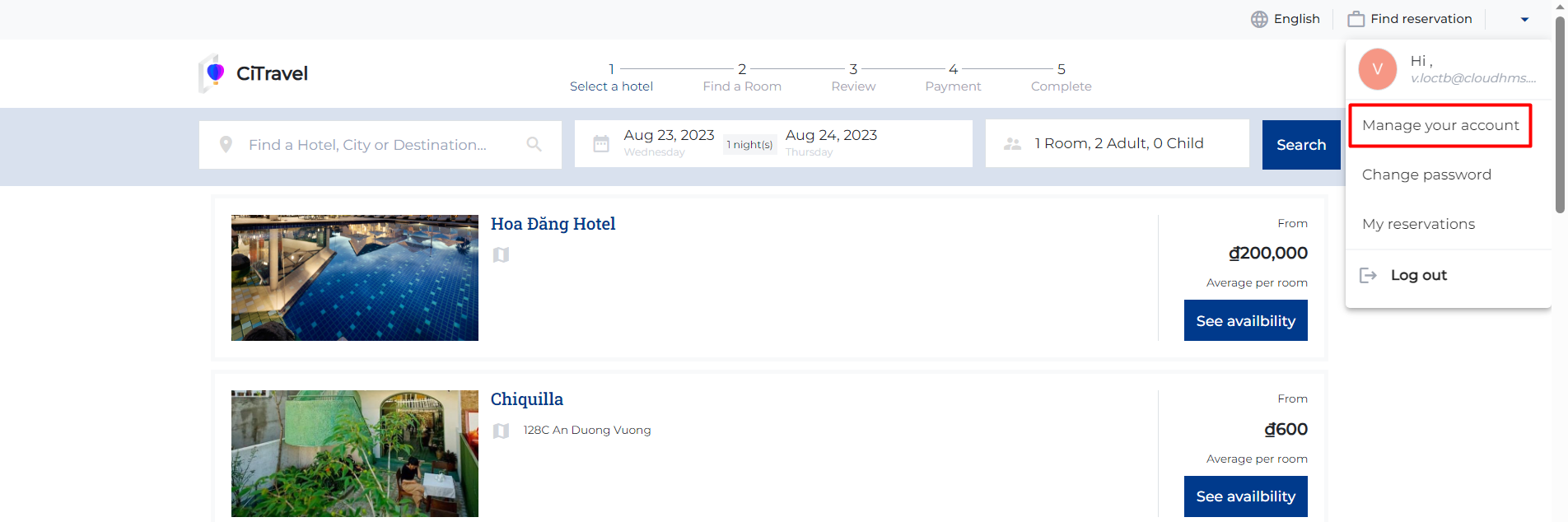

2.Change password: To change the password, users need to follow these steps: 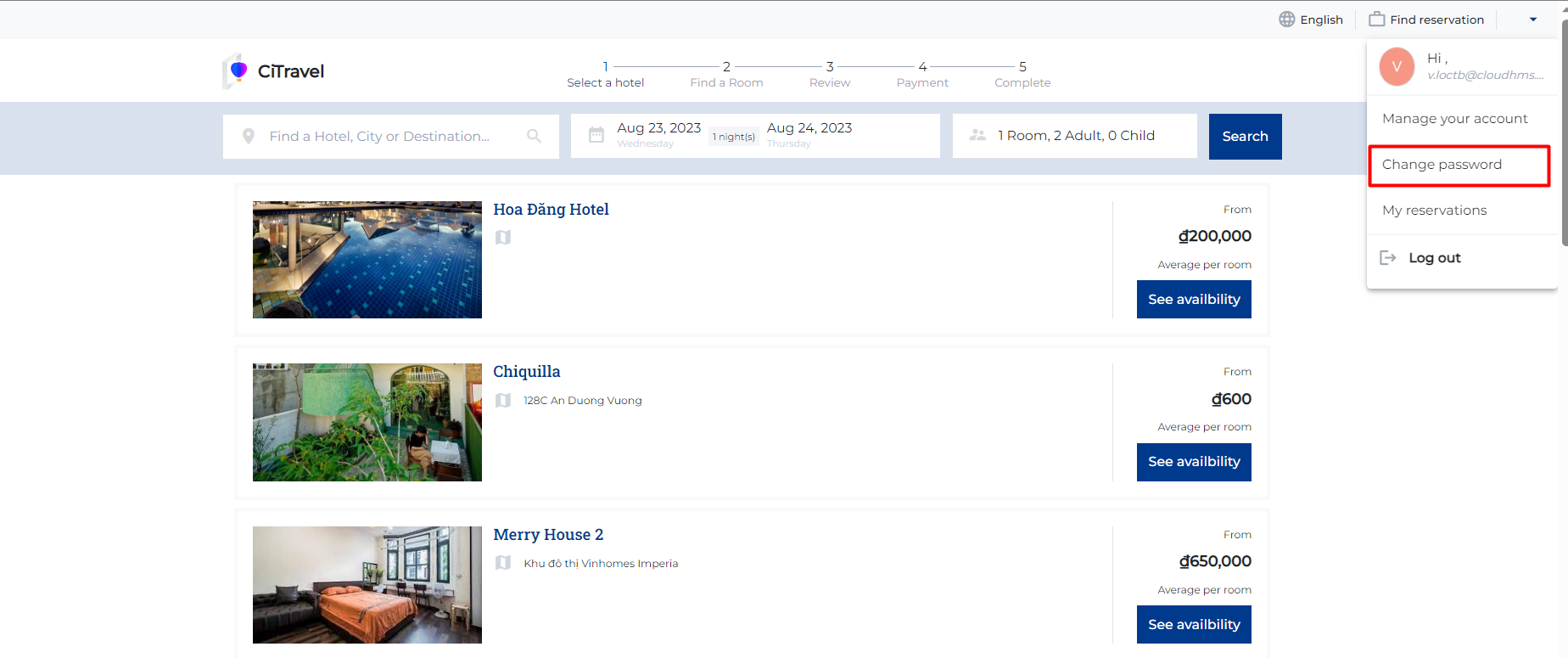
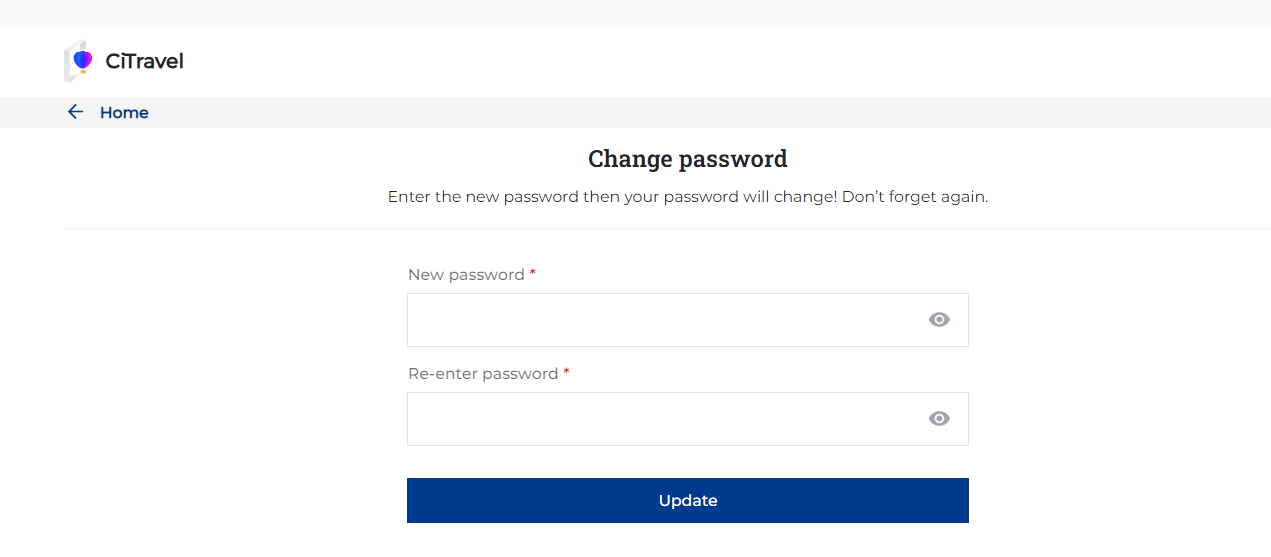
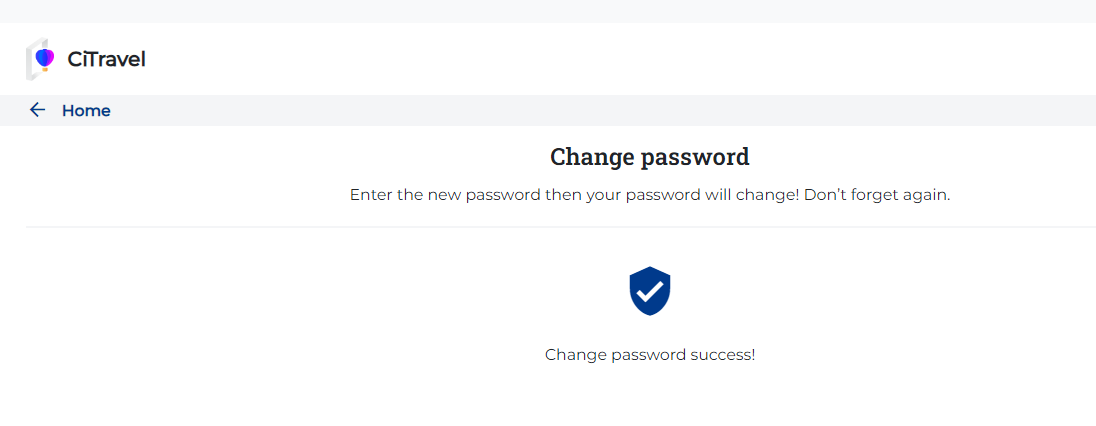
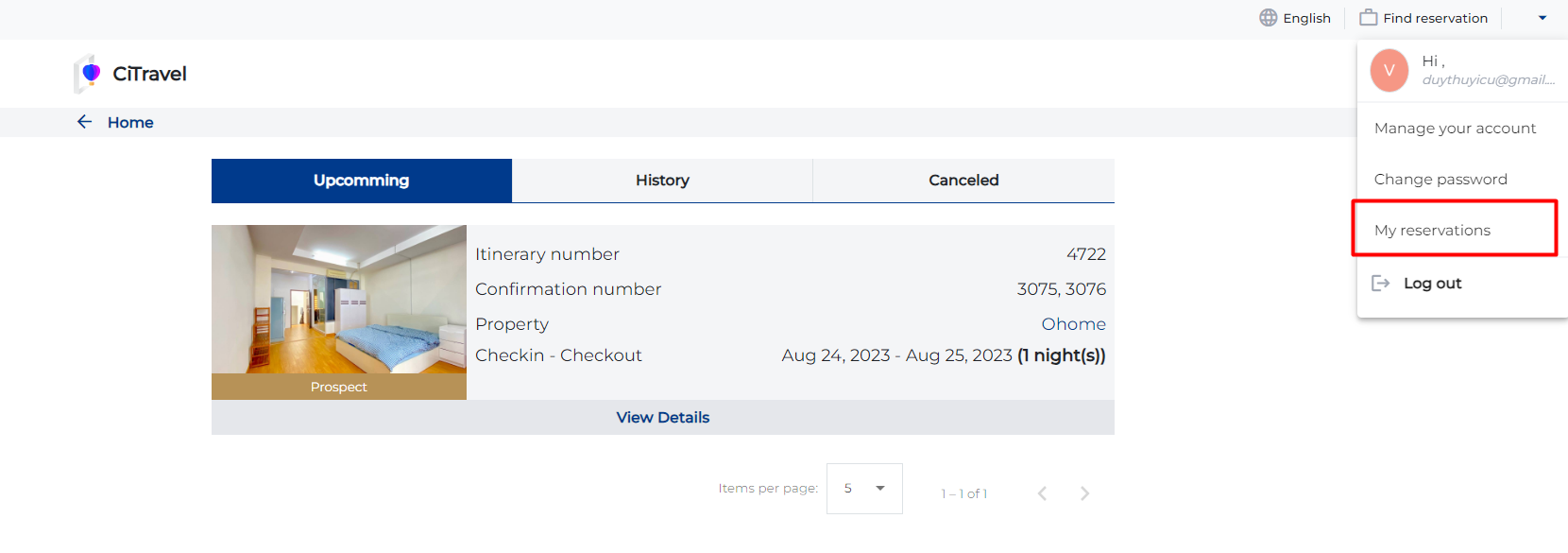
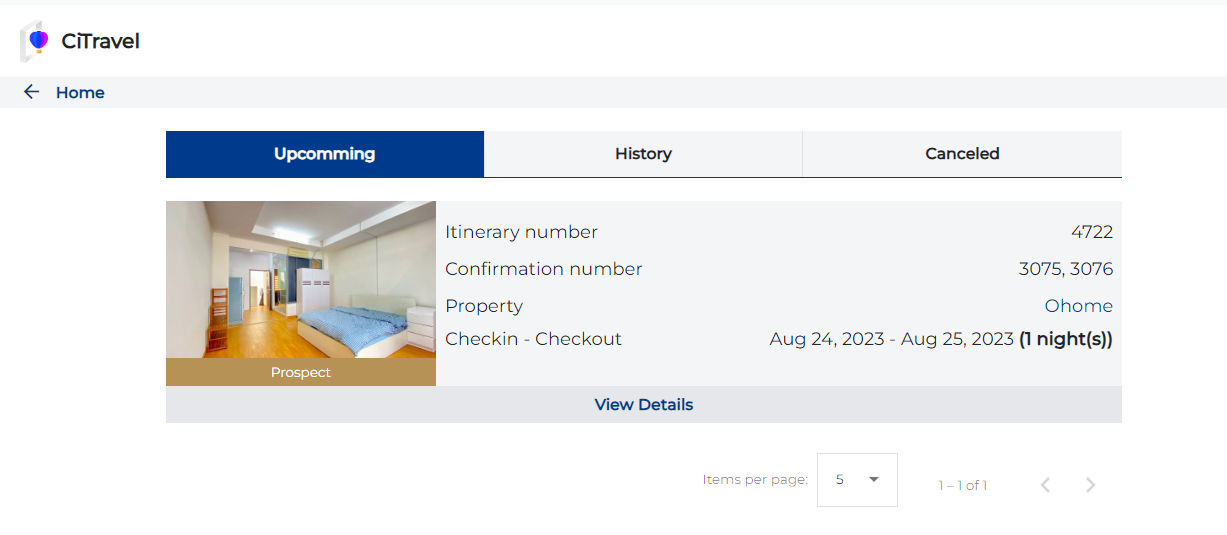
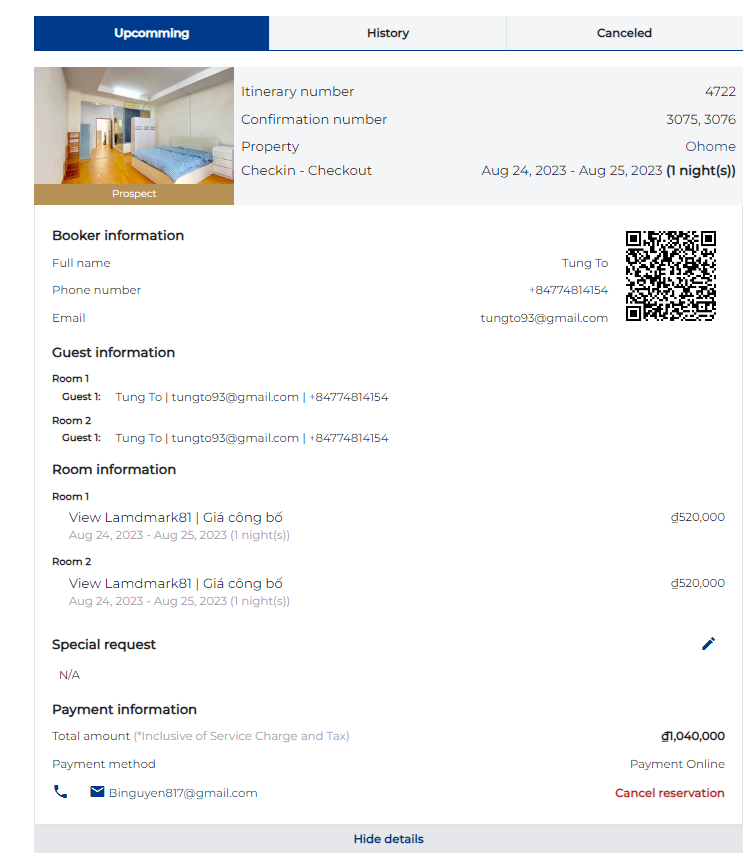
4.Log out: when users need to log out their account information from the system 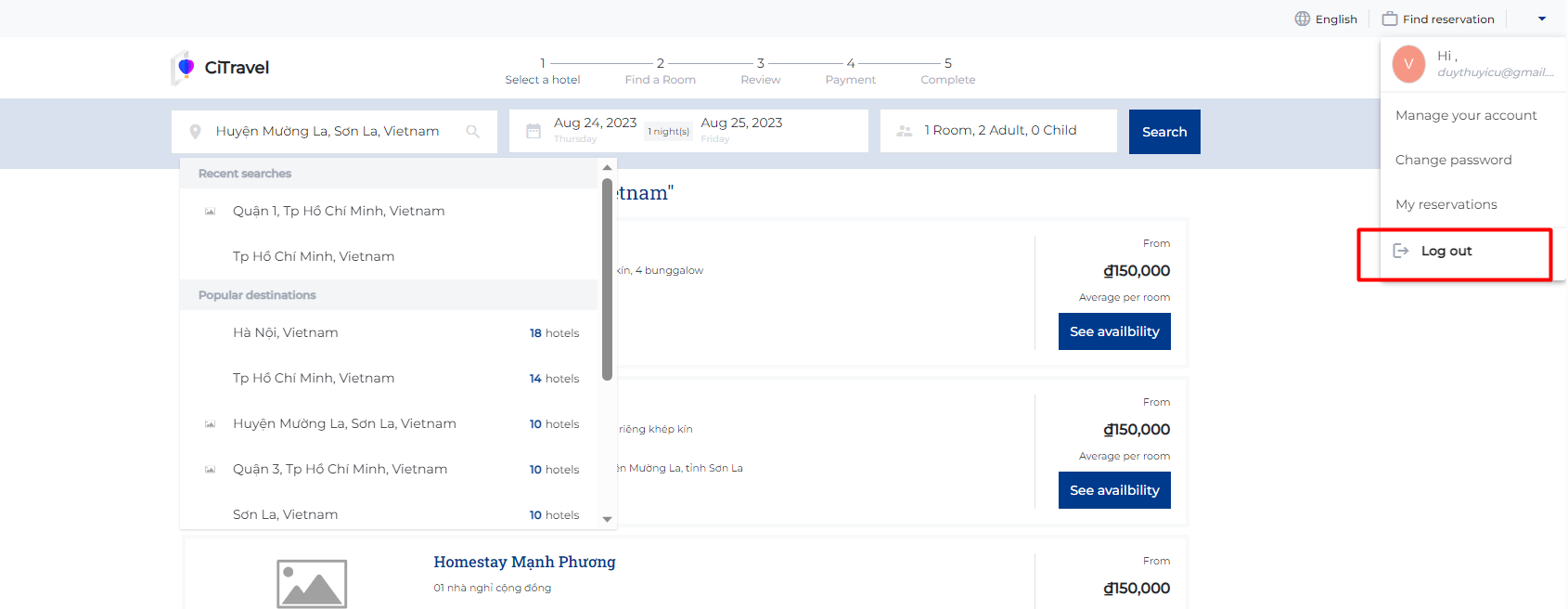 |
Remarks |
