[ENG] Channel Mapping
Screen Name |
Channel Mapping |
Open Link |
https://app.ciowner.com/rate-planLogin - Setting - Rate - Channel Mapping |
Summary |
The screen allows configuring sales channels. |
Screen |
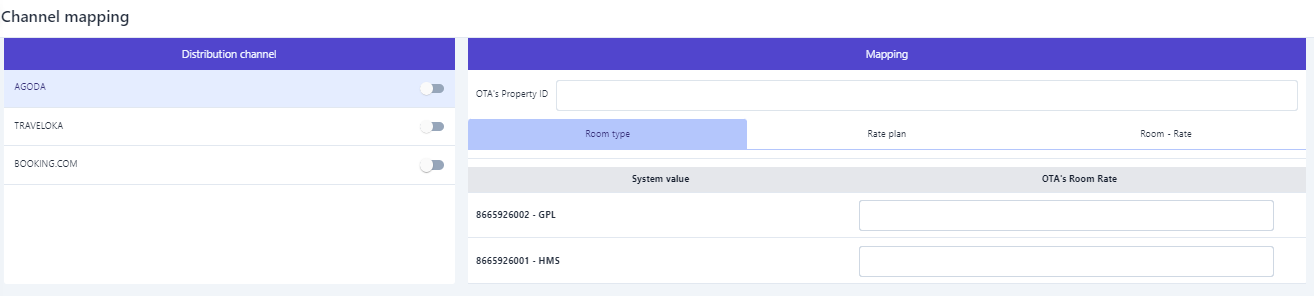 |
Fields Description |
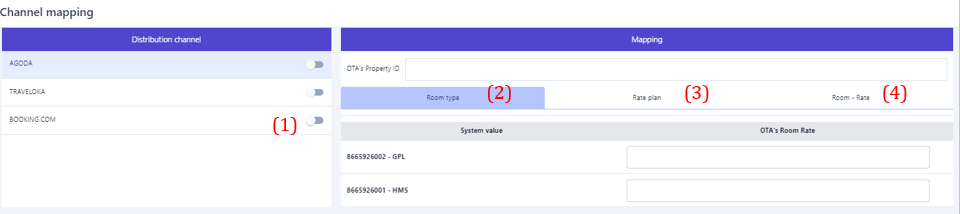 (1) Turn on the sales channel that needs to be configured. (2)Room type: Enter the corresponding room type information on the online booking channel (OTA) 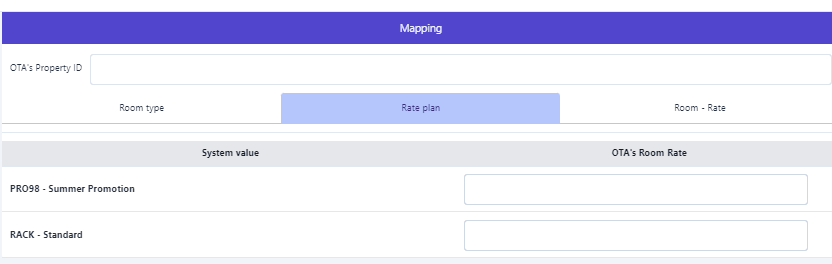 (3) Rate Plan: Enter the pricing information on the online booking channel (OTA) that corresponds to the pricing at the hotel. 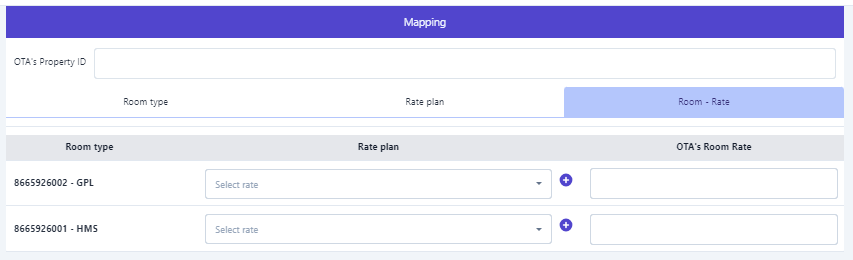 (4) Room - Rate: Select the corresponding rate with the room type, then enter the relevant information on the online booking channel (OTA). |
Remarks |
N/A |
