[ENG] E-invoice
Screen Name |
E-invoice |
Open Link |
https://app.ciowner.com/e-invoiceLogin - Accountant - E-invoice |
Summary |
The screen displays all e-invoices of the hotel. |
Screen |
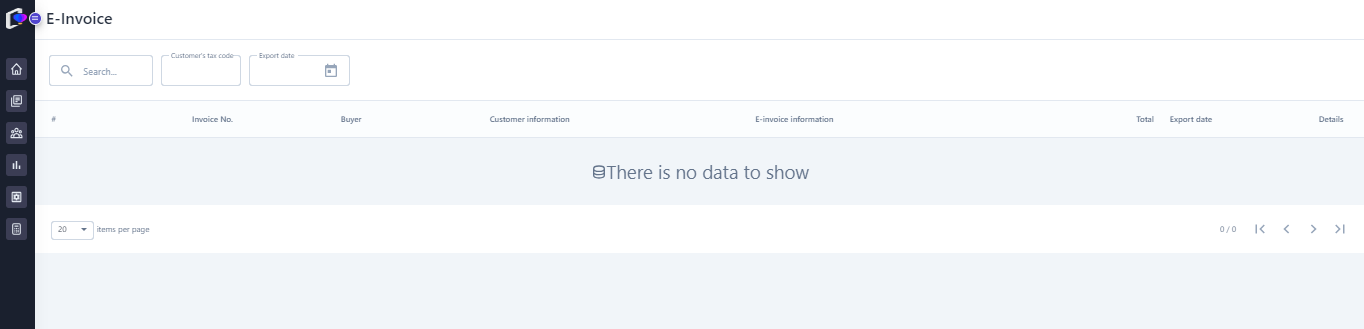 |
Fields Description |
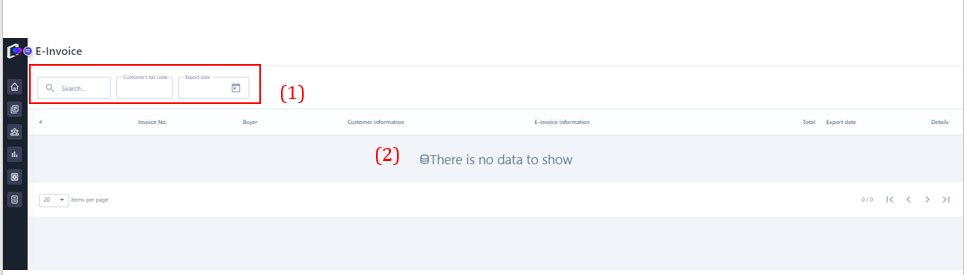 (1) Filtering and searching for e-invoice information
(2) Information fields
|
Remarks |
N/A |
