[ENG] Login CiOwner
Screen Name |
Login |
Open Link |
IOS, CHPlay - CiOwner |
Summary |
The login screen for the CiOwner app |
Screen |
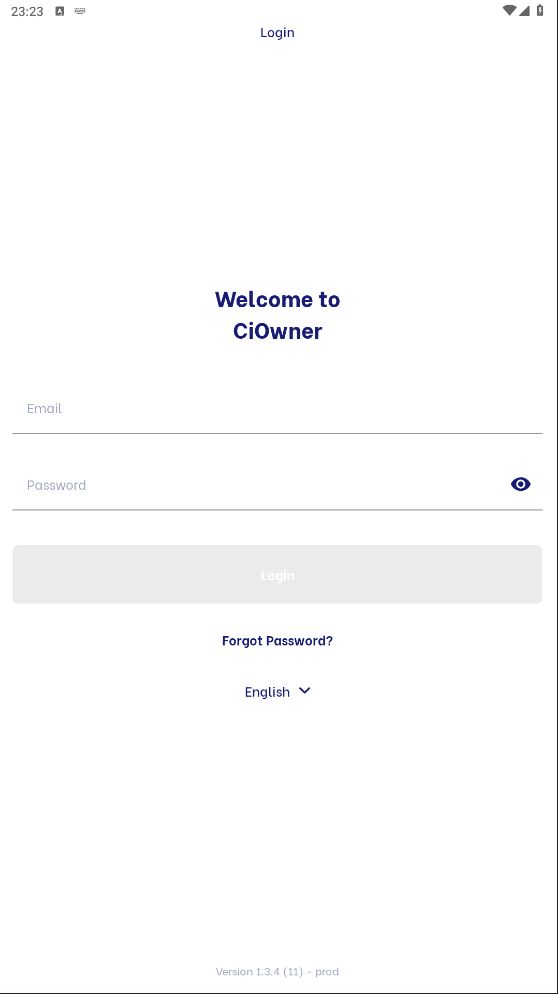 |
Fields Description |
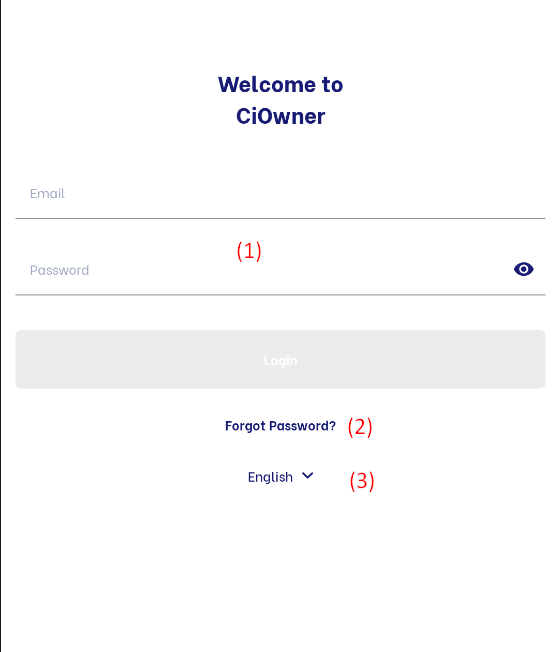 (1) To log in to the CiOwner system, users can follow these steps:
(2) In case the user forgets their password, they can select "Forgot password" and enter the email address associated with their account. The system will send information on how to change the password to the email address provided. 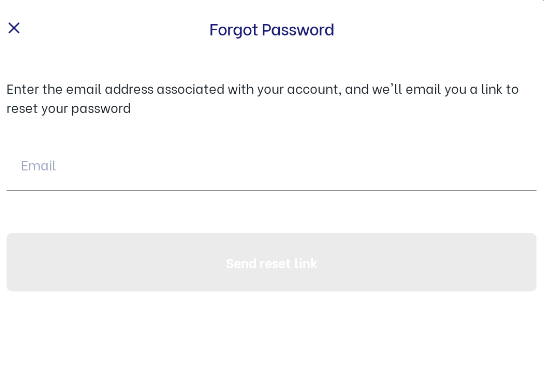 (3) Language switching: switch between Vietnamese and English languages. 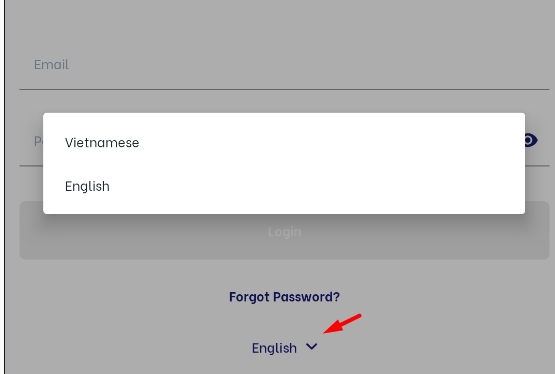 After logging in, the system will display the user's dashboard 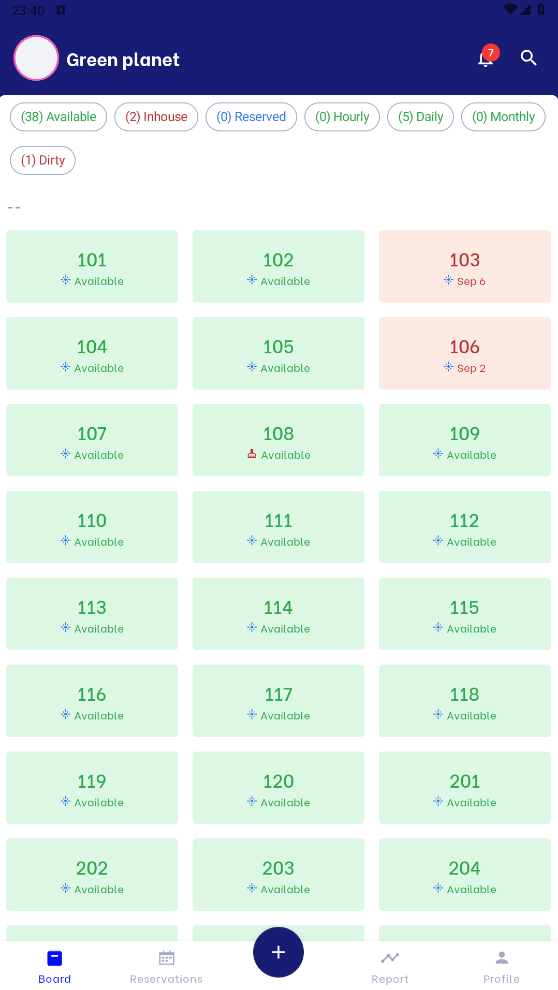 |
Remarks |
N/A |
