[ENG] Profile
Screen Name |
Profile |
Open Link |
IOS, CHPlay - CiTravel |
Summary |
Customer profile information on the CiTravel mobile application |
Screen |
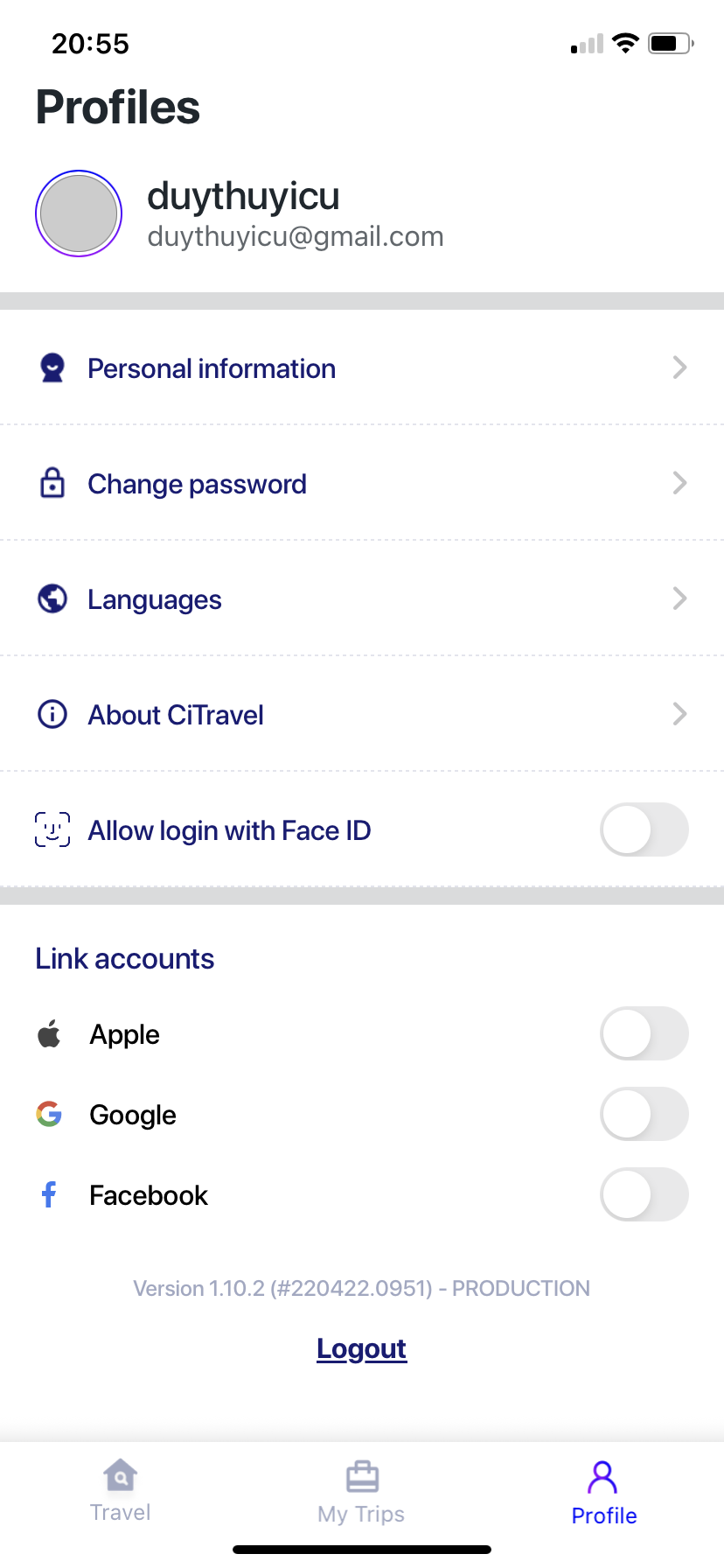 |
Fields Description |
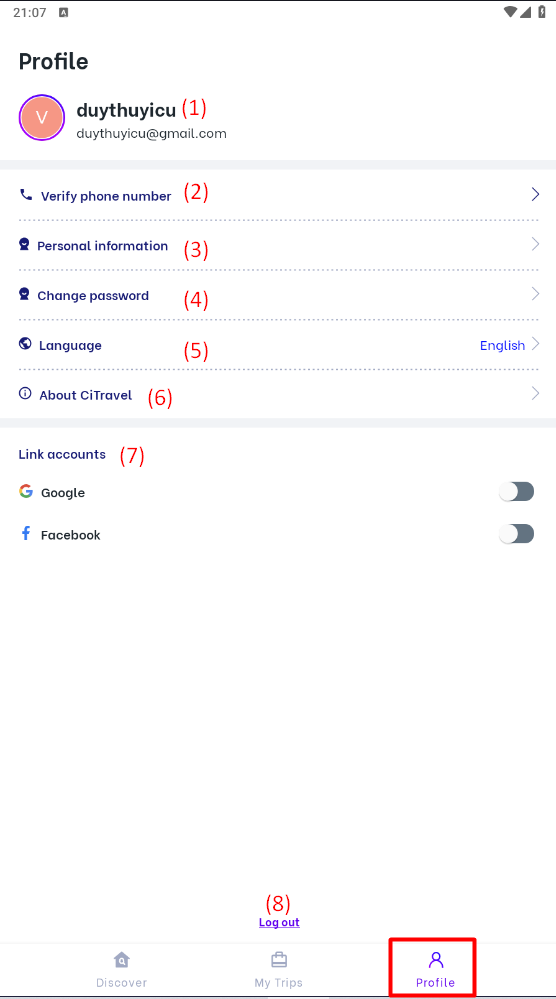 (1) Guest profile information: Name, email, avatar. (2) Verify phone number: Input your phone number to verify 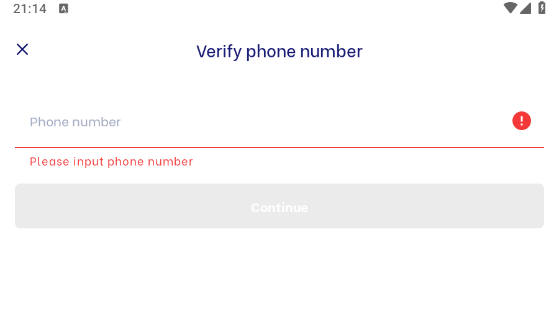 (3) Personal information 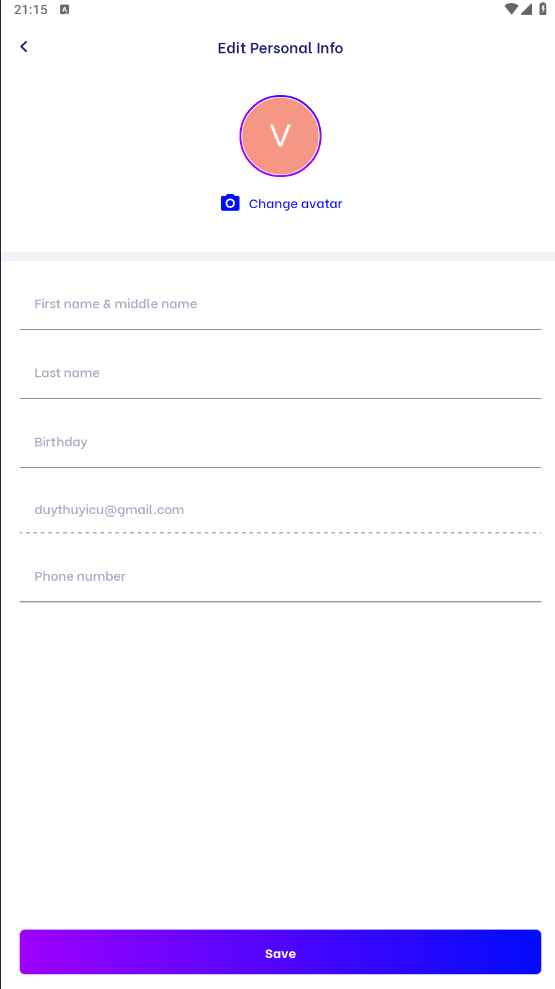
(4) Change password: Click on the option to enter the new password 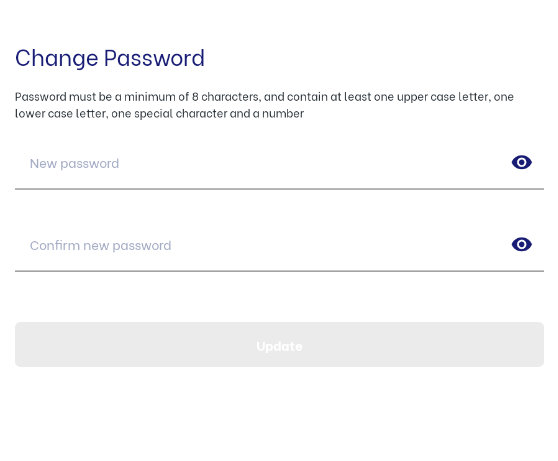 (5) Language: To switch between Vietnamese and English languages (6) About CiTravel: see details at [ENG] CiTravel System and Policy Information 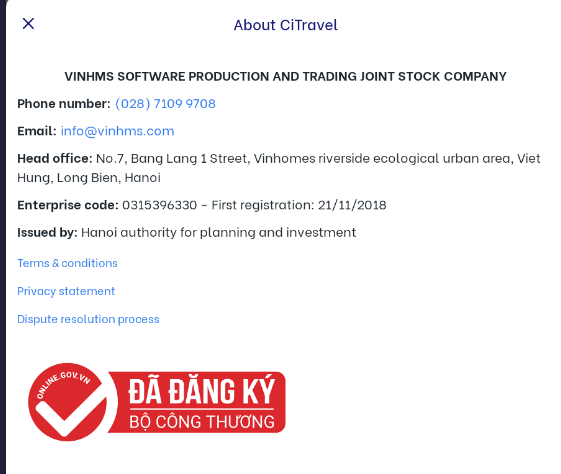 (7) Link accounts: Click on the option to enable or disable the link
(8) Log out: Click on “Log out” to log out and exit your account from this app |
Remarks |
N/A |
